Just download this app
If you’ve been wanting another way to update PS5 DualSense controllers outside of your console (yes please), that time has come.
Announced today by Sony, there is now a PC app that you can download to update DualSense directly. It clocks in at a mere 10MB, and only requires Widows 10 (64-bit) or Windows 11, with a USB port in tow and a 1024×768 resolution. In other words, basically anyone can run it.
You just save the app, run it, then plug in your controllers, and you’re good to go. Everything is self-explanatory and self-guided, you just need to not turn off/disconnect anything until the update is finished. Sony also notes that you can only update one controller at a time.
The publisher also took the time to remind people why you should update your accessories in the first place:
“Updates to the firmware will be released for your DualSense wireless controller from time to time which are necessary for the proper functioning of the controller. You will be notified about new firmware updates when you update your PS5 system software to a later version or when you launch the [Firmware updater for DualSense wireless controller] app. SIE strongly recommends always installing the latest update as soon as possible after the update is released. Failure to do so might expose your controller to security risks and/or might compromise the proper functioning of the controller.”
Sounds like a threat! Well at least it’s a bit easier now on PC, instead of relying on the “reminder screen” that only occasionally pops up on PS5, when I’m in the mood to just jump directly into a game.

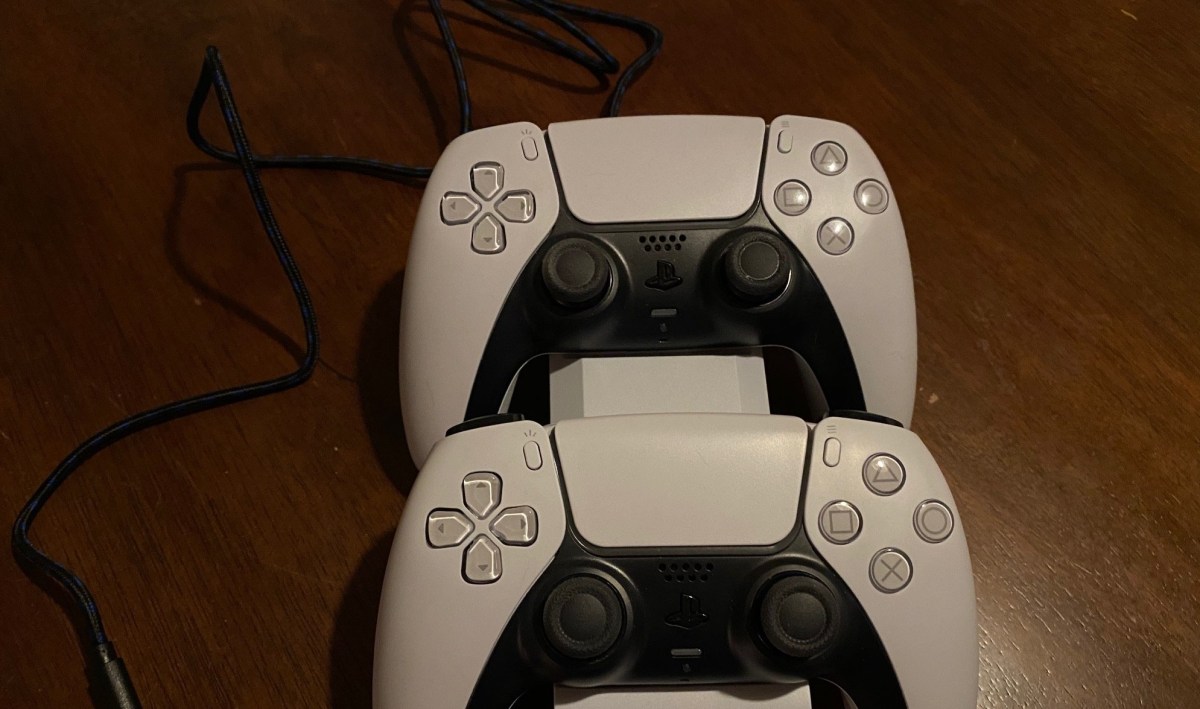











Published: Apr 20, 2022 7:30 PM UTC