Everything you need to know
If you’re looking to complete every Accomplishment in Disney Illusion Island, you may have noticed one curious challenge in the list: Complete story in Iron Mouse Mode.
You’ll see this description tied to the “Metal Mickey” challenge. But if you look in the options menu or try to start a new game, you won’t see anything about an “Iron Mouse Mode.” So not only can you find no indication of what this challenge requires, you can’t even see where to access it. What gives?
Well, the truth is, you’ll have to play the game nearly to absolute completion before you can unlock this mode. Anyone going for a 100% rating on their save file will discover it. If that’s enough for you, you can stop reading here. Otherwise, here’s everything you need to know about Iron Mouse Mode.
Note that the following will contain light unlock spoilers.

How to unlock Iron Mouse Mode
To unlock Iron Mouse Mode, you’ll have to collect every Glimt in the game. Typically, these glowing orbs will earn you rewards that lead to extra hearts. However, once you earn three extra hearts, you’ll see a different icon appear as the final Page Reward. Upon collecting 2550 Glimts, you’ll complete that collection and see a pop-up that says you can now play Iron Mouse Mode. That’s all there is to it!
Fortunately, you don’t need to collect anything else. That said, you’ll likely find most collectibles while you’re earning every Glimt anyway.

Iron Mouse Mode in Disney Illusion Island, explained
Iron Mouse Mode is a play on “Ironman mode,” which is a mode in many games that makes Game Overs permanent. The same applies to Iron Mouse Mode. Playing the game this way means you must go from start to finish without dying a single time. If you fail, your save file will be locked and you’ll have to start from the beginning. Pretty brutal for a Disney game!
To begin this challenge, you’ll have to return to the main menu. Choose the “Play” option to load your save files and highlight an empty slot. Instead of pressing the confirm button, you’ll see a prompt at the bottom of the screen to press Y for Iron Mouse Mode. This will give you a warning that you must agree to, and then you’ll start your adventure as normal. Hope you’re up for the challenge!

Tips for Iron Mouse Mode in Disney Illusion Island
If you really want to finish every Accomplishment but feel intimidated by this task, you fortunately have a few tools to circumvent the challenge. Try these tips below.
1: Start your save file with three hearts. You have no real reason to try this with any fewer, other than the sheer challenge of it.
2: Go back and collect Glimt when you get new abilities. Earning more hearts will make this challenge much easier.
3: You don’t need to go for 100% completion, so don’t shoot for collectibles you don’t need. You don’t even need to collect every Glimt, since the final reward is just Iron Mouse Mode itself.
4: Friends make this mode much easier! Like in the normal game, you can revive fallen comrades simply by passing checkpoints. They’ll come back with their health fully restored, which significantly circumvents this challenge
5: Finally, if you’re really struggling, remember that you can close the game at any time. If you’re on your last heart with no checkpoint in sight, simply close the game or return to the main menu. Open your save file again, and you’ll return to your last checkpoint with your health fully restored.
This does, technically, diminish the authenticity of the challenge here. But if you’re worried about losing all your progress, this can help you beat the game without encountering a Game Over. Whether you’ll want to use this trick or not is up to you!

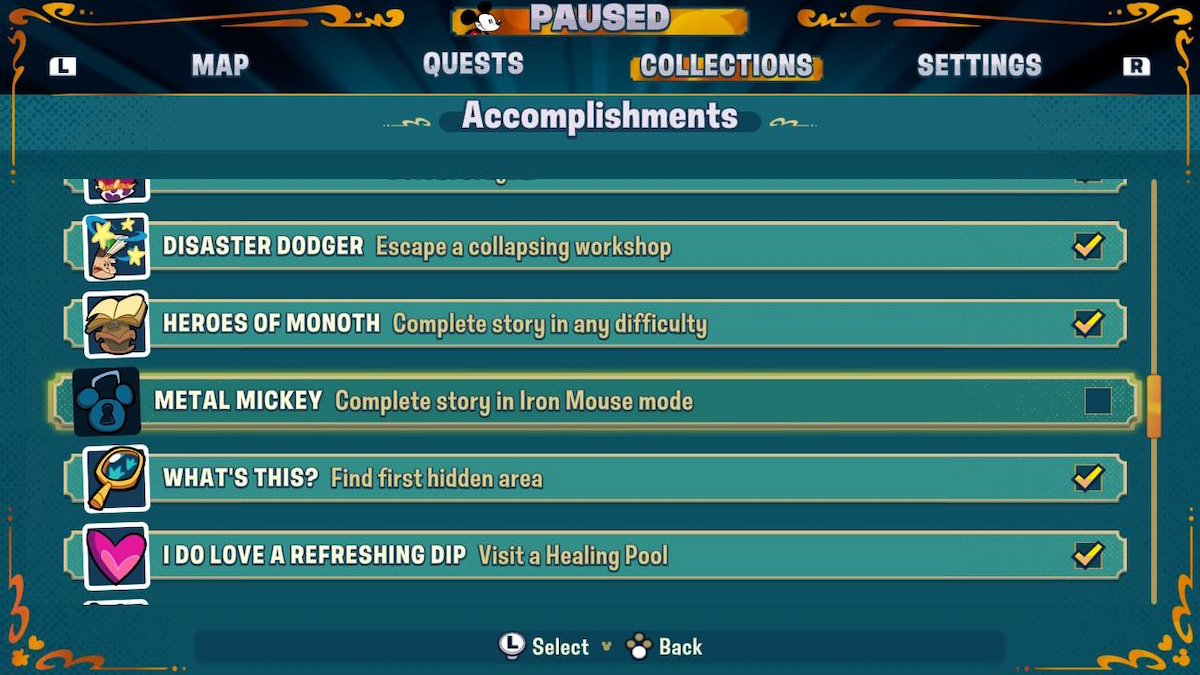











Published: Jul 29, 2023 08:00 am