As MMORPG Throne and Liberty enters its Early Access launch, several networking-related errors have started to occur including GateServer Connection errors as well as WorldServer Disconnected. Here’s som tips on how to fix the GateServer Connection errors and other networking issues in Throne and Liberty.
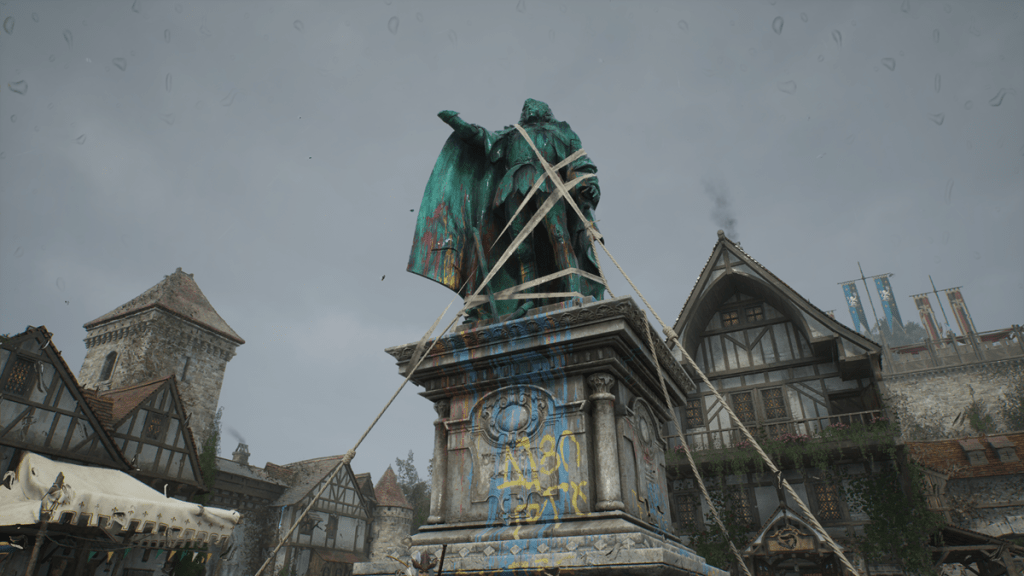
How to fix GateServer Connection Errors
The GateServer Connection error and WorldServer Disconnected popup typically occur when there is some sort of networking issue on Throne and Liberty between your client and the game servers. In most cases, this simply means the T&L servers have gone down or are overloaded and congested. When this occurs, the only fix is to wait for the servers to stabilize so your client can remake the proper connection. However, if you know the servers are stable and are still receiving the GateServer Connection error in Throne and Liberty, here are some ways to fix the issue:
- Double-check your own internet connection. Usually, it’s Throne and Liberty servers, but make sure your ISP isn’t undergoing an outage or planned downtime. If you’re on WiFi, consider switching to a more stable wired connection.
- Make sure you’re on the latest version. Sometimes T&L will update but still let you originally slip through without updating your client. But when it catches up, you will have a version mismatch from the server. The best way to make sure you’re on the latest version is by simply closing the Throne and Liberty client and restarting it.
- Verify your game files. You can do so directly through Steam by right-clicking T&L in your Library and then going to Properties and Installed Files. This will make sure your files are properly updated and synced with the server files.
- Last Resort: Uninstall and Reinstall Throne and Liberty. This typically only fixes the issue if you have some major corruption with your game files and verifying doesn’t seem to catch it. I’d only do this if you have had the GateServer Connection errors for days, as otherwise this is a bit overkill.
In most cases, especially around the Early Access or full launch of Throne and Liberty, these errors are typically indicative of server-related issues. But in rare cases that it’s not, the above methods should fix the error so you’re able to connect and play.













Published: Sep 26, 2024 08:23 pm