If you’re anything like me, one of your most used actions while gathering in Final Fantasy XIV is either Arbor Call or Lay of the Land, depending which class you’re gathering with. Well, there’s a simple trick which can put an end to this.
Now, I can’t take full credit for this. I’m not sure who originally shared this genius brainwave online, but it first came to my attention through this Twitter post, and I’ve been kicking myself (but also putting the tip to very good use) ever since.
Use Waymarks to guide your way
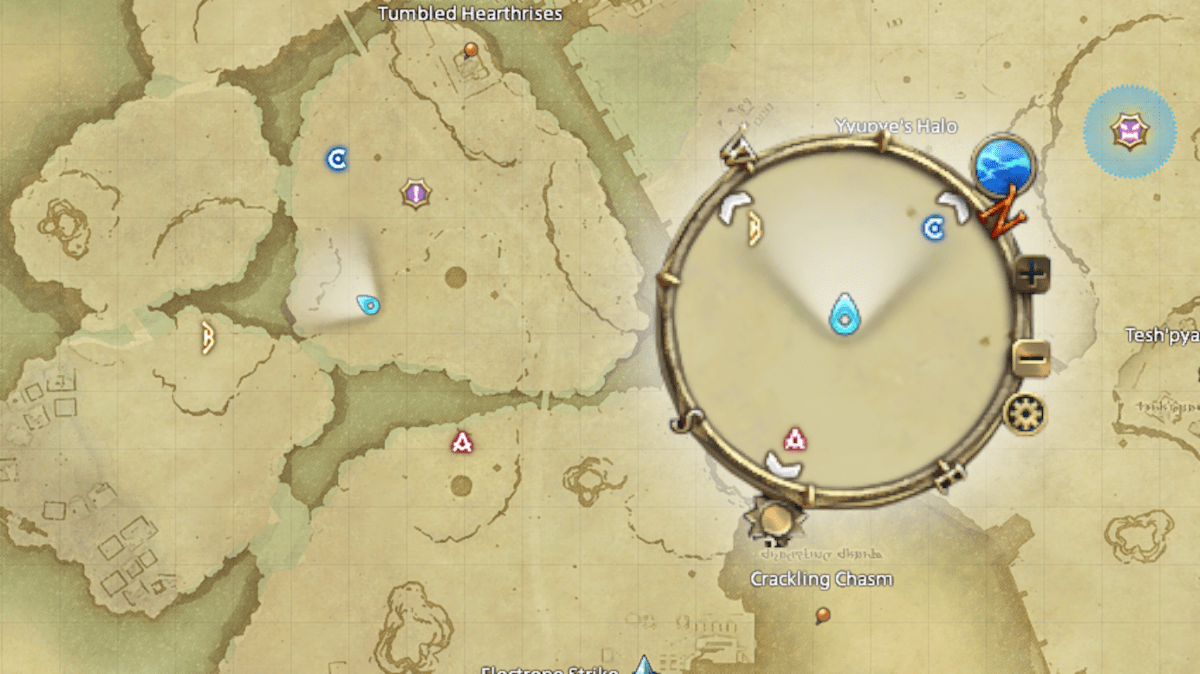
The trick is simple: when gathering, place waymarks down at a central location between pairs of nodes and keep doing this for the first loop. Then, these waymarks will show up not only on your main map, but also on your minimap, showing you exactly where you need to go next at all times.
Don’t worry about anyone else becoming confused by your Waymarks, either. Only people within your Party can see waymarks that you place down, so unless you’re gathering with others, you’re the only person who will ever see them.
This trick comes in especially handy while gathering in Dawntrail areas. For some reason, the spaces between gathering nodes seem to have expanded to bizarre sizes, so it’s very easy to become lost or turned around while looking for your next node.
Not only does this save you time, but these Waymarks will remain in place until you physically leave the area or remove them yourself. If you have to step away for a moment, or get turned around and lose track of your next location, you won’t have to deal with the 20 second cooldown for Arbor Call or Lay of the Land.
How to use Waymarks in Final Fantasy XIV
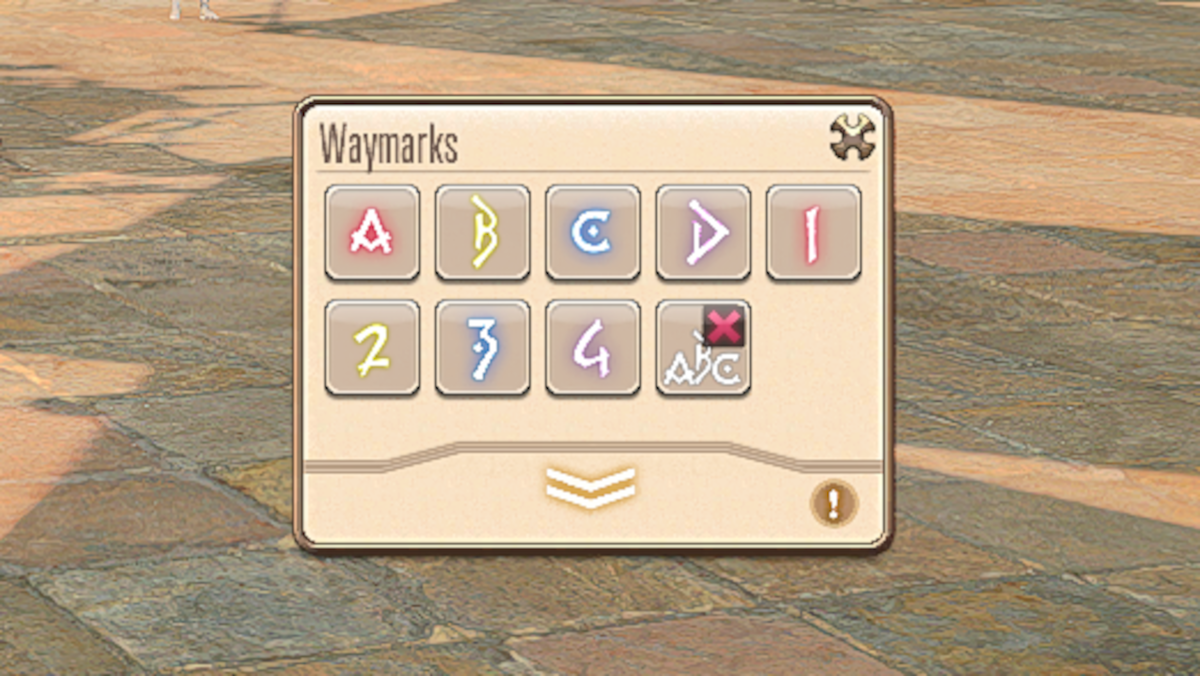
In case you’re unaware of the existence of Waymarks, or the fact that they can be used outside of duties simply slipped your mind as it did my own, don’t worry I’ve got you covered.
To place down Waymarks, open up the Party menu and select Waymarks from the menu. On PC, you can use the Ctrl+M shortcuts to open up the window as well.
Once you’ve opened up the Waymark menu, simply choose your Waymark and then use Ground Targeting Mode to place it down in the world wherever you want. It will shine like a beacon and guide your way back to the same location in future.
To save time moving forwards, you can also drag these Waymarks from their own menu and place them on your Hot Bar. After doing that, just click the Waymark and place it down as you would from within the Waymark menu.













Published: Jul 28, 2024 10:11 am