In a blog post, Steam revealed SteamVR 2.0 is available now for all users. According to the post, the update also allows Steam to add new features in the future on a faster and more frequent basis. The release comes exactly one month after the beta for SteamVR 2.0 started.
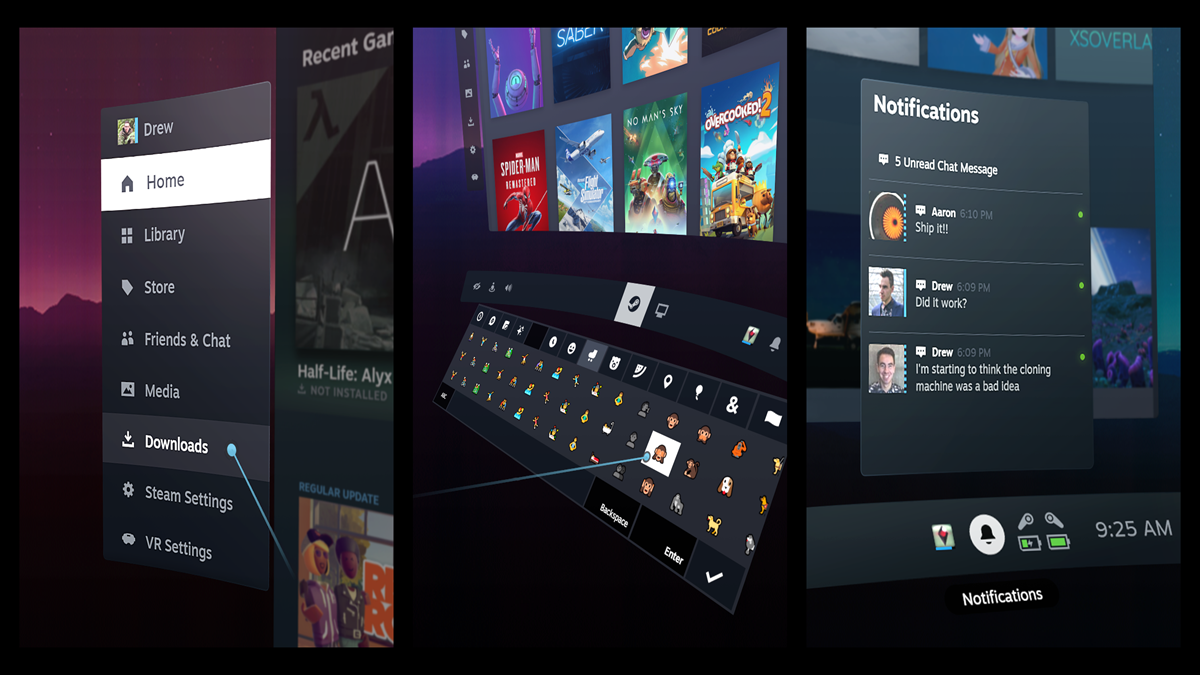
New Features
Steam also revealed some of the new features coming with SteamVR 2.0 including the following:
- Most of the current features of Steam and Steam Deck are now part of SteamVR
- Updated keyboard with support for dual-cursor typing, new languages, emojis, and themes
- Integration of Steam Chat and Voice Chat
- Improved Store that puts new and popular VR releases front and center
- Easy access to Steam notifications
The biggest feature is probably the new UI. I don’t have VR, but looking at screenshots it definitely looks cleaner than the original. Initial comments on the blog post however indicate a lot of users still feel the desktop view needs some work.
With how well the Oculus Quest 3 appears to be, Steam will have to keep their foot on the pedal with updates to bring it in up to par in comparison to the Oculus software.
There was also a new update released for the Steam Client with some changes based around SteamVR 2.0.
General
- Remove warning messages that came up when you started a 2D game when in VR.
- Fix crash in SteamVR when certain notifications were sent. This fixes the crash that could occur when taking screenshots from within SteamVR.
- Fix notifications not showing up when a game’s desktop window was focused.
- Dashboard Tabs are now horizontally scrollable if you add a large amount of desktop windows or dashboard overlays.
- Fixed back button occasionally taking you back twice.
Interface
- Added mouse- and touch-friendly sort and filter buttons in library when in VR.
- Improved reliability of clicking on Dashboard and Steam UI elements with the laser mouse.
- Tab bars now show clickable arrows instead of L1/R1 bumper glyphs.
- Fixed the dashboard UI not working if Steam is in a Logged Out state (e.g. asking you to pick a user.)
- Hide the search bar from the header when Steam is in a Logged Out state.
- Some purchase flows weren’t showing up in the Dashboard when started from within a game.
- UI takes up full width of the display in several cases where it was being centered such as the Friends tab.
- Filter options won’t show Steam Deck compatibility filters when viewing from VR.
Linux
- Fix an issue that prevented SteamVR from starting on Debian/Ubuntu systems.

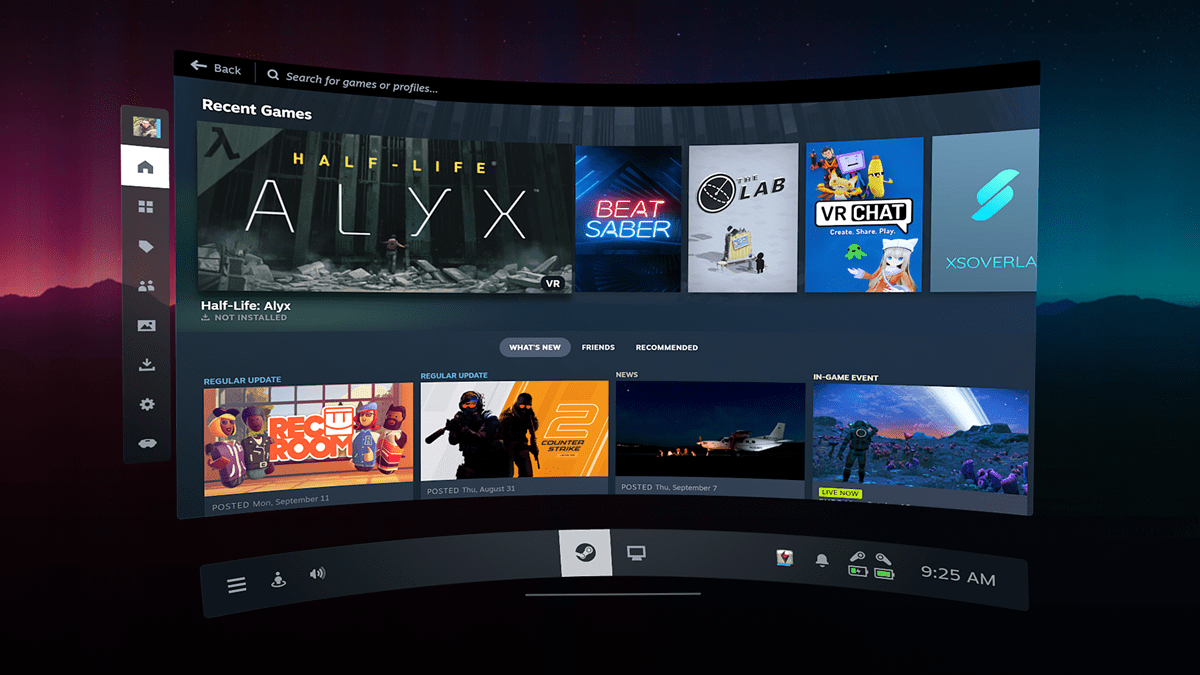



Published: Oct 26, 2023 07:00 am