With almost one billion visits, Flame Simulator is burning up the competition. Yeah, that was a bit cringe, but it’s still an impressive feat by Roblox developer BlazeByte. As they gain more likes on Roblox, the developers release brand new Flame Simulator codes to award players.
Flame Simulator arms players with a flamethrower that can be used to melt anything they want. As players melt different items, they earn coins to exchange for adorable pets, better flamethrowers, and even new maps to melt things on. Things start to cost quite a lot of coins though, which is where codes come in handy.
Updated Flame Simulator codes
Active Codes
The following codes are confirmed working and have been tested in game:
- release — 500 coins
- keepflamin — 1000 coins
- 2350likes — Double earned coins for 25 minutes
Non-Working Codes
The following codes no longer work:
- 1250likes — Double earned coins for 20 minutes
How to redeem codes in Flame Simulator
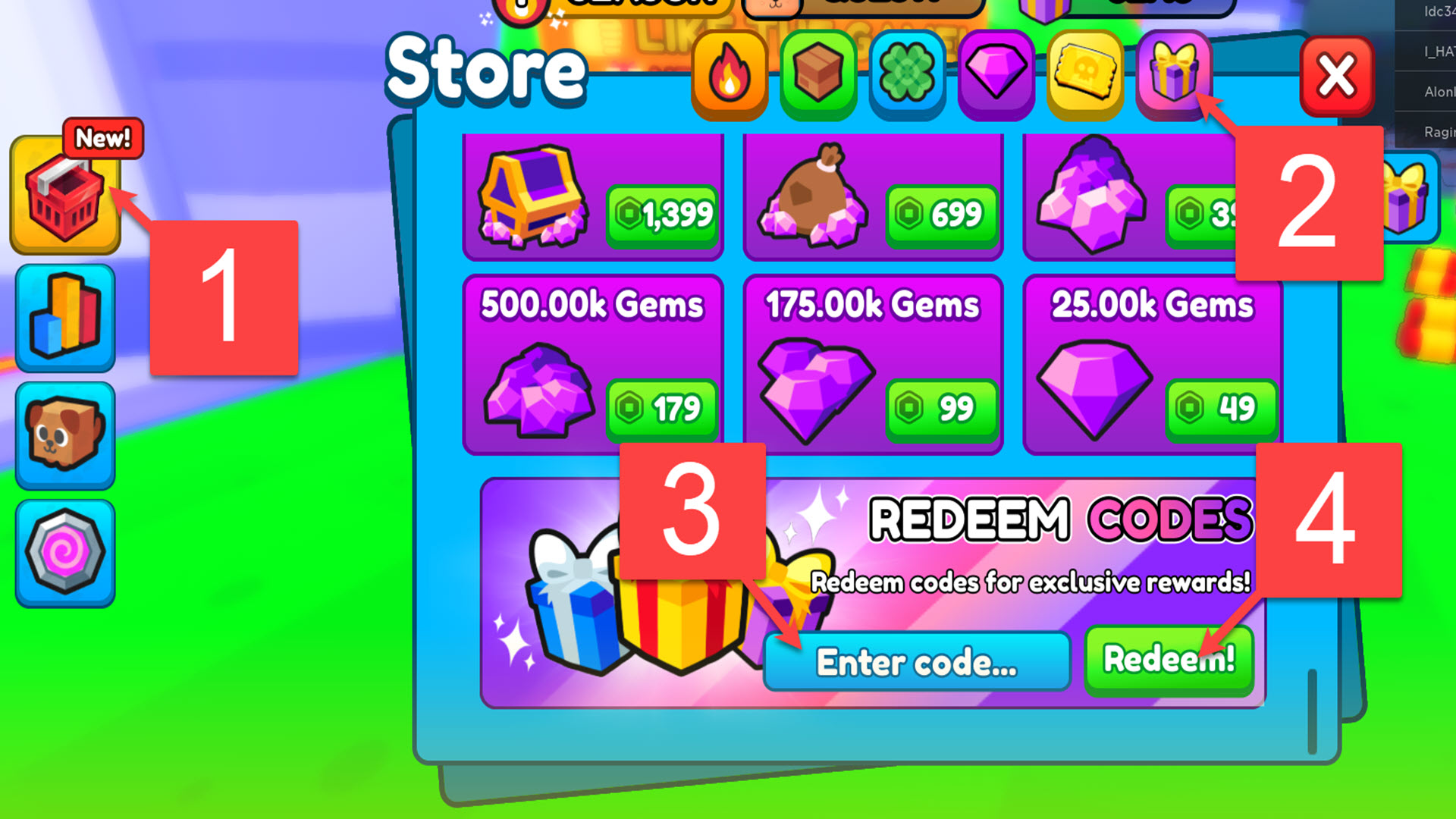
To redeem Flame Simulator codes, follow these steps:
- Log into Roblox and launch Flame Simulator
- Click the shopping basket on the left side of the screen
- Select the present
- Look for ‘Redeem Code’ and enter the active code
- Click ‘Redeem‘ and enjoy the free gifts!
And here’s how to earn extra coins

There are other ways to earn more coins, especially early on. You can join the official Discord, where developers give out new codes, or the Roblox group. Additionally, playing for up to three hours rewards players with 12 random gifts. Each box holds increasingly better prizes like thousands of coins or a chance at unlocking rare pets.
Additionally, as the game gets more likes, new codes unlock. Players can check the board that says ‘Like the game!’ to learn the latest code and see how close to the next milestone the community is. Once the number of likes is met, new codes unlock that can give coins or temporarily boost how many coins are earned.
What to spend Flame Simulator coins on

There are a wide variety of things that players can spend coins on in Flame Simulator, but there are a few far better ones than others.
- Prioritize unlocking areas for more places to explore and earn more coins
- Buy stronger flamethrowers to easily burninate the countryside. Is that a dated reference now?
- Ideally, go for Pets! Players can equip up to four at a time to explore the world with them. Pets also multiply coins players earn by their coin multiplier and equipping more than one stacks multipliers
Be sure to check out our wide selection of always up to date Roblox Codes lists right here at Destructoid.







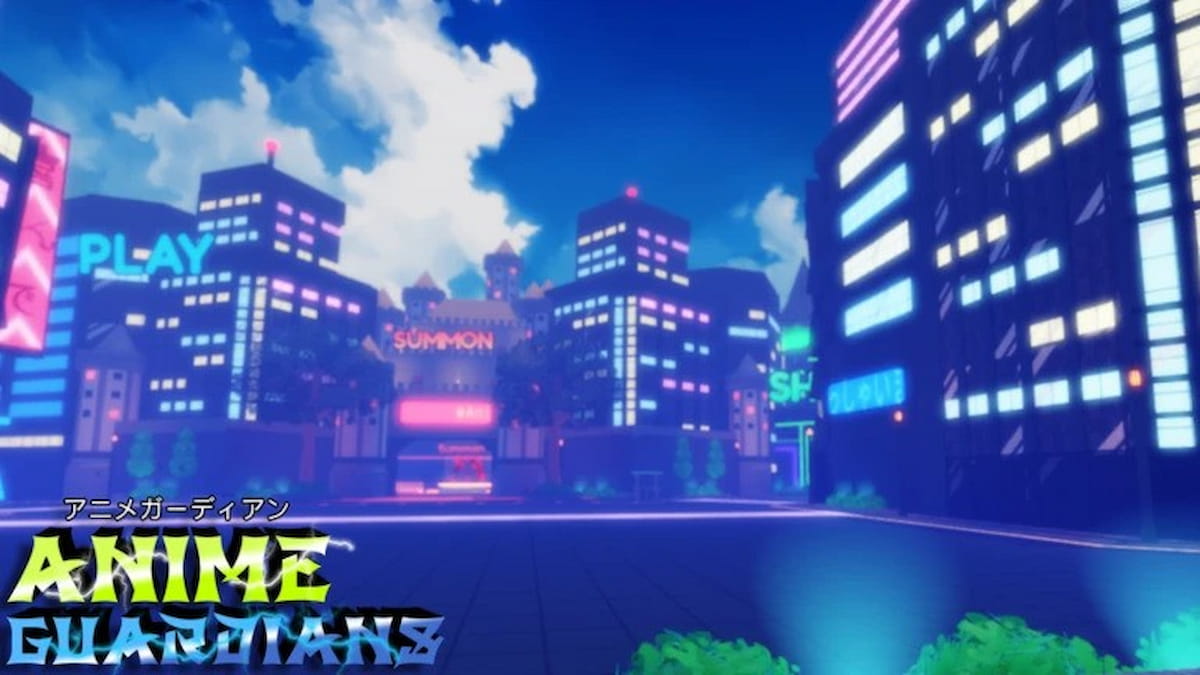





Published: Jul 1, 2024 05:31 am