You’ll need plenty of skills and luck to become the greatest Quincy, Reaper, or Hollow. But firstly, you must learn Paradox controls and keybinds, as no player will show you mercy while you’re trying to find the right button. We’ve covered all the controls you need for PC, Xbox, and PS5.
All Roblox Paradox Keybinds & Controls
Like its Bleach-like predecessor, Type Soul, learning Paradox controls is the first thing you must do. They’re essential for mastering combat, especially if you’re lucky enough to get some of the best weapons in the game.
Depending on your platform, you’ll need Paradox PC, PS5, or Xbox controls. We’ll update this guide immediately if new controls appear or are changed (especially for Shikai/Bankai). In the meantime, check out the latest Paradox codes for free rewards.
Roblox Paradox PC Controls
In addition to keyboard controls, you’ll need the Menu button, Server lists, and Camera mode located at the top left of the screen. Below, you’ll find a list of all Paradox PC controls available.
| Action | PC |
|---|---|
| Attack | M1 |
| Block | F |
| Execute | B |
| Crit/Guard-break | R |
| Carry | G |
| Jump | Space |
| Shiftlock | Alt |
| Use Special | V |
| Dash/Flash-step | Q |
| Equip weapon | E |
| Feint | M2 |
| Special Move 1 | Z |
| Special Move 2 | X |
| Special Move 3 | C |
| Menu | M |
| Backpack | ` |
| Meditate | N |
| Turns on NPC view | , |
Roblox Paradox Console Controls (PlayStation and Xbox)
If you prefer playing Roblox on consoles or want to play with a controller on a PC, you’ll need a list of Paradox keybinds. Keep in mind that some actions have to be unlocked before you can use the button dedicated to it (like Meditation).
| Action | PS | Xbox |
|---|---|---|
| Attack | ▢ | X |
| Block | L2 | LT |
| Execute | DPadDown | DPadDown |
| Crit/Guard-break | ◯ | B |
| Carry | DPadUp | DPadUp |
| Jump | ⨉ | A |
| Skill Wheel | R2 | RT |
| Shiftlock | △ | Y |
| Use Special | L3 | LS |
| Dash/Flash-step | R1 | RB |
| Equip/Sheathe weapon | DPadRight | DPadRight |
| Feint | N/A | N/A |
| Menu | N/A | N/A |
| Backpack | N/A | N/A |
| Meditate | DPadLeft | DPadLeft |
| Turns on NPC view | N/A | N/A |
How to Change Keybinds in Roblox Paradox
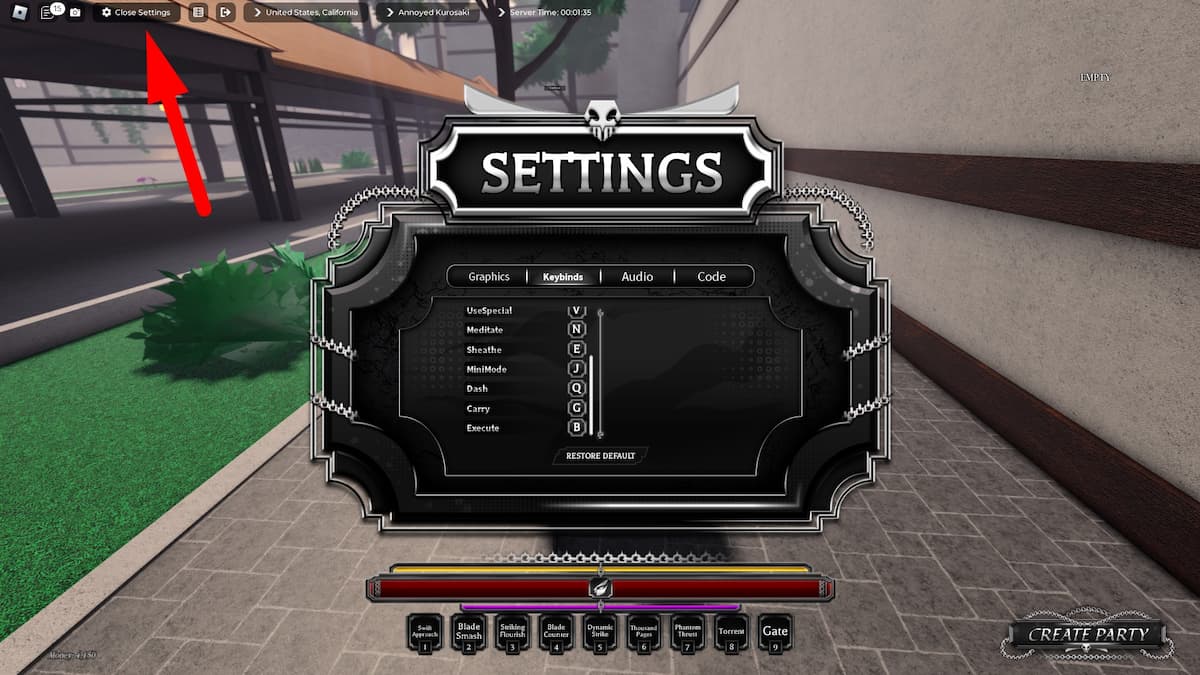
To change keybinds in the Paradox Roblox experience, click on Settings in the top left and then switch to the Keybinds tab within the Settings menu. Here you can change all keybinds except for those that are used for moves (1, 2, 3, 4, 5, 6, 7, 8, 9, Z, X, C).
Now that you know more about Paradox controls and keybinds for all platforms, learn more about the game by visiting the official Paradox Trello and Discord and Paradox FAQ.













Published: Oct 4, 2024 4:19 PM UTC