It’s just like before, but with a microSD
Recommended Videos
Since the New 3DS is almost out, a lot of us are probably wondering how to copy over data from the old system — both on-board data and save files on the SD card.
The caveat this time around is that you’ll need a #0 Philips screwdriver and a microSD card, rather than the easy access slot and standard SD in the “old” model. The video above will give you an idea of what to expect when you pick your new system up this week.
Here’s the gist:
- Select system transfer in the system settings for each 3DS (send and receive)
- Copy your SD data to your PC, then from your PC to your microSD, or use wireless transfer
Destructoid is supported by our audience. When you purchase through links on our site, we may earn a small affiliate commission. Learn more about our Affiliate Policy




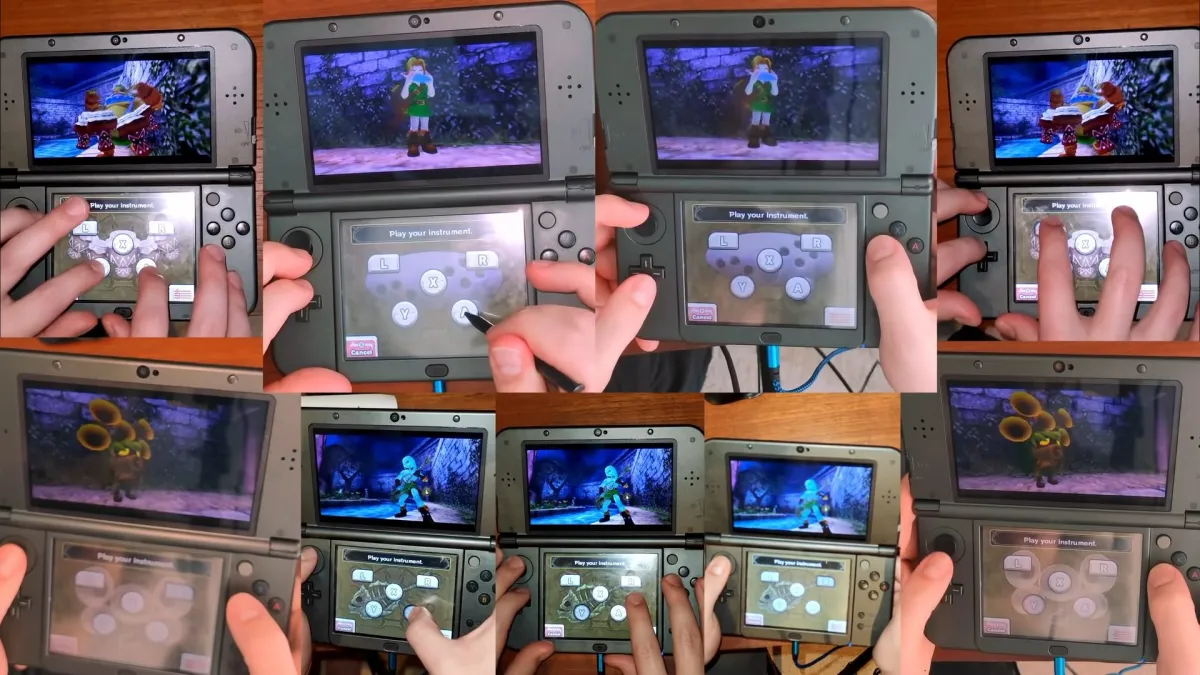
Published: Feb 10, 2015 2:00 PM UTC