Madden NFL 25 has multiplayer matchmaking across many game modes, and most of them match you with a random stranger. But there’s an easy way to play with or against your friend, and you can make it as casual or competitive as you want.
Setting up an online friendly can be slightly challenging if you haven’t done so in the past. That said, the process is precisely the same as other EA sports titles like EA FC 24 and College Football 25. Let’s take a look at the detailed steps of playing an online game with your buddy.
How to play Madden NFL 25 with your friends
As I said, playing a friendly mode is pretty straightforward.
- Open the game and load it up.
- Go to the Online H2H mode.
- Choose the Play a Friend option.
- Your EA app overlay will open, showing all your available friends.
- If you want to play with your friend, you’ll need to add them to the EA app and get their username/ID.
- Once you send them a request, they must accept it (or they could send you the request, and you must accept it).
- Once added, your friend will be visible on the EA app overlay. Just send them a request, and they will be able to matchmake with you.
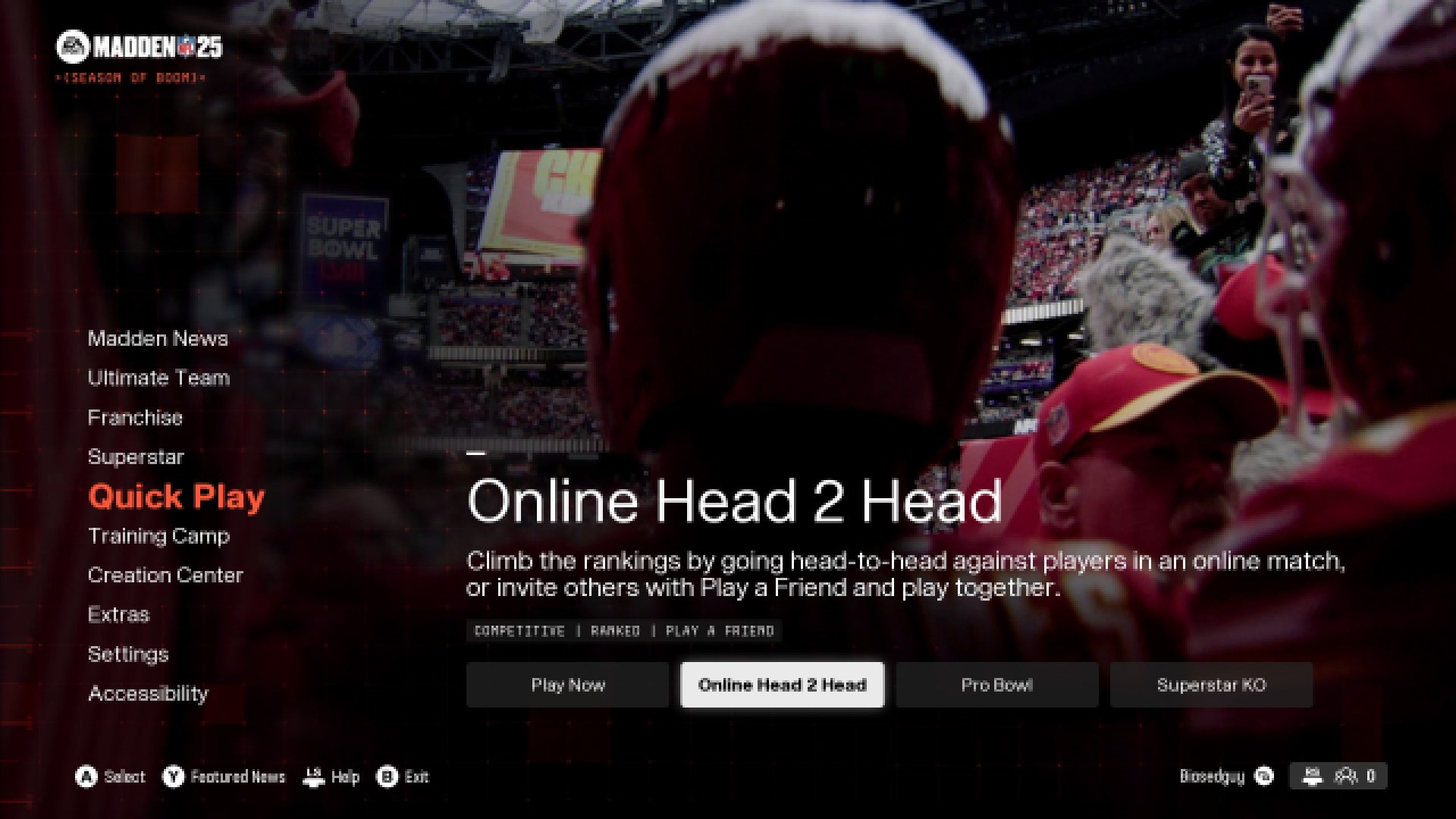
You can tweak many in-game settings before proceeding with the friendly mode. This includes the Game Style (I prefer it to be Competitive when playing with another human opponent) and other aspects like quarter length, injuries, etc.
You can also opt to play with a custom squad if the two of you want something different from the default. To do so, you can change the depth chart of your selected lineup. While you can’t win any rewards from these friendly games, it’s a fun way to spend time for sure.













Published: Aug 16, 2024 9:13 PM UTC