Epic Games’ super-popular battle royale has been pulled into the world of plastic bricks with LEGO Fortnite, and the move gave more than 1,000 Outfits a LEGO look. But why not add more? Here’s how you can get the free Explorer Emilie Outfit in LEGO Fortnite.
Thankfully, getting the new Outfit doesn’t require any grand in-game feats. To get the Outfit free of charge to use in LEGO Fortnite, all you need to do is connect your LEGO and Epic Games accounts.

Steps on getting the free Explorer Emilie Outfit in LEGO Fortnite
If you’ve ever connected two accounts for any platform, then you should already be aware of the steps required. But if you haven’t, no worries. Getting the Outfit is as simple as snapping some plastic bricks together. Here’s what to do if you don’t have a LEGO account:
- Go to the LEGO Insiders page and create an account
- There’s an option for kids and one for adults
- Once you activate your account, open up Epic Games Store and:
- Go to your Epic Account
- Click on ‘Apps and Accounts’
- Click ‘Connect’ under ‘LEGO Account’
- Allow the accounts to connect by giving them permission, and you’re good to go
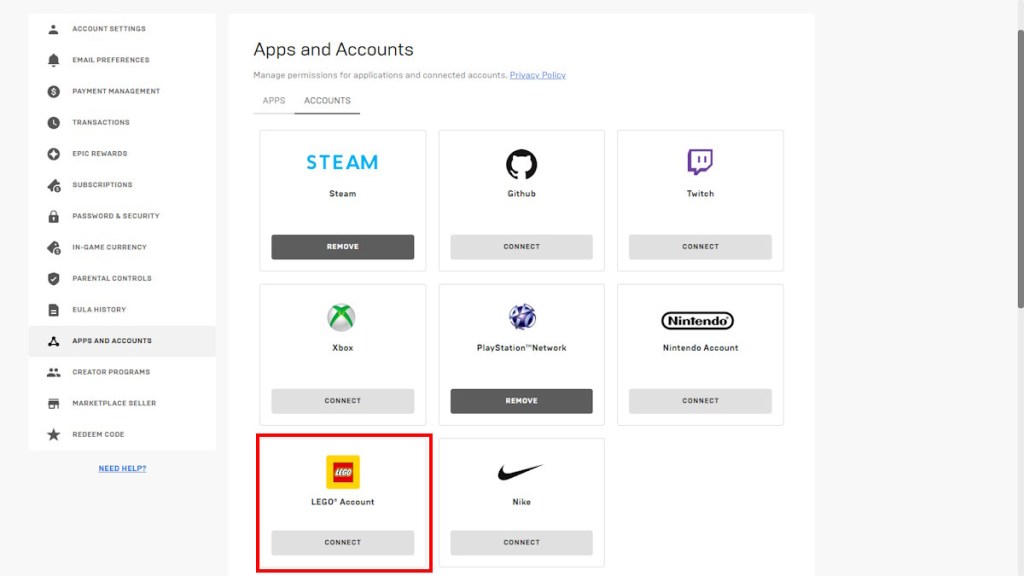
Once you’re done, you should have unlocked the Outfit to use in LEGO Fortnite. The Outfit can be used in both LEGO Fortnite and regular Fortnite, much like many of the other available skins. I mean, Epic LEGO-ified over 1,200 Outfits for the game. Many of your favorite skins are likely available in the game, but there’s nothing wrong with tossing a few more onto the pile. Speaking of, be sure to check out our guide on how to view Outfits in the game. If you need more assistance, we have a guide on how to find sea shells and another explaining LEGO Fortnite game modes.





