Sometimes it might not seem like it’s charging: here’s how everything fits
Alongside of the pricey PlayStation VR 2, Sony also released a “PlayStation VR 2 Sense Controller Charging Station” for $49.99 at launch. The thing is, the instructions aren’t super helpful for it. Here’s how to properly stow the Sense controllers so they get a charge.

Plug in the little charging bits
The first thing you’ll want to do is grab the smaller USB dongles from the charging station box, and plug them into each Sense controller. It doesn’t matter which dongle goes into which controller, so don’t stress out if you think you’re mixing them up.
Plug the power adapter into the back of the charging cradle, and plug the other end into the wall.
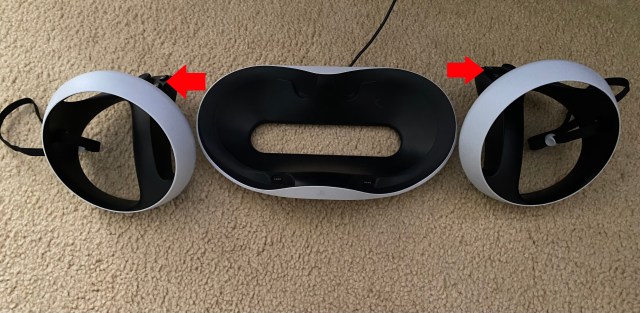
Why aren’t your PSVR 2 Sense controllers charging? Orient them as pictured
So this took me a while, and I thought my charging station was faulty at first. Make sure the seal on the charging station itself and the adapter is snug.
Then, orient the controllers as pictured above. Make sure the analog sticks are facing upward, and the face buttons on each Sense controller are pointing inward. The triggers will rest in the middle-top of the station.

If the white light on the bottom of each controller’s slot is pulsing on and off, it’s charging properly
It might take a bit of fiddling to create a proper seal. If the controllers are charging, the white light at the bottom of each device will pulse white every few seconds.
Note: You may need to turn off your Sense controllers to see if the charge is actually taking, and they’re in the right position on the station. To do this, go to the PlayStation menu bar (PlayStation button), go to the controller menu option, and turn off the Sense controllers. That way any light coming from the station will inform you that the controllers are charging.
Is the PlayStation VR 2 Charging Station worth it?
If you can spare the $50 and learn to quickly charge the controllers with the proper orientation: yes, it’s worth it. It’s a pricey prospect, but it gets the job done, and frees up two USB slots from your PlayStation 5, since the charging station plugs directly into the wall and has its own power source.
Since Horizon Call of the Mountain and Resident Evil Village VR are fully-fledged VR games, you might need to ensure that you don’t forget to charge your controllers.













Published: Feb 22, 2023 12:54 pm