Capes are a great way to accesorize and personalize your character in Minecraft. They’re pretty rare to come by, though, so grabbing them while you can is crucial. Two you may want to unlock are the Home and Menace Capes.
Whenever capes are available, they’re usually only redeemable for a short time. This makes them pretty easy to miss out on, so if you’re hoping to grab two for your collection, here’s how to unlock the Home and Menace Capes in the Minecraft Movie Live Event.
Table of contents
How to get the Home Cape in Minecraft
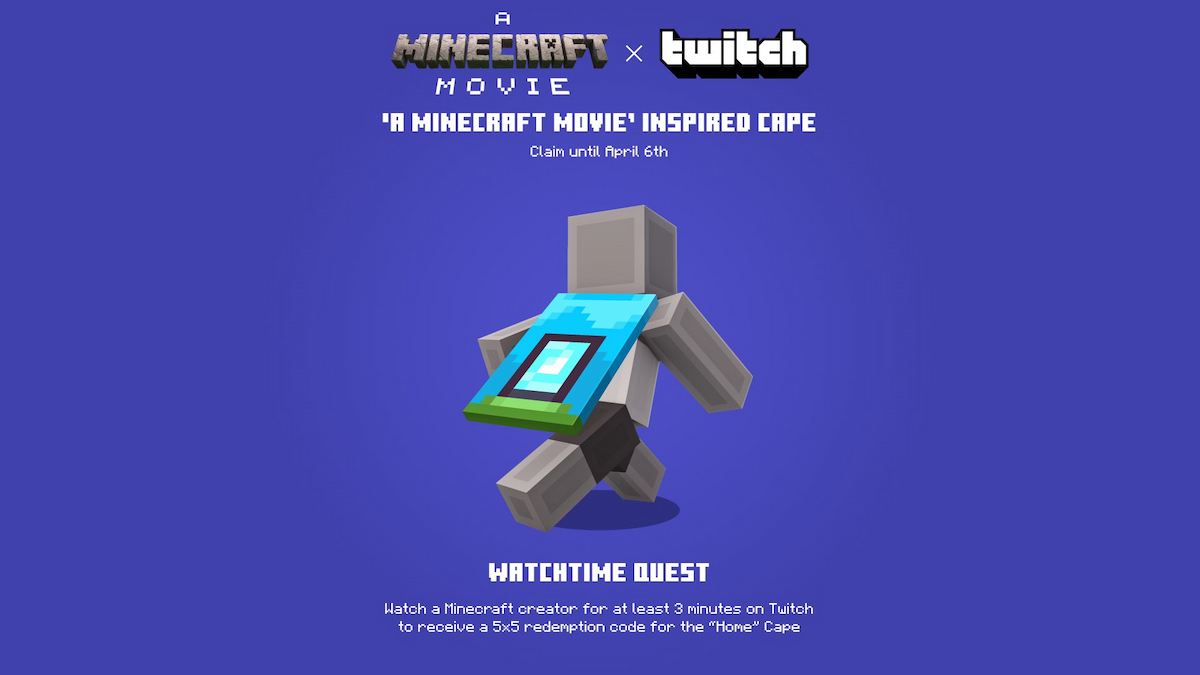
You can unlock the Home Cape by watching a creator stream Minecraft on Twitch for at least three minutes. This Twitch drop is available to redeem until April 6, so you have a decent amount of time to earn it.
Although you only have to watch for this short period of time, I’ve found that it can be a bit glitchy, so you may have to continue watching for a bit longer before you can claim your reward. To avoid running into any issues, don’t switch apps or open other tabs while you’re working on earning this drop.
If you’re having trouble earning the Home Cape, here are the precise steps to follow.
- Open Twitch on your platform of choice. You can work on unlocking this code on any device.
- Find a creator who is streaming in the Minecraft category. If you’re not sure which creators work, look for the “drops” label in the title or as a tagged category.
- Look for the “Watch to earn drops!” message near the top of the chat to make sure it’s working.
- Watch for at least three minutes.
- Click the “notifications” option near the top right corner and click on the drop.
- Select the “redeem” option to reveal your code for the Home Cape.
How to get the Menace Cape in Minecraft

The Menace Cape can be unlocked by watching at least three minutes of live Minecraft content on TikTok before April 6. You must select a livestream rather than an already posted video to earn it, so here’s how to make sure you get it done.
- Open TikTok on mobile. Drops don’t work on the desktop version.
- Click on the home page by selecting the house icon in the bottom left corner.
- Select the “search” option by clicking the magnifying glass in the top right corner.
- Type the word “Minecraft” into the search bar.
- Find a creator who is live and is streaming Minecraft content.
- Watch for at least three minutes.
- Click on the icon in the top left corner of the stream to copy your code for the Menace cape.
How to claim Home and Menace Capes in Minecraft
To claim your Home and Menace Capes, visit the official movie cape code redemption page and enter each of the codes you earned. Make sure you sign in to the correct account by selecting the option to do so in the top right corner.
Once you’ve done this, the capes will be unlocked and available to be equipped. It can take a while for your Home and Menace Capes to appear, so don’t worry too much if you don’t see them right away, as long as you’ve followed all of the necessary steps.

You must have Minecraft: Bedrock Edition to unlock the capes through the website. If you usually play this version, you’re good to go, but if you instead use Minecraft: Java Edition, you need to unlock it for Bedrock first to get it to appear on Java. All Java users have access to Bedrock for free, so all you need to do is make sure both versions are linked to the same account before you visit the page to redeem your codes and log in.
If you want another cape for your collection, work on getting the Yearn Cape next. You also might like to know when the Happy Ghast is coming to Minecraft and how to get the Saxophone in the Minecraft Movie Live Event.













Published: Mar 27, 2025 5:30 PM UTC