At long last, Disney Dreamlight Valley has floating islands for you to decorate to your heart’s content. Whether you find the mainland cramped or just want another area to express your creativity, these islands give you plenty of opportunities to experiment with exterior decorating.
How to visit floating islands in Disney Dreamlight Valley
Unlocking Disney Dreamlight Valley’s floating islands requires completing the Islands in the Sky quest Merlin gave you. If you don’t have this mission, progress through the main story until you complete “What’s Left Behind.”
With the quest active in your logbook, find Merlin and talk to him about the Valley’s islands. He’ll tell you he discovered a way to connect them to Dreamlight Valley through your village’s Wishing Wells.
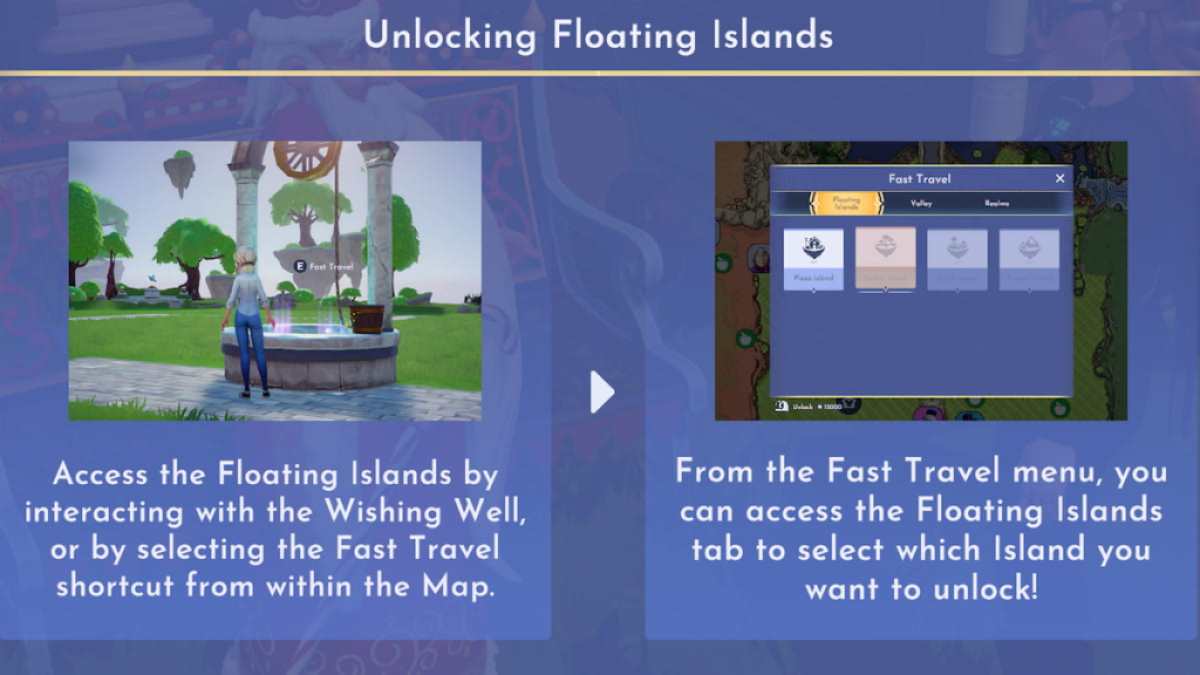
You can access your first island, Plaza Island, through your map’s Fast Travel menu. Head into your map, press your fast travel key (T on PC), and enter the Floating Islands menu to find it. You’ll teleport to the island, where Merlin will tell you more about this discovery.
How to place Merlin’s Library on Plaza Island
You’ll quickly realize that both you and Merlin are excited about this discovery because of the decoration potential. He’s so excited, in fact, that he promptly asks you to relocate his library to the island.
You’ll now find quest objectives to place down five furniture items and move his library, which you can do by entering the House part of the furniture menu.

Placing Dreamlight Library on the island will wrap up the Islands in the Sky quest, giving you full rein to decorate the island however you please.
How to get more floating islands
Although you’ll have Plaza Island open at first, there are currently three more you can visit after spending Dreamlight to unlock them. Each additional island – Forest, Sunlit, and Frosted – costs 15,000 additional Dreamlight to open.

If you already have enough Dreamlight to open all three islands, you can unlock them by heading into your Fast Travel menu, highlighting an island, and paying its cost. You can do this using right-click on PC or your platform’s equivalent, shown below the menu box. You’ll then be able to freely teleport between them and have up to four blank canvases to decorate.













Published: Dec 4, 2024 01:00 pm