Palworld’s Viewing Cage allows you to store Pals or watch them roam around in a large space without assigning them to your base. You’ll find it early on and require relatively few resources to make it, but there are some limitations that can it hard to build.
How to unlock Viewing Cage in Palworld
You’ll find the Viewing Cage in your technology menu after reaching character level 15. From here, you can spend two tech points to unlock the cage’s node, allowing you to find the structure in your build menu. If you’re already at or past level 15, you may have to level up again to get enough points for the upgrade.
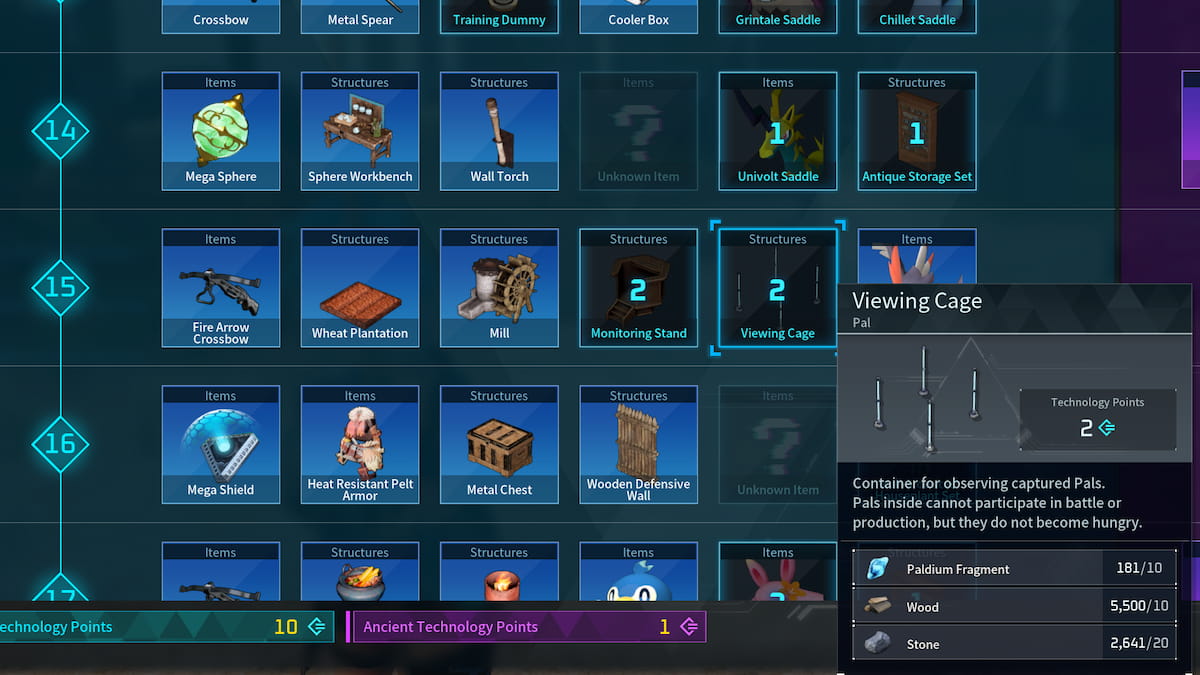
How to build the Viewing Cage in Palworld
Once you unlock the Viewing Cage through your technology menu, you’ll find it in your build menu under the Pal category. You’ll need the following materials to build it:
- Paldium Fragment – 10
- Wood – 10
- Stone – 20
It is a massive structure, similar to that of a breeding pen, so be prepared to dedicate a lot of space to the Viewing Cage. You may have to set it up at a second base if you don’t have the room at your primary one or move some structures around until you find a spot.

After building the Viewing Cage, interact with it to find a menu filled with your Pals. Here, you’ll find a list of the Pals in your Palbox and party, alongside an empty space for the Viewing Cage. To transfer your Pals over, drag them into the spots under Viewing Cage to have them appear in the box automatically, allowing them to roam within its walls until you move the Pal back into your party or Palbox. Now, you can watch your new Anubis Pal or a dozen Lamballs run around to your heart’s content.













Published: Feb 13, 2024 09:45 am