Enabling shot feedback in NBA 2K25 can help you better understand and analyze your chances — here’s how you can make use of it.
In fact, the feedback at first is limited, and it remains so until you make the required changes. Once enabled, the game will display important information like distance, timing, and shot coverage. All three factors are essential when it comes to scoring a shot. Let’s take a look at how you can enable them and if you should use the information at all.
How to enable shot feedback in NBA 2K25
Shot feedback is one of those options in NBA 2K25 that’s not turned on by default. You can make the change from the game mode settings (or from the main settings under Features).
- Go to Features from the main screen.
- Select “Customize HUD” (present on the bottom row).
- Go to Shot Feedback.
- In this section, you can make a host of changes.
- Change visibility to “All Shots”. Now, you’ll get shot feedback for layups, free throws, and jump shots.
- Keep Distance and Timing on.
- Keep Coverage on.
- You can also enable the percentage chance of free throws.
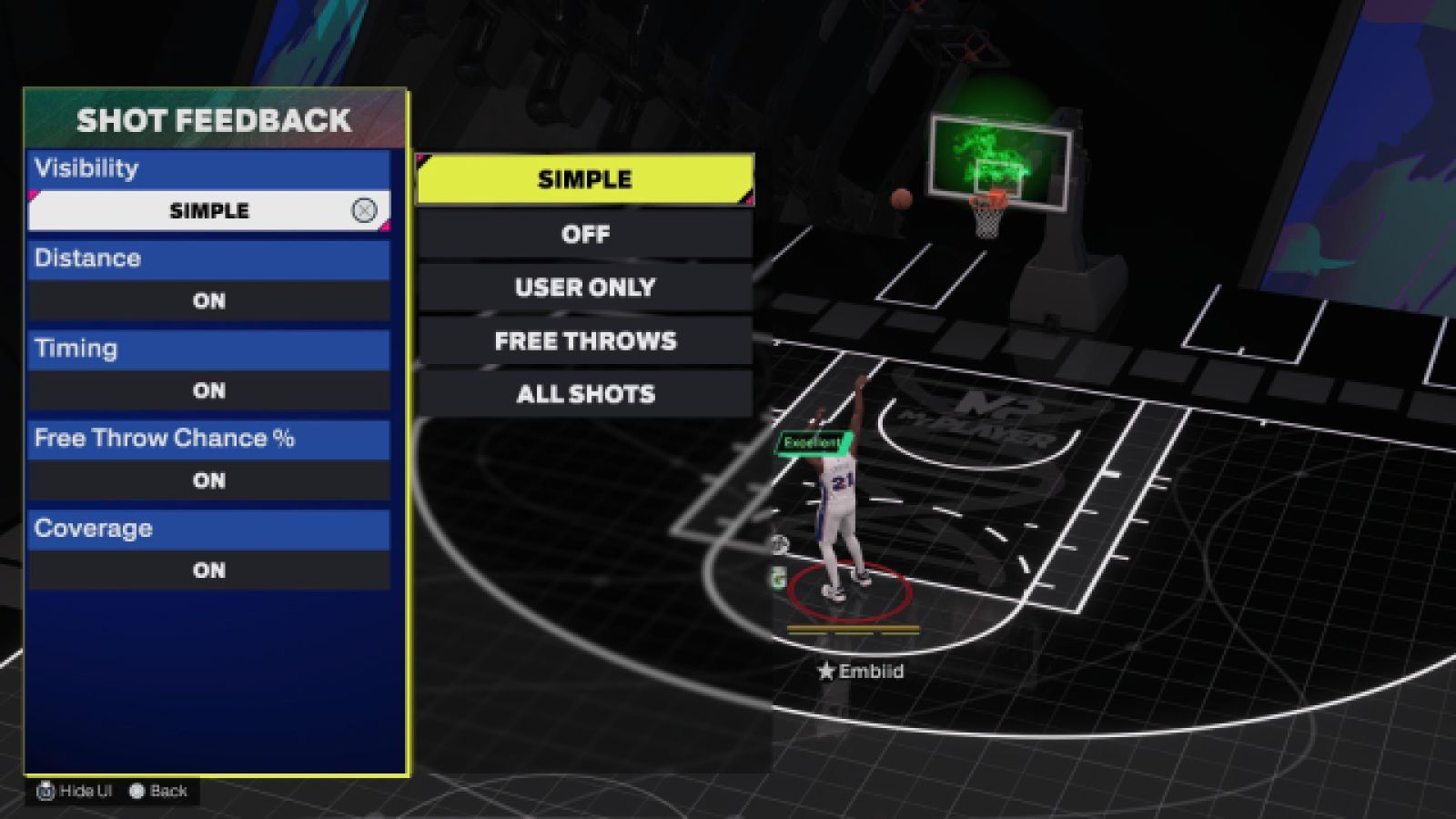
Should you turn on shot feedback in NBA 2K25
The short answer is yes. When you make the changes as suggested over here, the amount of text popping up on your screen might seem overwhelming at first. I play with my jump shot meter turned off (there are some enormous benefits of keeping it off). Naturally, I must rely entirely on the on-screen animations and muscle memory.
The shot feedback is vital in my case as they keep analyzing my attempts. You could keep it simple or turn it off once you’re well-experienced in NBA 2K25. For most players, however, it’s better to use shot feedback for every type of shot attempt.













Published: Sep 6, 2024 02:42 am