The talking flower in Super Mario Bros Wonder can be irritating. While it does give a few subtle hints to you, the voice can get on your nerves quickly. Thankfully, there’s a way to turn off the talking flower in Super Mario Bros. Wonder. Here’s how to do it.
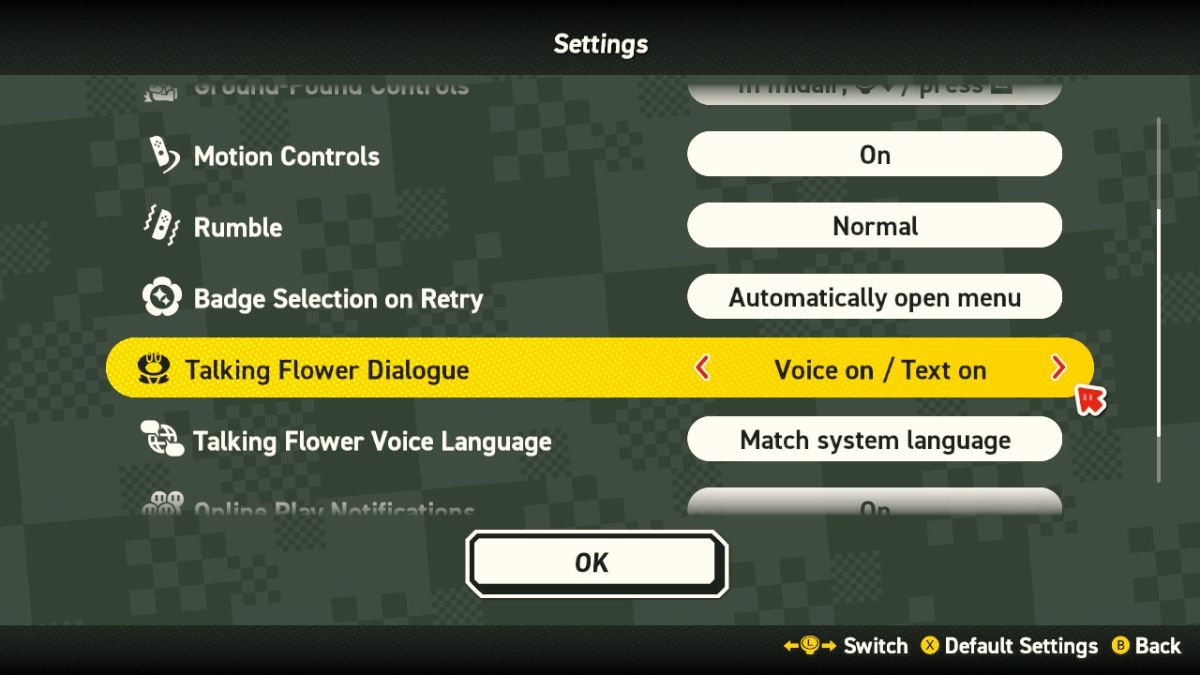
Turning the voice off the talking flower in Super Mario Bros Wonder
Head over to the settings screen to get rid of the talking flower voice. Pause the game and then select the gear symbol at the bottom of the screen.
Once you’re on the settings menu, scroll down until you see the Talking Flower Dialogue option. You have three different options.
- The voice on / Text on
- Voice off / Text on
- Voice on / Text off
Unfortunately, it’s impossible to turn off the talking flower completely. You can shut it up vocally, however.
You can also toggle through the Talking Flower Voice Language option below if you want it to speak a different language. It has the following options:
- English
- French (France)
- French (Canada)
- German
- Spanish (Spain)
- Spanish (Latin America)
- Italian
- Dutch
- Portuguese (Portugal)
- Portuguese (Brazil)
- Russian
- Japanese
- Traditional Chinese
- Simplified Chinese
- Korean
All the game needs now is a Welsh voice option, right?
What other options are there in this “wonder”ful game?
In the options menu, you can also turn off the Motion Controls and Rumble. You can also set Rumble to Strong rather than Normal or Weak + no sound if you’d like. Badge selection on retrying levels can also be set to manual opening instead of automatic. You can change the buttons for your Dash and Jump controls and for Ground Pounding too.
Hopefully, your platforming experience is now unhindered by the annoying talking flowers in Super Mario Bros Wonder. Can you believe Nintendo actually was considering adding live commentary in the game?





Published: Oct 21, 2023 05:32 pm