Once you’ve got your farm looking how you want it to look in Stardew Valley, it’s natural to want to share it with others and show off your impeccable design choices. In times past, to do this you’d need to use websites like upload.farm to get a full screenshot, but there is an in-game option.
This feature is hidden right at the bottom of the options menu, so you can be forgiven if you’ve never accidentally stumbled across it. However, this option not only allows you to take a full picture of your entire farm but also the entire section of the map you’re currently in, wherever you are.
This can not only be good for showing off your design skills, but also for finding item drops or Artifact Spots, so it’s definitely worth doing if you’re looking for something in particular.
How to take a full farm screenshot in Stardew Valley
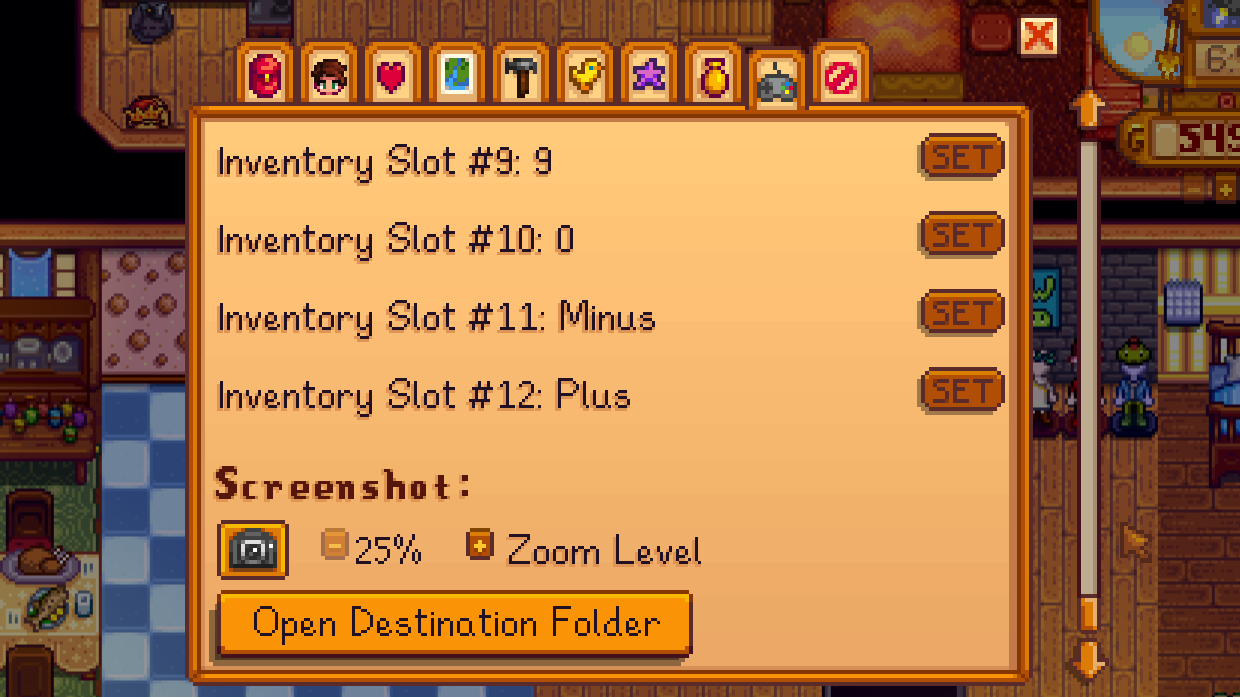
Open up the menu and click the options button (the one that looks like a gamepad). Now scroll like your life depends on it (or drag the slider down on the right-hand side, if you’re in a hurry!), and right at the very bottom, you’ll see the option to take a screenshot.
If you’re hoping to take a picture of your entire farm, make sure the zoom level is set to 25%, and then press the camera button. An in-game notification will pop up letting you know the screenshot has been taken.
You don’t even have to go hunting for the picture itself, as pressing “Open Destination Folder” will instantly take you to your screenshots!
Now you’re free to share your beautiful farm with the world or use your screenshot to plan out any further tweaks you want to make. Zooming into the image will allow you to hunt for Artifact Spots or items without passing any time in-game.













Published: Mar 28, 2024 5:29 PM UTC