College Football 25‘s graphical presentation and its immersive nature certainly stands out, at least among sports games.
From having official mascots to the themed crowds, EA Sports has ensured that players get the authentic feel of a college football game. While it’s all pretty enjoyable on one hand, watching similar cutscenes might become tiring after a while. It may also happen that you need to begin and finish a game as quickly as possible, and skipping all the cutscenes becomes rather necessary.
Can you skip cutscenes in College Football 25?
While the game doesn’t elaborately explain this feature, it’s definitely possible to skip cutscenes. This includes the intro videos, outro videos, and cutscenes during games. This might be the celebrations you perform after a touchdown, or just a normal clip shown between plays.

How to skip cutscenes in College Football 25
Skipping the cutscenes is pretty easy, and requires the use of just a button.
- Press and hold the X button on your PS5 controller.
- Press and hold the A button on your Xbox controller.
By my calculation, it requires about a couple of seconds for the game to register your action and skip the cutscene. Incidentally, this is the same system that’s available in the Madden series, with a slight difference. In Madden NFL 24, you get the message of “Hold X to skip” on the screen.
I am not sure as to why that’s not the case in College Football 25, especially, when the actual process is the same. This could be the result of a visual bug which prevents the control from being shown on the screen. Nevertheless, you can save plenty of minutes and hours of your time while grinding through various modes by just skipping the cutscenes and concentrate on actual gameplay.




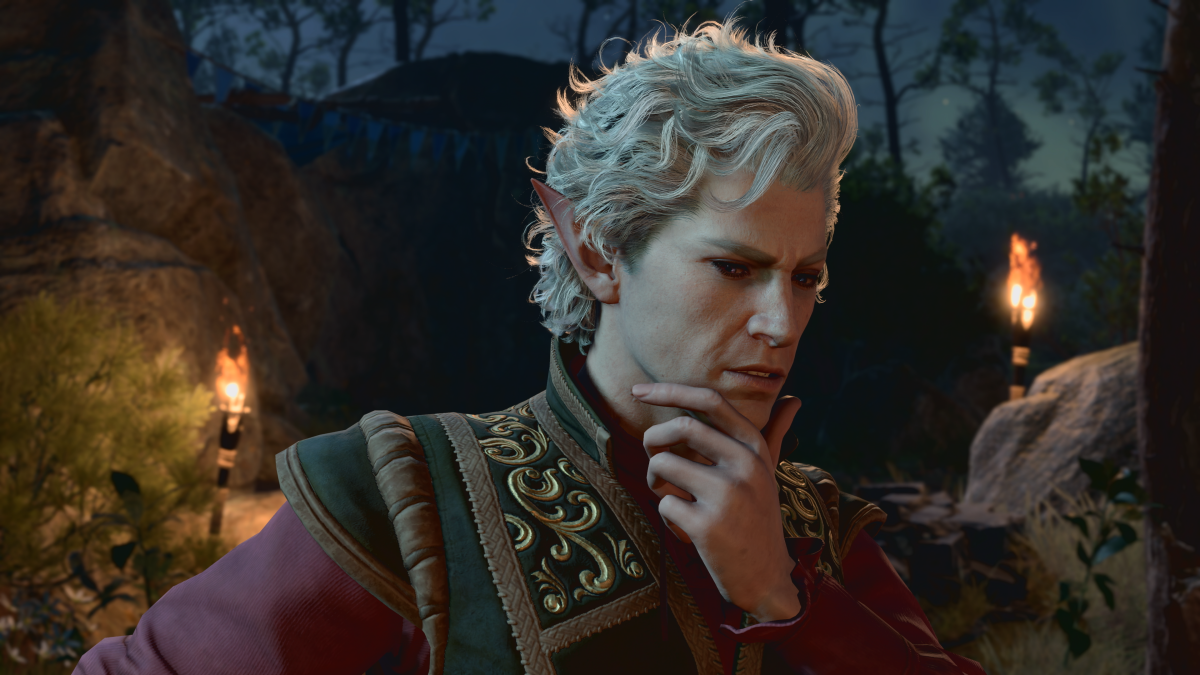
Published: Aug 7, 2024 09:01 am