Perks and attributes are how you build your character in Cyberpunk 2077. They provide the basis for just about everything your character will be able to do, and you should then build out your weapons, gear, chrome, and quick hacks on top of that. But, what if you make a mistake and want to repsec your character to start again?
How to Respec your character in Cyberpunk 2077
You can respec Attributes from the main character screen, and for your Perks, you can respec from the individual Body, Reflex, Technical Ability, Intelligence, Cool, or Relic screens after clicking through to them. All you need to do is click the prompted “refund” button on the Perk you wish to respec to get back the points spent on it.
How to respec Attributes

To respect your Attributes, just open up your main character screen, and you will see a button that allows you to reset your Attribute points in the bottom left corner. Clicking this will give you the option to fully reset all your Attribute points, essentially starting fresh with all Attributes at their lowest possible points value.
You can only do this once per character, so make sure you don’t rush. A point in the wrong places is not the end of the world, so consider carefully what you want to do before spending your reset. It is often better to explore the weapon that has made you so interested in a new build before committing to changing all your attribute points. One of the reasons why CDPR is recommending people start fresh is because of how different all these character-building systems are. If you start a new game, that new character also comes with a built-in reset, so that’s good news.
How to reset your Perks in Cyberpunk 2077
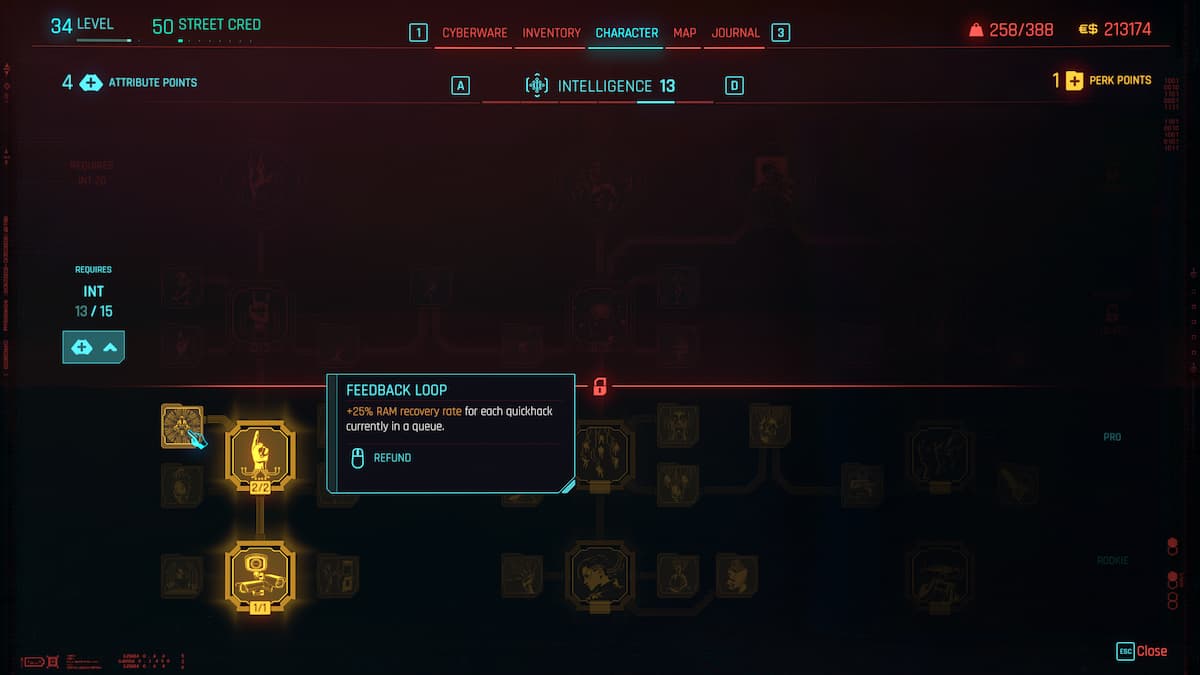
Perks are much easier to reset and can be done as many times as you like. Go into the individual Attributes to see all your Perks. You can click any of them using the middle mouse button on PC to refund them or whatever the prompted button is on a controller.
If you try to refund a Perk and get the “Action Blocked” message, it is more than likely because you have another Perk that is dependent on it. Check carefully, and you will likely find a small yellow line between the two Perks, and you will need to refund the dependent Perk first. The other likelihood is that the skill you are refunding reduces your cyberwar cap too much, and you need to unequip some chrome before you can do it.
If you want to explore and experiment with builds before getting too invested in your game, make sure you check out the official build planner from CD Projekt Red. You can do all kinds of messing around with it before spending your points.













Published: Sep 24, 2023 06:53 am