Motion blur in Final Fantasy XVI, explained
Final Fantasy XVI is a graphically beautiful title. Some of the battles and vistas you’ll see here are truly breathtaking, serving as a showcase for what the PlayStation 5 is capable of. Unfortunately, sensitive players may find themselves accosted by motion blur in Final Fantasy XVI, which smudges the scenery when the camera pans around. While some like this graphical flourish, I count myself among those who always toggle this setting off.
Thankfully, players can turn off motion blur in Final Fantasy XVI as of Patch 1.03. As long as you update your game to the latest version, you have the power to adjust motion blue however you’d like. Here’s what you need to do.
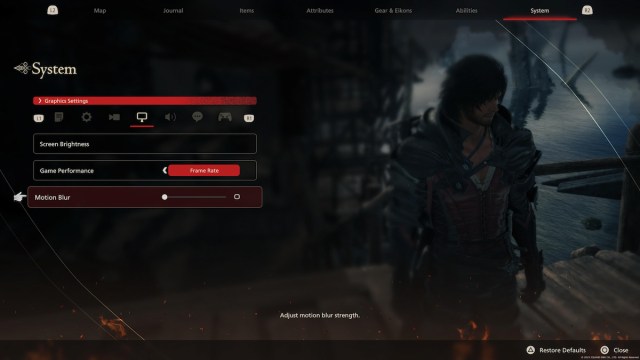
How to turn off motion blur
To turn off motion blur in Final Fantasy XVI, open the main menu in-game by pressing the Options button (colloquially known as the “Start Button”) on your controller. Navigate to the System Tab, and then select the icon that looks like a monitor. If you have updated your game, you will now see a dedicated “Motion Blur” option. See the screenshot above as a reference.
The game sets it to “5” by default, which is the maximum setting. To completely turn off motion blur, adjust it down to “0”. Anything between these values will simply downgrade the effect, so select whichever option looks best to you. Additionally, choosing the “Frame Rate” option under “Game Performance” may downplay the notability of motion blur too, if you really want to get specific without turning it off completely.
That’s all there is to it! While more graphical options may arrive in future updates, we can thankfully close the book on motion blur. Stare at the crisp scenery for as long as you would like!













Published: Jul 6, 2023 02:45 pm