When two corporations fight, it’s rare that their consumers come out unscathed. Such is the case with Epic Games and Apple. This spat has greatly restricted Epic’s juggernaut, Fortnite, across both MacOS and iOS and put players in a pinch. However, where there’s a will, there’s a way. Here are four options to play Fortnite on Mac.
Every way to play Fortnite on a MacOS
Epic Games Launcher
While Fortnite is technically available to download through the Epic Games Launcher on Mac, there’s a huge catch. Due to the dispute between Epic Games and Apple, the Mac version is currently locked at v13.40. For those not intimate with the many Fortnite updates, v13.40 was released on August 5, 2020. That’s a lot of missing content.
Additionally, this version doesn’t support crossplay, so there’s no joining friends if they play on other platforms. Making things even worse is that players can’t access the Item Shop or purchase V-Bucks. This is a locked-down time capsule of a game.
Xbox Cloud
The quickest and easiest way to play Fortnite is through Xbox Cloud Gaming. All it requires is a browser, a decent internet connection, and a Microsoft account. Since the cloud gaming service is handling all of the processing, you could even run Fortnite in all its Unreal Engine 5 glory on a MacBook Air.
- Open your device’s browser (Safari, Chrome, etc.)
- Go to xbox.com/play and sign in
- Search for Fortnite and launch it

GeForce Now
Nvidia’s GeForce now is another cloud gaming option, much like Microsoft’s Xbox Cloud. Players can either download the Mac client or launch it through the browser. There are several different membership options, including a free one, so it ultimately falls to you to decide the quality and length of your Fortnite session.
Amazon Luna
Luna is Amazon’s answer to cloud gaming. To play, you’ll need either an Amazon Prime account or Luna+ account. From there, head over to the Fortnite page for Amazon Luna and click “Play Now.” Outside of Xbox Cloud, this might be the best option due to its ease of use and its being bundled with Amazon Prime.

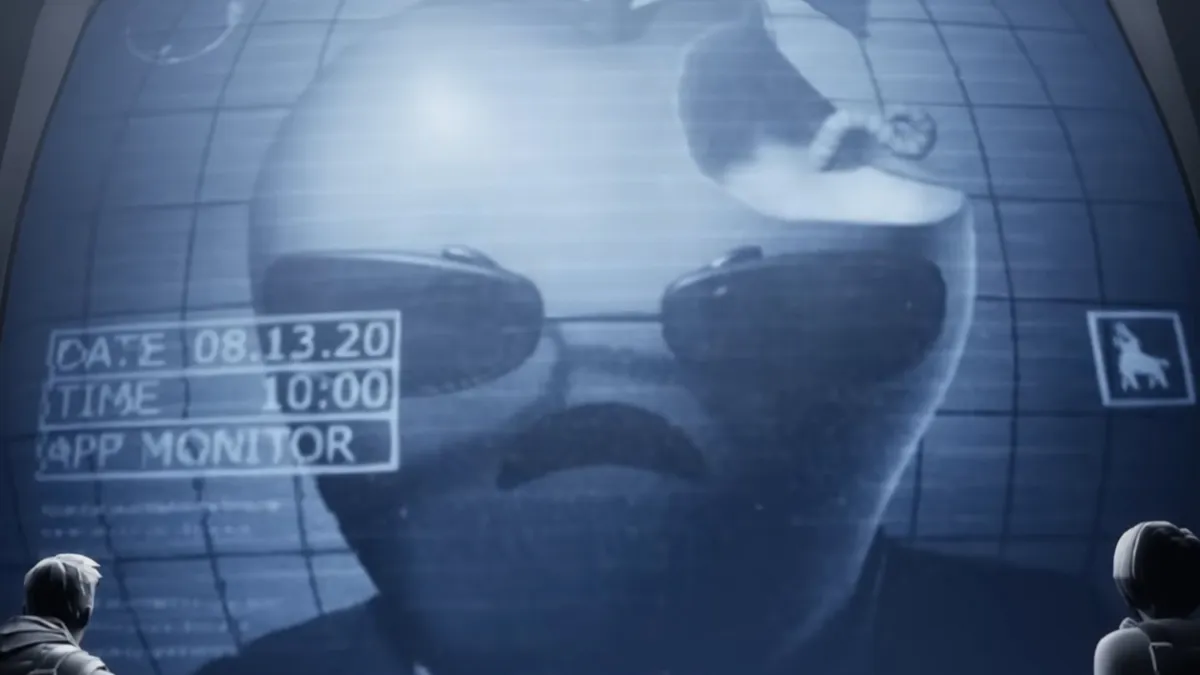











Published: Apr 17, 2024 02:15 pm