Minecraft’s whimsical April Fool’s update is back and better than ever, shining the spotlight on the Poisonous Potato. Although the virulent concoction has brought many headaches for farmers, the latest patch has provided a redemption of sorts. So, without further ado, here’s how to get the April Fool’s update in Minecraft.
How to access April Fools update in Minecraft Bedrock
For the April Fool’s update, Minecraft Bedrock users can download the Poisonous Potato Add-On on the marketplace. The patch is completely free and doesn’t require too much space for installation. It will also be under the creator Jigarbov Productions in Bedrock and Java.
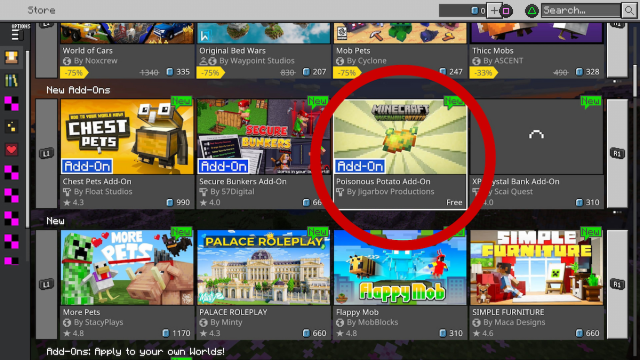
Create a new world and go down to Behavior Packs to activate the April Fool’s update on Minecraft Bedrock. Or, select ‘Activate Add-On’ directly on the marketplace’s Poisonous Potato Add-On.
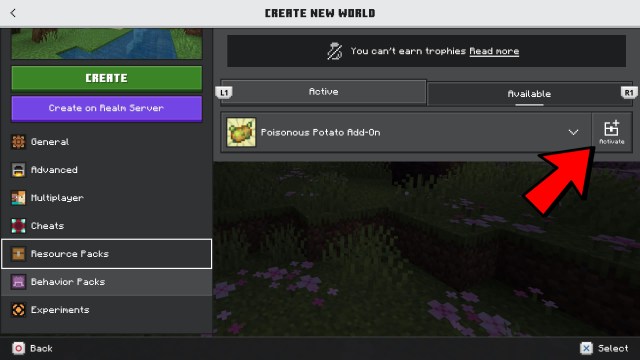
To see the latest features, use Creative mode to find the new dimensions easily. You can also search ‘Potato’ in the Crafting Table’s encyclopedia. For example, crafters can browse items like the Poisonous Potato Guide, Explosive Poisonous Potato, and Poisonous Potato Powered Netherite Sword.
How to access April Fools update in Minecraft Java
Java players can get the Minecraft April Fool’s update the same way as Bedrock, but there is an alternative way with SnapShot. Open the Minecraft Launcher and go to Installations in order to play the Latest SnapShot.
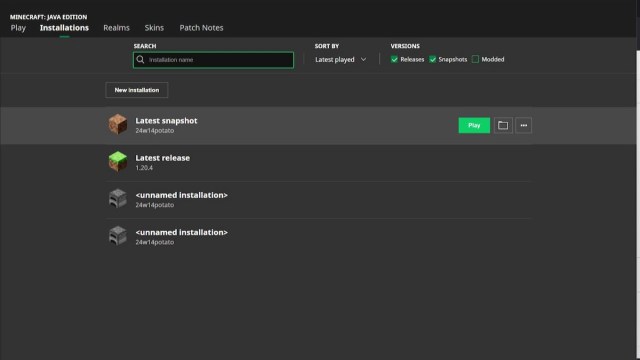
You don’t have to worry about activating the Poisonous Potato update through this method, as it will already be available. The Minecraft April Fool’s update even has its own section for the Crafting Table, with potato-themed blocks, peelers, and signs. You can also discover these items for yourself in Survival mode for more of a challenge. However, keep in mind that SnapShot is entirely experimental, so it’s best to make some backups of your files.






Published: Apr 1, 2024 12:04 pm