Halloween is just around the corner, and what better way to embrace the spooky season than by decorating your house with eerie pumpkin decor in Palia? The latest patch 0.170 introduced nine different Spooky Pumpkin decorations available for players. To collect a few of your own, here’s how to get all the Spooky Pumpkin decor in Palia.

Where to find all Spooky Pumpkin decor in Palia
To begin your quest for the Spooky Pumpkin decor, head over to Kilima Village. There, you will find a new Cash Register near the fountain to interact with. It’s right behind Jel’s shop and is your gateway to the Spooky Moon Store. Look for the table beside barrels and boxes adorned with a few pumpkins, and you’ll find the mysterious cash register waiting for you.
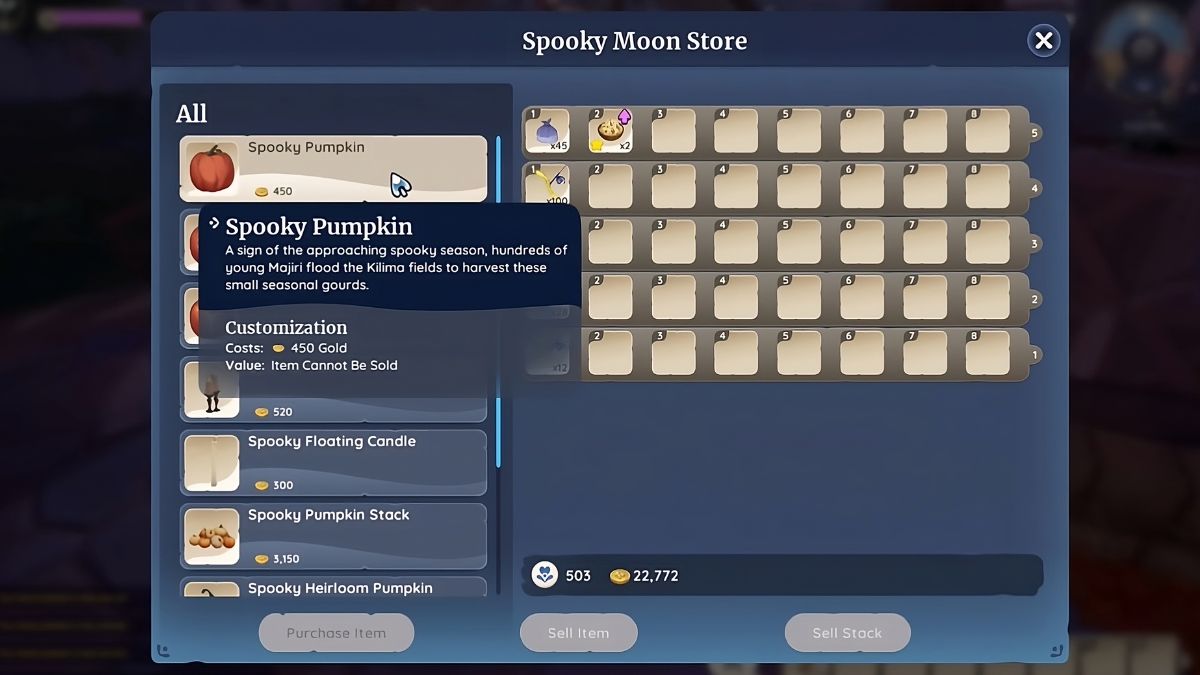
How to get all Spooky Pumpkin decor in Palia
Once you’ve located the Spooky Moon Store, interact with the cash register to access all the Spooky Pumpkin items available for purchase. Double-check and make sure you have enough Gold in your possession to acquire all the items on your wishlist.
Here’s everything available in Palia’s Spooky Moon Store:
- Spooky Floating Candle – 300 Gold
- Spooky Pumpkin – 450 Gold
- Spooky Heirloom Pumpkin – 450 Gold
- Spooky Vined Pumpkin – 450 Gold
- Spooky Candles – 520 Gold
- Spooky Jaak-O-Lantern – 720 Gold
- Spooky Sernuk-O-Lantern – 1,200 Gold
- Spooky Pumpkin Wallpaper – 2,500 Gold
- Spooky Pumpkin Stack – 3,150 Gold
Each decor item adds its own unique touch to your collection, allowing you to create a truly haunting atmosphere in your plot area or house. If you’re hoping to collect everything, it’ll run you 9,740 Gold total.
Purchasing and placing the decors
Once you have selected the Spooky Pumpkin decor you want to acquire, complete the purchase using the cash register. The decor is stored in your inventory. From there, you can proceed to your plot area or house and enter Build Mode. Choose the desired location for each decor item and place them by pressing the left mouse button.
It’s worth noting that the availability of the Spooky Moon Store and the Spooky Pumpkin decors may be time-limited, so make sure to check the developer’s announcements for any updates or changes. Don’t miss out on the opportunity to add these fantastic decor items to your collection and make this Halloween in Palia truly memorable.






Published: Oct 20, 2023 09:55 am