It’s fusin’ time
The Legend of Zelda: Tears of the Kingdom is finally here and, in this long-anticipated follow-up to Breath of the Wild, Link has a whole new set of abilities for players to enjoy. One of the most useful new skills is “Fuse.” This allows players to combine pretty much any items they find with their weapons, thereby creating whole new ways to traverse and fight through Hyrule.
Mastering the Fuse ability is key to exploring everything that Tears of the Kingdom has to offer, so here’s everything you need to know to get started.
How to fuse and un-fuse items in Tears of the Kingdom

To unlock Fuse you will need to have first completed Tears of the Kingdom‘s rather long tutorial. During the tutorial, players will unlock four abilities that are new in this entry. Each one is unlocked by completing one of the four relevant shrines in the tutorial area. Fuse is unlocked by completing the In-Isa shrine. By the time you get to Hyrule proper, you’ll be able to use Fuse, Ultrahand, Recall, and Ascend.
To use Fuse, first select the skill from the menu, as seen in the picture above. To bring up the menu, press and hold the “L” button and use the right stick to highlight Fuse. Once you’ve done that, you’ll be able to use the skill by tapping “L” for as long as it remains active. You can tell which skill is the active one by looking at the colorful icon at the top left of the screen, Fuse is the blue one.

After activating Fuse, a blue area will appear around Link, and objects that can be fused will glow green, like in the screenshot above. Any item that you want to fuse to your weapon or shield must be within the blue area. Feel free to walk around with Fuse active in order to see what items in your vicinity can be used.
Once you’ve made your choice, press “Y” to attach it to your weapon or “ZL” for your shield.
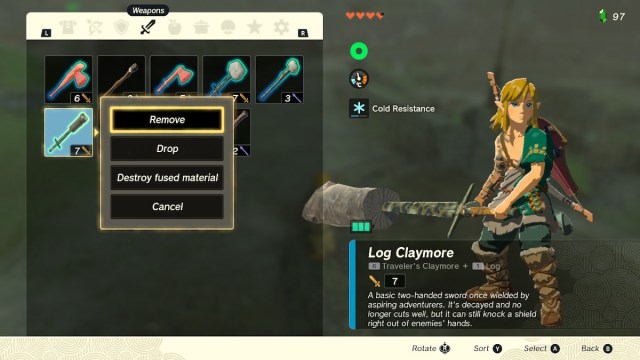
If you want to un-fuse your weapon to return it back to normal, open up the menu with “+” and navigate to the “Weapons” sub-menu with either “L” or “R.” It’s the same process for shields in the “Shields” sub-menu. Here you can see all of your weapons, including your fused ones. Highlight the weapon you want to disassemble and select it with “A.” This will bring up a list of options with “Destroy fused material” as one of the choices, as seen in the image above. Select “Destroy fused material” to return your weapon or shield back to normal, removing and destroying whatever you attached in the process.
That’s it! Now you’re a master of fusing and can take Hyrule by storm.





Published: May 13, 2023 06:11 am