Your Steam wishlist is precious because it’s where all the amazing games you’ve seen in trailers or during showcases go to live after you’ve seen them and know that you want to keep an eye on them. However, when your wishlist is not working, you need to fix it fast so you can get back to admiring all those upcoming games.
Since Steam is a digital PC gaming marketplace, it relies on an online connection for all sorts of things, including allowing you to download the games you purchase, keep those games up to date, and track every game you’re excited about that’s yet to be released. However, the Steam wishlist not working error can ruin your ability to track games and make it so that you miss brand new releases if you don’t know that a game has just come out.
How to fix Steam wishlist not working error
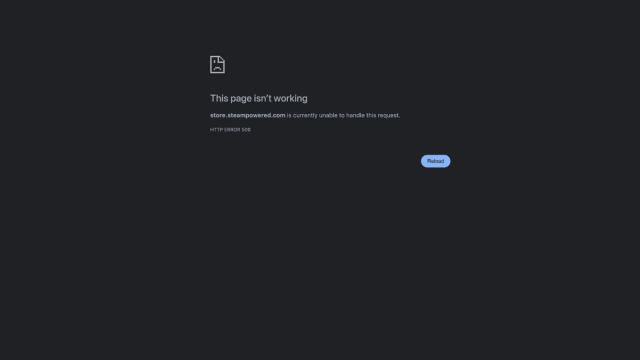
To fix the Steam wishlist not working error, you need to check it in a few different views and see if Steam is stable. The most common fix is to enter ‘Big Picture Mode’ and then navigate to your wishlist. For some reason, this seems to kickstart the wishlist system and allow you to access it again. It’s also best to check in the Steam desktop app to see if you can load your wishlist there.
However, if you try to add games to your Steam wishlist while the error of the wishlist not working error is running riot, the games might not be added. The solution here is to check your wishlist in ‘Big Picture Mode’ and via the desktop app to see the most recently added games. Then, if you can’t see a game that you know you’ve added to your wishlist on there, you need to make a note of it and try to add it again in a few hours or a day.
Steam’s wishlist system is completely broken as of June 27, 2024. I can’t add any games to my wishlist, and it just brings me to an error 500 page. I’ll update this section of the article as soon as the error is fixed or changed. The best place to check if Steam’s servers are experiencing any issues or if Steam is down at large is Steamstat.us. It’s an unofficial tracker that should, at the very least, give you an indication of whether there are any issues in your region.
I have a huge wishlist because I add to it what seems like every major showcase. We don’t always need our wishlist, in fact, I only check mine a couple of times a month, but there’s nothing worse than missing out on the launch of a game you’re incredibly excited for because Steam’s wishlist was broken when you wishlisted it.




