One common problem people have been bringing up with Marvel Rivals is getting told that “DirectX 12 is not supported” when trying to load up the game. This isn’t a bug, DX12 is required to run the game, and there’s no way around it.
The obvious reason for the error is implied by the error: your system configuration can’t handle DirectX 12. DX12 isn’t exactly new, but it’s new enough that some might still be running hardware before it was a thing (it launched in 2015). In fact, a lot of games still support DX10 and DX11, and it’s less common for a game to require DirectX 12 like Marvel Rivals does. So, if this is the first time you’ve seen something like this, then that’s why; DX12 isn’t universal.
You’ll want to note that the minimum system requirements state that DirectX 12 is required and states that NVIDIA GeForce GTX 1060 / AMD RX 580 / Intel Arc A380 are the oldest/slowest cards that you can run the game with.
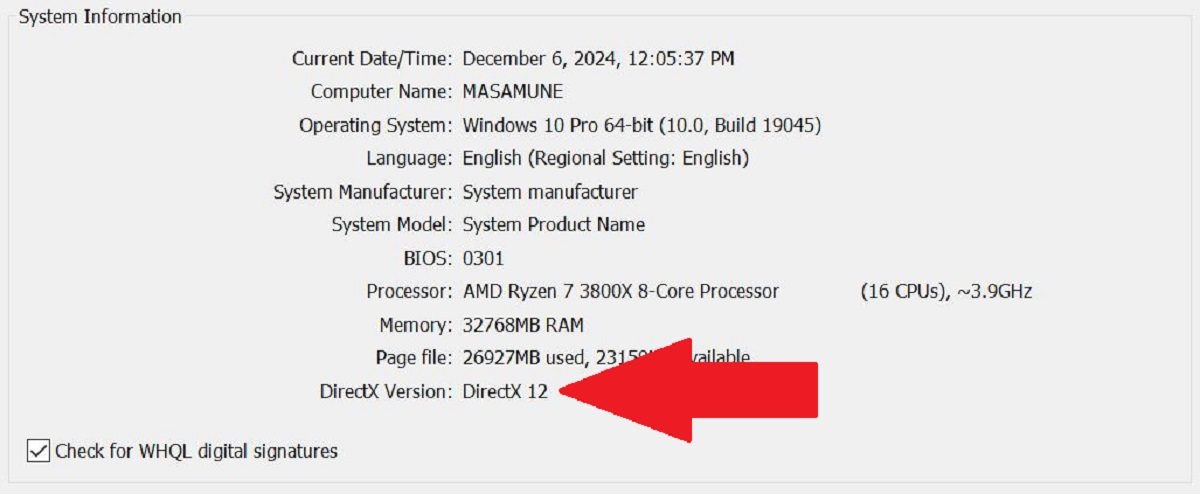
If you’re uncertain, type dxdiag in the Windows search on your taskbar. It should show you an app with an icon that looks like a yellow X on a blue circle. Open that up and run it, you’ll be given a brief look at your system specs. At the bottom, it will tell you the DirectX version you’re running. It should read “DirectX 12.”
How to fix the error if your card supports DX12
Okay, so what do you do if you know your graphics card supports DX12, but this error is still happening? Well, it’s possible that your CPU has integrated graphics that don’t support DX12, and the game is defaulting to that instead.
It’s a bit harder to tell you how to fix this because there can be a lot of causes. For example, it could be physical. You may want to ensure that your monitor cable is plugged into a port on your graphics card and not your motherboard. If you’re on a laptop, this won’t be the issue because you probably only have one monitor port.
Another cause has to do with power settings. You can open Power Settings with the taskbar search, but you’ll have to dig into advanced settings. If you’re in a power-saving mode, it might switch to integrated graphics. Just to be sure, you’ll want to change this to something like High Performance (sometimes under “Hide Additional Plans” in the menu.)

There are some stating that you can force DirectX 11 in Marvel Rivals with the -dx11 launch command, but that doesn’t seem to be true. Others suggest that you try updating Windows and your graphics drivers, which is a good thing to do and can’t hurt, but it probably won’t solve the issue. Verifying the game files or uninstalling/reinstalling also won’t likely do anything, but you can try it anyway.
The truth is, this is a legitimate error with little room for false positives. If you get this error, there’s a very good chance that you don’t meet the minimum specifications. As I covered, it’s possible that it’s trying to use a CPU-integrated graphics driver, but I’d say that’s an outside chance. Check your hardware and ensure it meets the minimum requirements. If it doesn’t, then you’ll either need to upgrade or check out the game on one of its console ports.














Published: Dec 6, 2024 4:46 PM UTC