Many Destiny 2: The Final Shape players are currently experiencing the Currant error code when trying to load into various missions in the online shooter. Unfortunately, the error kicks you back to the Director screen and, in some cases, even logs you out completely, which can be quite frustrating. Here is how to fix the Destiny 2 error code Currant and ways you can prevent it from occurring again.
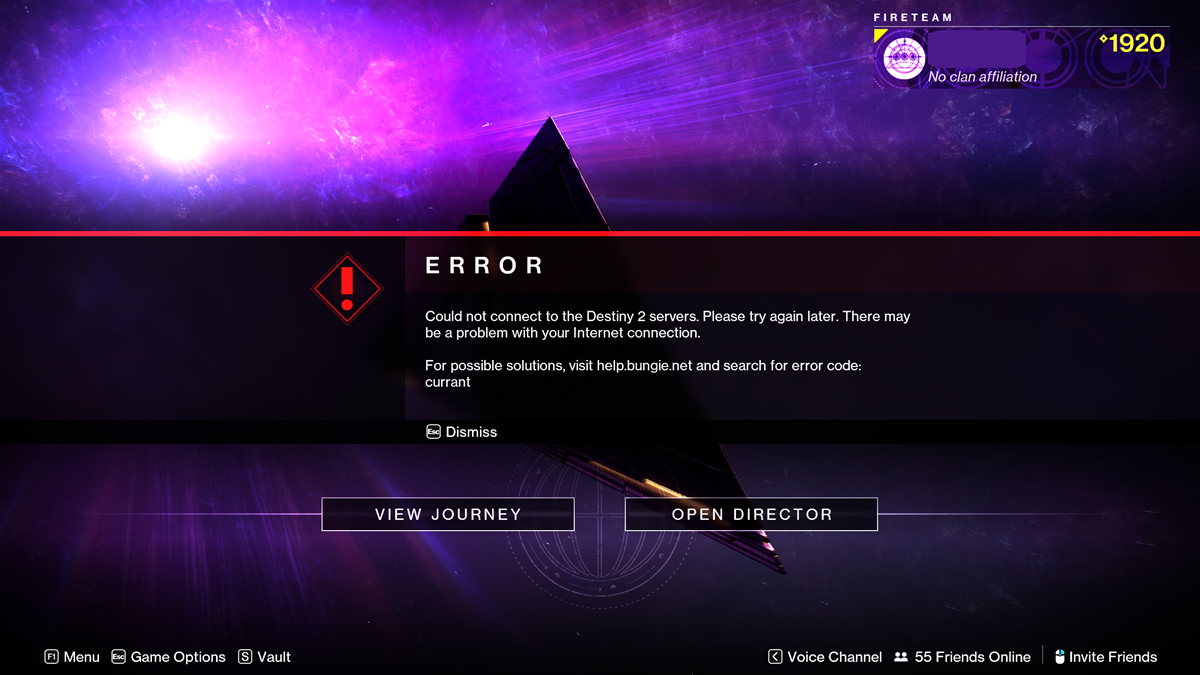
Destiny 2 Currant error code fix
The Destiny 2 error code Currant means a network stability issue has occurred and prevented you from connecting to the Destiny 2 servers. For the most part, this just means you have to wait a little while for the servers to clear out and stop being so congested. However, plays have discovered a way to get around the server congestion and stop the Currant error from occurring.
The best way to fix the Destiny 2 Currant error code is to first connect to another country through a VPN like ExpressVPN or NordVPN. The problem seems to be isolated to the USA/North American servers for Destiny 2, meaning if you connect through a VPN first to a different region like OCE or a Middle Eastern region, you will actually connect to Destiny 2 through those regions login servers which are far less congested and therefore will not trigger the Currant error.
Even though using a VPN might not seem ideal, it does appear to be the only consistent solution at the moment to get around the current server networking issues plaguing Destiny 2, which prevents the constant Currant error message. Thankfully, it’s a relatively easy and straightforward process. Here is how to fix the Destiny 2 Currant error by using a VPN:
- Completely close out of Destiny 2.
- Load a trusted VPN like ExpressVPN or NordVPN and choose a region outside of the Americas to connect to. We’ve personally had success using areas in the Middle East.
- Once the VPN connects, launch Destiny 2.
- The initial connection might take a couple of minutes, but once you’re connected to the server through the VPN, it should be relatively lag-free.
Once you are connected to Destiny 2 through a VPN outside of the Americas you should no longer get the Currant error code. This can also help with a lot of the other Destiny 2 networking-related error codes such as the Chicken, Sheep, Plum, and Honeydew error codes.












Published: Jun 4, 2024 11:28 PM UTC