Broken windows are a bummer in the real world, but also in Project Zomboid. For obvious reasons, of course, as they give the undead hordes a handy ingress point into your cozy hideout. Thankfully, the game gives you multiple ways of repairing broken windows, and I’ve explained them down below.
Project Zomboid is a fairly arcane and obtuse experience for total newcomers. Its many, many different gameplay mechanics, loops, and features are hardly ever explained, and broken windows don’t really get any time in the limelight of the short tutorial. Heck, it might even seem like a broken window might turn your customized hideout into a useless killing floor if the hordes find you. Here’s everything you need to know about fixing broken windows in this game.
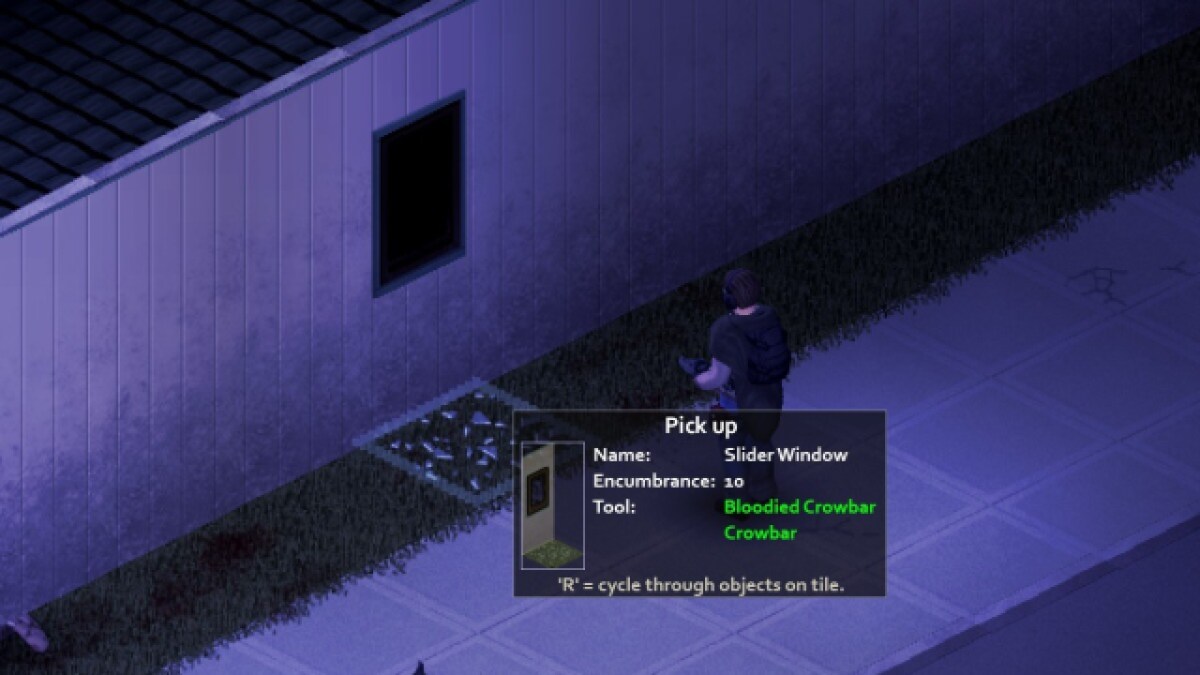
Fixing broken windows in Project Zomboid
Here’s a very arcane method of fixing windows in Project Zomboid that I only found about a few months ago: you can replace them fairly easily! It works exactly how it sounds: you just take out a broken window as a whole unit and then put a fancy new window in its place. Here’s what you need to do:
- Grab a crowbar of any sort and equip it.
- Find an unbroken window and approach it, making sure that the undead aren’t breathing down your neck.
- Check your leftmost interaction UI, in the upper left corner of the screen. Select the item interaction button (hover over it with your mouse and choose the “pick up” sub-option).
- With the “pick up” action active, hover your mouse over the window you want to pick up. Note that you might have to cycle the highlighted item until the window is actually the target: “R” key by default.
- Pick up the window.
With this all done, you’ll have a whole window unit in your inventory! Now you can head back to the broken window you’re trying to replace, repeat the process to take it out, and then simply select the “place” action found in the interaction UI to install the new window.
If you’ve got no windows anywhere nearby and still aren’t keen on having holes in your hiding spot, it’s time to consider a more straightforward solution: barricades.

How to board up broken windows in Project Zomboid
Project Zomboid makes it very easy to straight-up barricade broken windows, doors, and even holes in the walls if you need to. You do need a handful of items to make this work, however:
- Planks.
- Nails (remember to open that box of nails you’re lugging around, otherwise it won’t count).
- A hammer of some sort.
With all of these items in your inventory and the hammer equipped, just hit the right mouse button while hovering the pointer over a broken window and select the “Barricade” option. You’ll need to plop down multiple planks to fully cover a window, and I recommend putting sheets over it, as this prevents the zombies from seeing inside your hideout.














Published: Nov 13, 2024 11:52 am