Welcome to the new age of console communication
Discord is the premier service for online multiplayer communication and communities. Widely accepted by many players, both on console and PC, Discord has finally arrived for PS5 and PS4 users. However, it doesn’t work as easily as you might expect.
Can you download Discord on PS5?
You are able to use Discord right now on both PS4 and PS5. Both PlayStation consoles can let you display your current activity, such as the games you’re playing online right now. However, only PS5 is able to be used for voice chat online now.
Unfortunately, Discord doesn’t work the way you might expect on PS5. There is no separate application for you to download and open up on your PS5 console. In fact, you don’t have to download anything extra beyond the Discord app on your computer or mobile device.
How to connect Discord to PS5
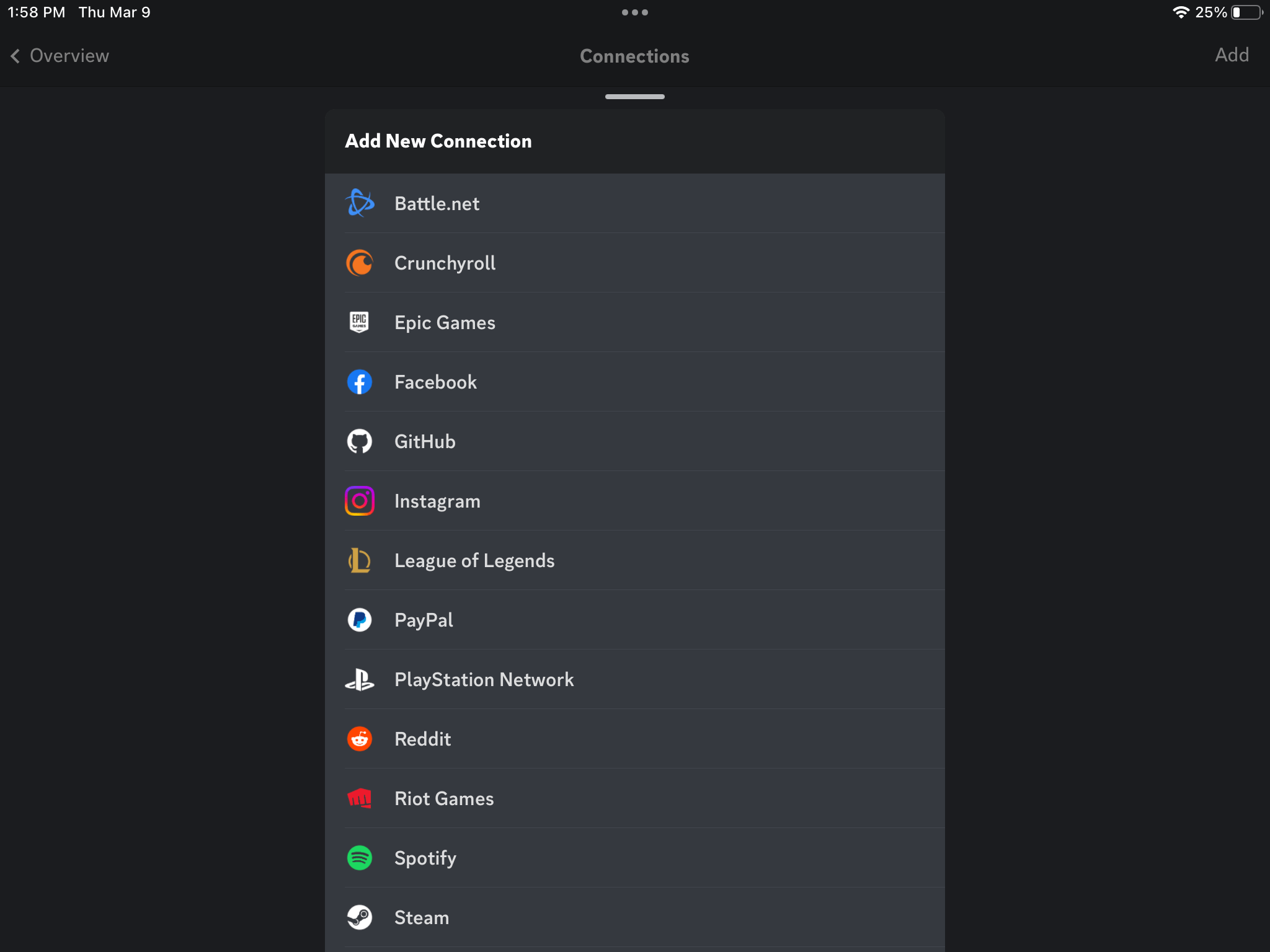
While there is no dedicated Discord app on PS5, you can still voice chat using your console now. How you go about this is by starting on the Discord app. You’ll need to connect your PlayStation Network account to your Discord profile to allow for voice chat and more.
To do this, follow these simple steps:
- Open up the Discord app on your mobile device or computer.
- Select the settings option. For mobile users, this is found to the right of your profile name at the bottom of the screen.
- Scroll down and pick the “Connections” option, then select to add one.
- Find the PlayStation Network connection and select it.
- This will direct you to sign in with your PS5 account.
Simply fill in your usual info and you’re good to go. From there, all you need to do is join any voice chat channel on Discord. When you do so, you’ll have the option to join using your PS5. All voice chat audio will go through the headset and other devices connected to your console.
In addition, Discord will now display information about what games you’re playing, which works on both PS4 and PS5. Voice chat, however, only works on PS5. This simplification can be useful for hearing your teammates and the game’s audio on the same console without having to use proprietary PlayStation party chat.
Limitations, explained
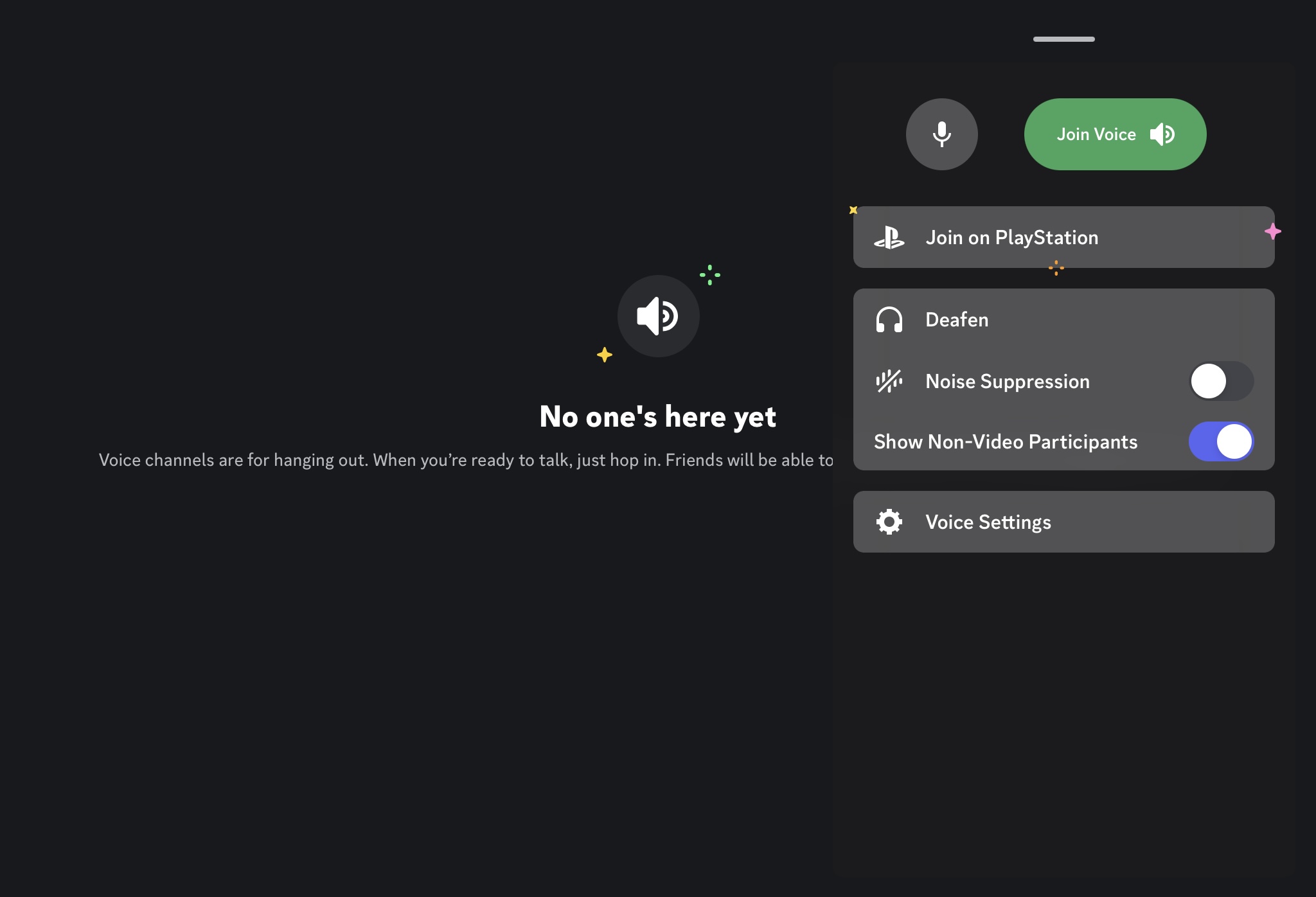
Unfortunately, there are quite a few limitations involved with Discord on PS5. For one, PS4 users can only display their game information; they aren’t able to voice chat using this system. In addition, you must update your PS5 to the latest system update to access the voice chat feature.
Outside of these two elements, though, there’s nothing else you can do with Discord on PS5. Since there is no dedicated app, you can’t message people, browse your Discord channels, or do anything else that you normally are able to on the app.
In addition, Discord voice chat doesn’t work the same way as the usual PS5 voice chat. This means you won’t have access to nifty features like sharing your PS5 screen with the people you’re talking to. That said, this is a step in the right direction for online communication on consoles that puts PS5 in line with Xbox consoles.













Published: Mar 9, 2023 05:50 pm