The next chapter of World of Warcraft Classic is here with Season of Discovery. However, that means we now have WoW Retail and three separate versions of WoW Classic with Wrath of the Lich King, Vanilla, and now Season of Discovery. It can be a bit confusing to figure out how to download and play each one, so we’ve put together this guide. Here is how to download and play WoW Season of Discovery.
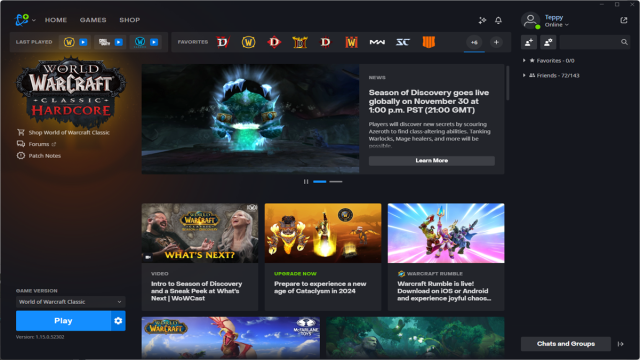
Accessing WoW Season of Discovery through Battle.net
Like every other World of Warcraft server, Season of Discovery is accessed through Battle.net. With the Battle.net launcher open, you first want to click the Games tab then on World of Warcraft. In the bottom-left, you will see Game Version with a dropdown list. You want to click on World of Warcraft Classic. The Season of Discovery is technically a specialized season for WoW Classic, so it uses that version of the game.
Once you have downloaded World of Warcraft Classic, you will see a blue Play button. Click this button to launch World of Warcraft. You can see exactly what I’m talking about in the screenshot above.
How to play Season of Discovery
After launching World of Warcraft Classic you should see three tabs at the bottom of the realm selection screen. You want to click on the Seasonal tab, as this is where you will find the Season of Discovery servers.
Once there, pick one of the four Seasonal servers to create a character on, and you can begin your SoD journey!
Hopefully, this guide has helped you figure out how to download and play WoW Season of Discovery. The servers go live on November 30, which is when you will be able to actually log in and create the character. Before then, you will be able to download and see the seasonal servers, but not actually play on them.





Published: Nov 30, 2023 02:51 pm