HUD settings in Diablo 4
Blizzard has gone the extra mile to keep their fans thrilled with their newest offering, Diablo 4. This action-packed RPG set in an expansive open world guarantees countless hours of epic battles against fearsome monsters and thrilling Dungeons to complete.
If you happen to be an avid follower of streamers playing this game, you might have noticed a slight variation in their HUD design to yours. And, if you’re curious about their setup and interested in customizing your own layout, this guide is here to assist you in doing just that.
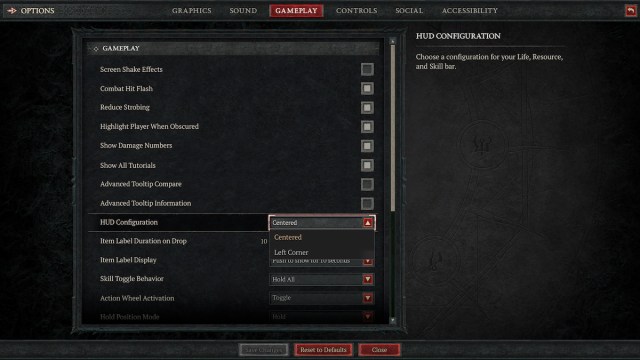
Although the game doesn’t offer an extensive range of choices, it does provide you with the ability to toggle between two different layouts that showcase your health, skills, and resources. To do so:
- Press the “Esc” key on your keyboard to open the game menu.
- Navigate to the “Options” section.
- Within the Options menu, go to the “Gameplay” tab.
- Look for the HUD Configuration settings in the Gameplay tab.
- Finally, select your desired HUD layout from the available options in the drop-down menu.
Left Corner HUD Layout

The Left Corner HUD configuration places your health, skills, and resources information towards the left side of the screen. This layout may offer some advantages. Firstly, it allows for more visibility of the game world, as the center of the screen remains relatively clear. This can be particularly beneficial for those who prefer an unobstructed view of the action or who rely heavily on visual cues during gameplay.
Additionally, having the HUD elements in the left corner can be helpful for players who have a habit of naturally focusing their attention on that area, allowing for quick and easy monitoring of their character’s status. However, a potential drawback of this configuration is that it may require more eye movement to shift focus between the gameplay and the HUD elements.
Center HUD Layout

On the other hand, the Centered HUD configuration places your health, skills, and resources information in the center of the screen. This arrangement offers the advantage of having important information right at the focal point of your vision. This can make it easier to keep track of your character’s status without having to divert your attention too much from the gameplay. However, one potential downside is that it may partially obstruct your view of the game world, especially in intense combat situations where clarity and visibility are crucial.
Ultimately, the choice between the Left Corner and Centered HUD configurations depends on your personal preference and playstyle. It’s recommended to try out both options to see which one feels more comfortable and intuitive for you during gameplay.














Published: Jun 13, 2023 05:44 am