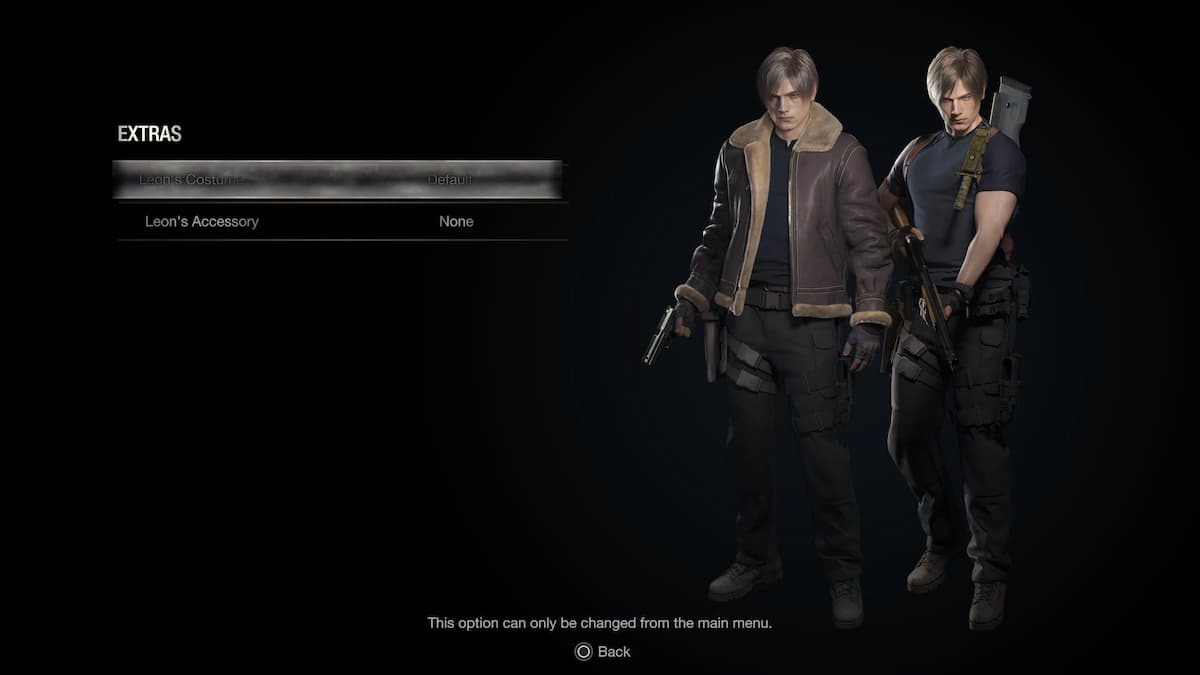You’ll need to unlock some costumes first
Costumes are a staple of the Resident Evil series, dating all the way back to the game’s original run on PlayStation. The Resident Evil 4 remake predictably brings back this tradition, but there’s a bit of legwork involved for unlocking costumes (as well as accessories), and some limitations of how you can swap them in and out. Let’s take a look.
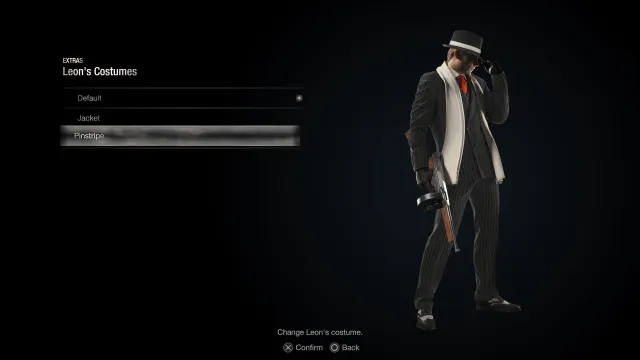
Finish the game (or get the DLC) to acquire some cosmetics
The easiest method of unlocking new costumes and accessories (like sunglasses or masks) is to beat the game once. Following that clear file, you’ll earn a few costumes for free, and you’ll have the ability to buy some from the in-game shop for CP (challenge points). There are more detailed unlock requirements for some of the rarer items in the game, but you’ll get at least one just for finishing the story.
Additionally, you can also redeem/purchase the Extra DLC Pack for some costumes.
Costumes can be changed from the extras portion of the main menu
Now that you have costumes (in-game or DLC) to swap to, you’ll find the costume selection screen in the main menu (before loading an existing file/starting a new game).
Just go to “main story,” then “extras,” and you’ll find all of your available costumes right there. Note that you cannot swap costumes while playing.

Accessories can be swapped in-game
Accessories, however, do not have the same restrictions as costumes. You can change them at any time, including in the pause menu at any time.
Just look for the extras section and swap your accessories at will.
Related: Resident Evil 4 took only 2 days to pass a massive sales milestone on DotEsports