During QuakeCon 2024, one announcement trumped most others for me, personally. It was the DOOM + DOOM II remasters, but outside of those, it was definitely the DOOM Eternal Mod beta that just came out for owners of the game. However, activating this version can be a bit confusing, so here’s how to activate the DOOM Eternal PC Mod Preview beta on PC.
If you own DOOM Eternal, you own the PC Mod Preview beta
First and most importantly, you don’t need to buy anything other than the base game of DOOM Eternal to access the Mod Preview beta. It was simply added as a free addition to the game. On PC, you’ll have access to all features, including downloading and playing community mods, plus the ability to create your own.
However, the modding capability won’t magically appear inside DOOM Eternal just by downloading the game to your Steam library. You’ll have to follow these steps to make sure you’re playing the right version.
Step 1: Download DOOM Eternal
The easiest and most straightforward part of the process, downloading the game into your library. Once it’s there, you can move on to step 2.
Step 2: Right click DOOM Eternal, then click ‘Properties’
Next, you’ll find the game in your library and right click it. This will prompt a list of options which includes ‘Properties’ at the very bottom. Click this option and you’ll be presented with the following screen.
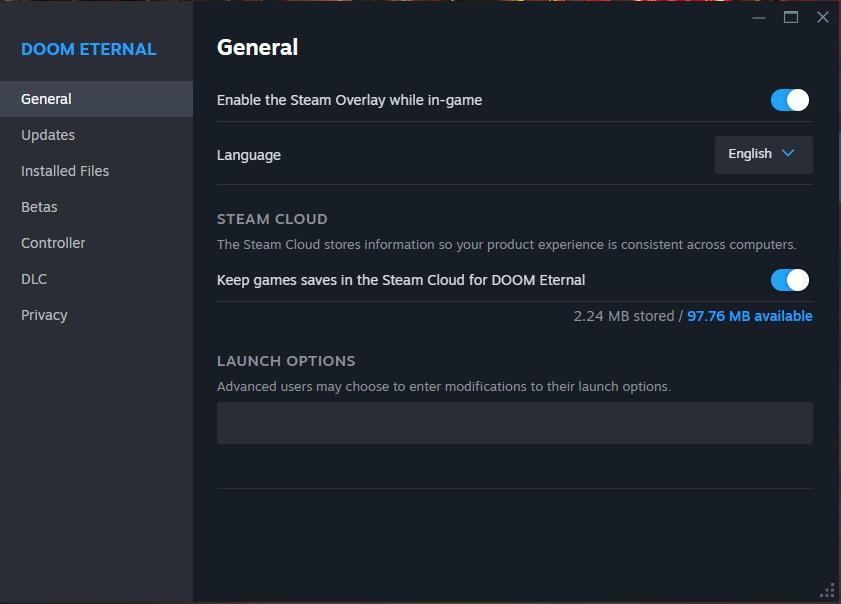
Step 3: Click ‘Betas’ on the left-hand side
Once you click the ‘Betas’ option, you’ll see a few things to choose from. One is ‘Beta Participation’ with a drop-down box right next to it. Use the box to deselect ‘Once you click the ‘Betas’ option, you’ll see a few things to choose from. One is ‘Beta Participation’ with a drop-down box right next to it. Use the box to deselect ‘None’ and choose ‘pc-mod-preview’ instead.
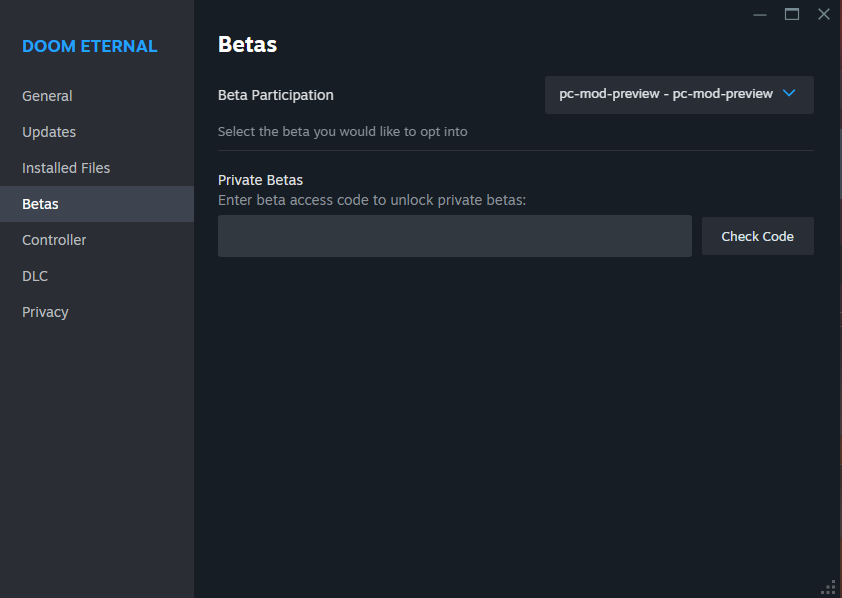
Step 4: Download the DOOM Eternal PC Mod Preview
With step 3 complete, the PC Mod preview should instantly begin downloading. It’s only a few extra MB in addition to the base game, so with the game already downloaded it should only take a minute or two.
Once finished, launch the game as you normally would and you’ll be met with a new menu allowing you to play the regular game or launch into mod-mode. Happy Hell modding!





Published: Aug 11, 2024 10:06 am