One of the most exciting things added to Final Fantasy XIV with the Dawntrail expansion, at least for those who enjoy using glamours to make their WoL stand out from the crowd, is the new two slot dye system.
While this system isn’t immediately available for all gear pieces, with older pieces being updated as time goes on, the two slot dye system will be available for all newly added pieces and a handful of more recent or popular gear pieces.
The system update was first announced way back in October 2023 during the FFXIV London Fan Festival keynote speech, and we were given a deep dive into how it would work during the Live Letter from the Producers LXXXII. So let’s look at how the new dye system works.
Gear will now have two dye channels
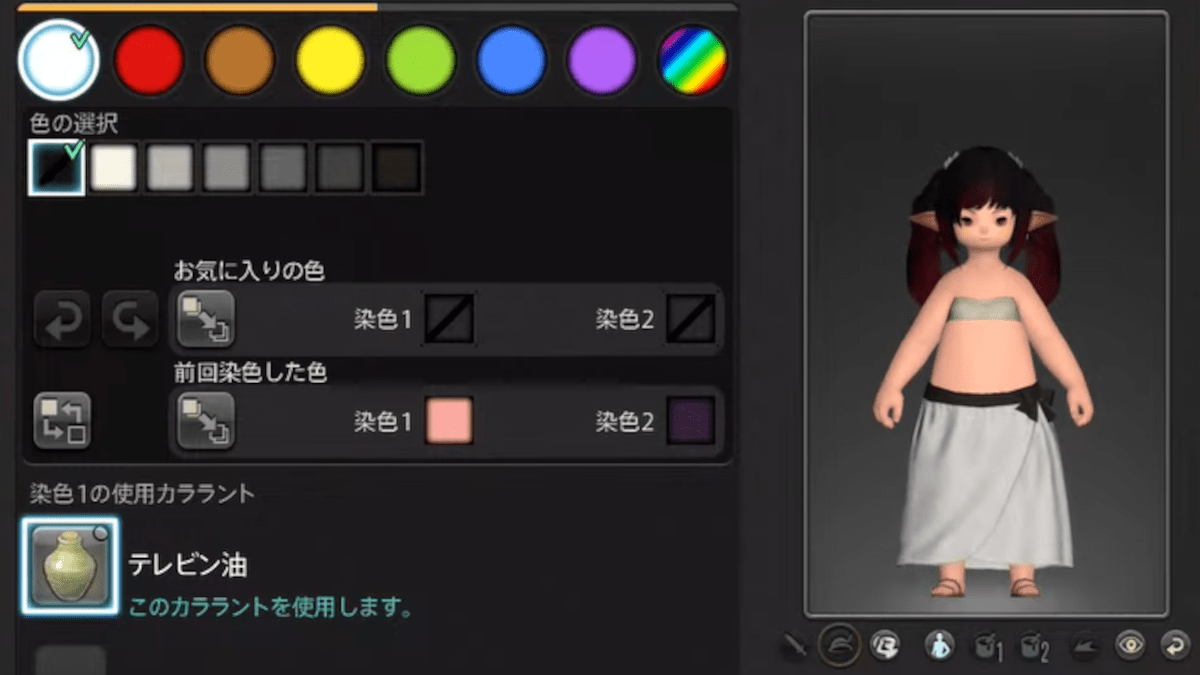
When you open up the dye system on any piece of gear which has two dye channels, you’ll be able to switch between the two channels at the top of the pop-up interface. Each channel applies dye to a certain area of the gear. It’s honestly that simple, just flick between the two channels and find a combination of dyes to suit your glamour vision.
You’ll of course need to make sure that you have the necessary dyes in your inventory, but that’s not a change, so you should be pretty used to that. Now comes the fun part – the shortcuts.
Three new shortcuts make dyeing easier
There are three shortcuts to be utilized in the new dye system. The first, and possibly the most useful, is being able to easily apply the same dyes to multiple pieces of gear with the click of a button.
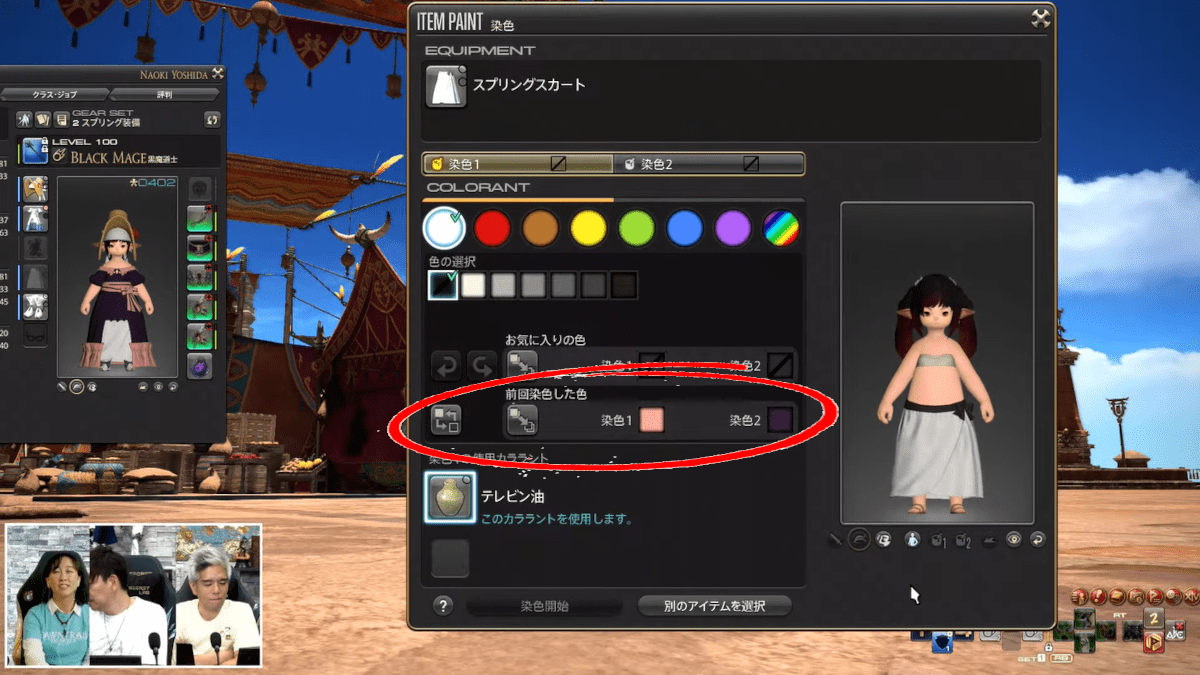
Once you’ve applied a couple of dyes to a piece of gear, these two dyes will appear as the most recently used dyes when you select to dye the next piece of gear. This makes it incredibly easy to keep a consistent theme across an entire outfit, without the need to remember which dyes you’ve already used.
The second shortcut allows you to quickly swap the dyes between the dye channels. This allows you to use the same colors, but swap which parts of the gear piece those dyes apply to, proving handy when trying to make a consistent glamour.
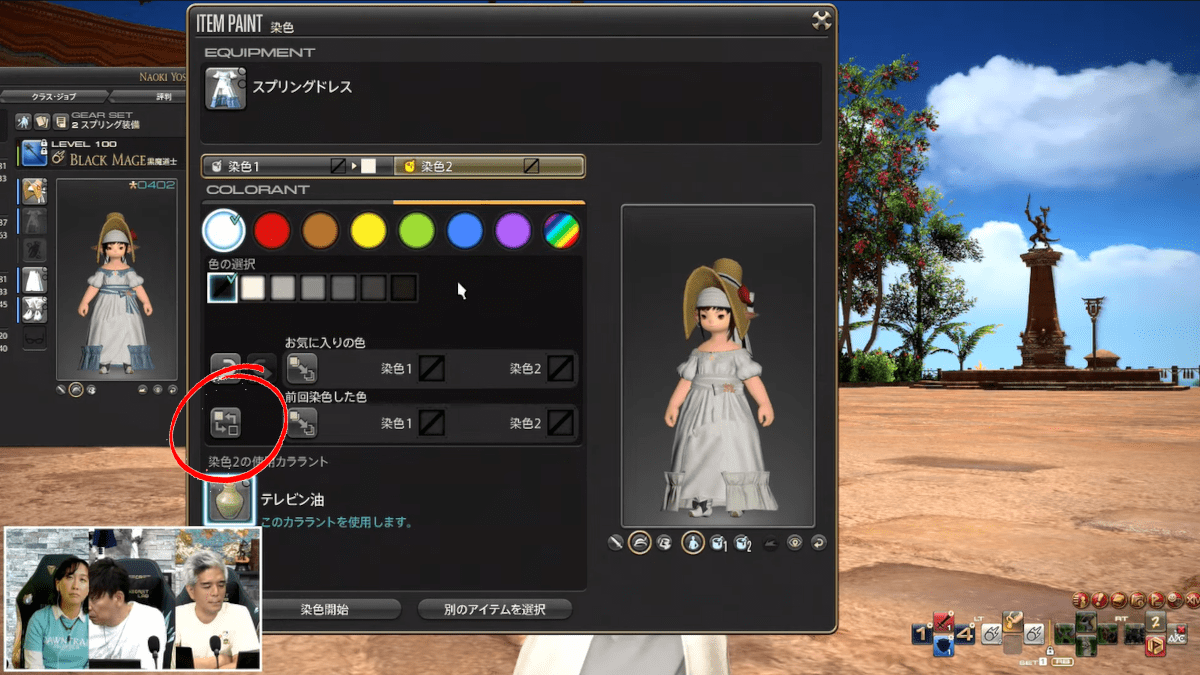
The third shortcut is my favorite, as someone whose glamours are predominantly Jet Black with very little variation – favorite dyes. While you may have grown very used to flicking through the dye menu to find a favorite dye, I know I have, this shortcut makes it very easy to just press one button and voila, your favorite dyes are applied to whichever piece of gear you’re modifying.
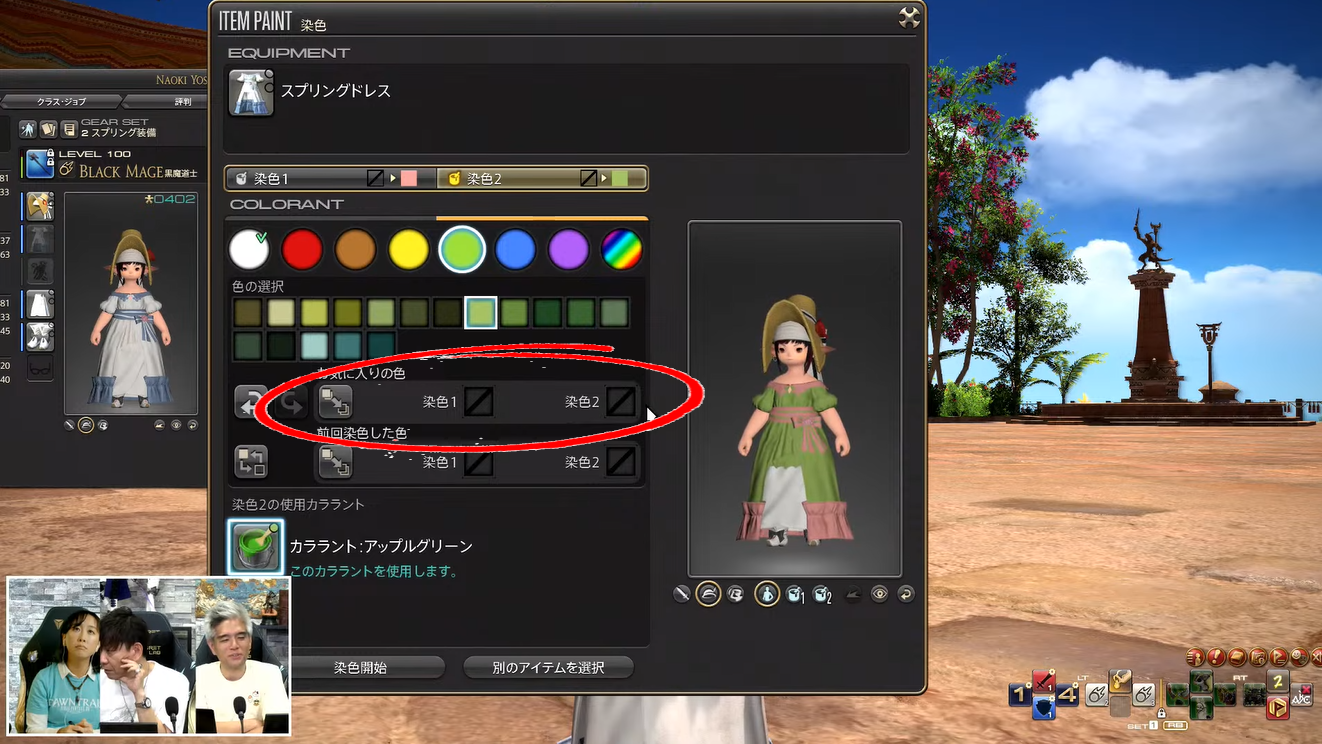
Like I said, the new dye system may take a little getting used to but it does open up a whole world of individualization and possibilities.













Published: Jun 16, 2024 1:54 PM UTC