Just create your accounts online
One of the most annoying things about region free systems, to risk looking a gift horse in the mouth, is how difficult it can be to actually log into different accounts or access your content. Even on the PS4, a region-free system, you need to follow certain parameters to play your games with specific accounts.
But on the Switch, basically all of those restrictions are gone (at least at launch). Just today I got a European code for the rhythm game Voez, which launches in Europe tomorrow, and next week in the US. I went from not having an EU Nintendo account to creating one, to downloading Voez in less than five minutes.
It’s also important to note how easy it is to actually cross-regional games. On the Switch homescreen all of your profiles show up in the top left corner, and none of them are “logged in” necessarily. You choose who is logged in after you launch a game, and that can be in any region without locking you out. I tested my Japanese account (imported from my 3DS) on a US game, and so on. It all works.
Here’s how you can do it.

- Go to the Nintendo Account user page. Click “Create a Nintendo Account.” Enter your date of birth (it helps if it’s real as you can easily get your account back if something goes wrong).
- Enter all of the pertinent information above, including an email that’s different from your core region. Select your country of residence, which will influence which eShop you see — the big ones are United Kingdom (near the top), United States (near the bottom), and Japan (in the middle). Click submit, then verify your email and log back in to ensure everything is correct. Go follow the steps here and create your UserID (Nintendo’s new account thing).
- Create a new profile on your Switch from the homescreen (you can name it the same as your UserID just to keep things in order), then click link UserID, and enter the information you created online (logging in with your email address or said UseriD). Bam, you’re done — the Switch will log you into that region’s eShop, no strings attached.

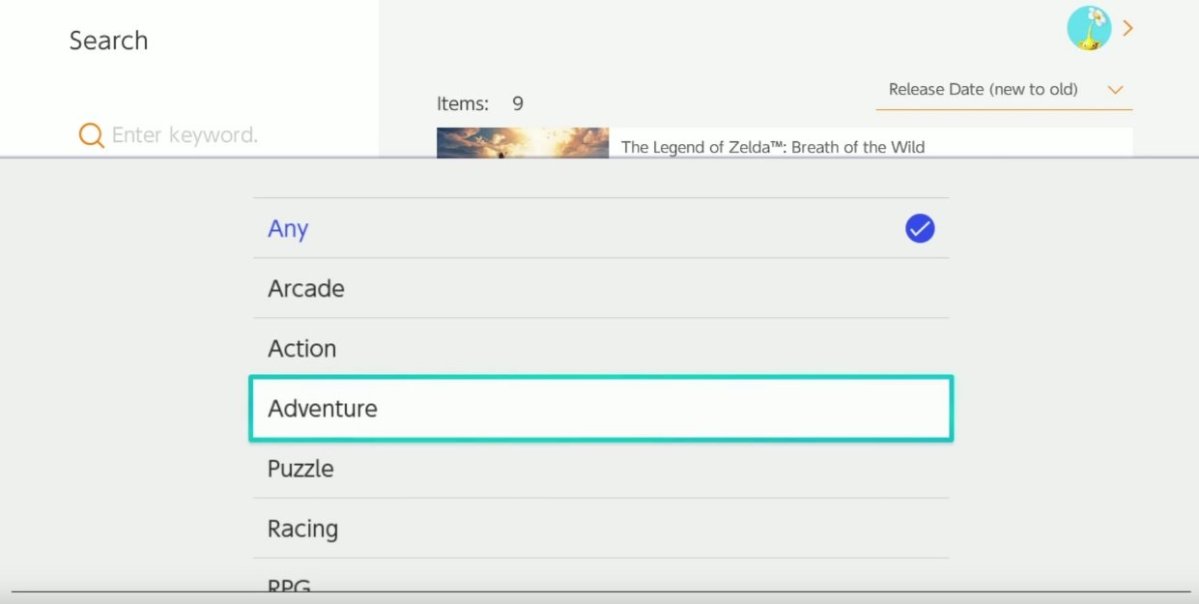











Published: Mar 2, 2017 11:15 am