In Dragon’s Dogma 2, saves are handled pretty differently than in most games, and you’ll have to delete the file to start a new game. There’s not really much actual manual saving, and for now, there’s no way to delete your saved data from the main menu. It’s a problem across PC (via Steam), and PS5.
Basically, there are two saves: the last time you slept at an Inn and the most recent time you left the game. If you choose to save manually, Dragon’s Dogma 2 acts more like an autosave than an actual, reloadable save point. The intent is for choices and decisions and their weight to matter, and Capcom clearly tried to prevent save scumming. Still, there may be situations when you want to delete that data. Here’s how to delete saves in Dragon’s Dogma 2, including how to remove your Steam Cloud data.
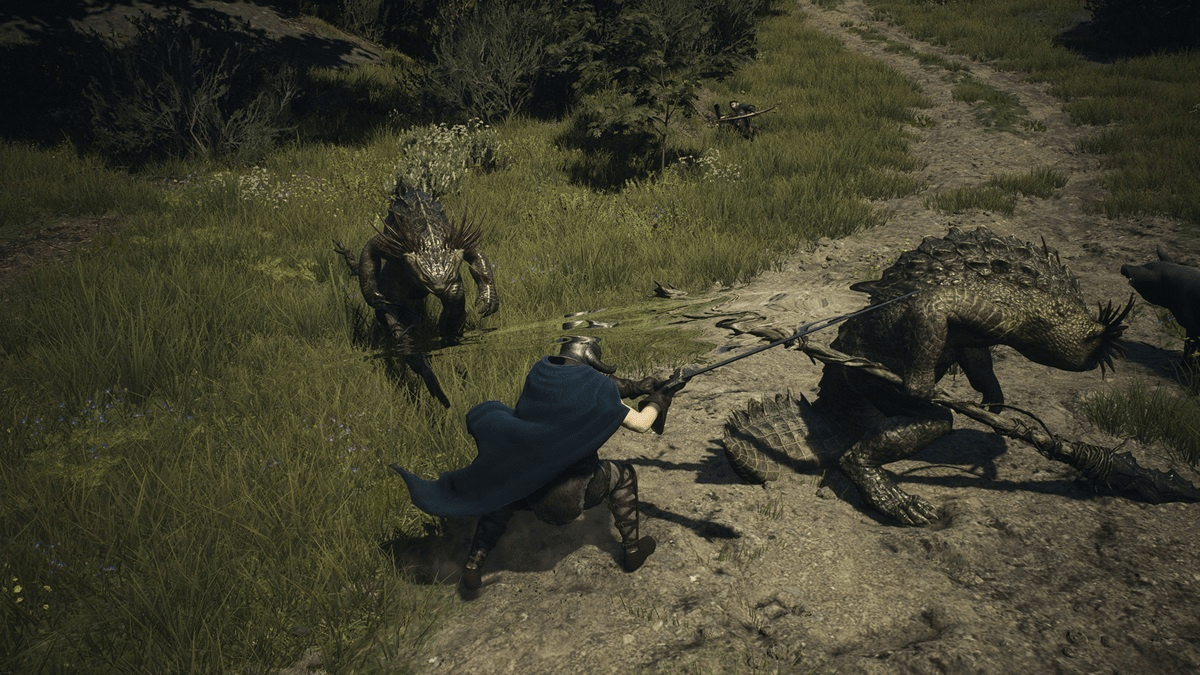
How to delete Dragon’s Dogma 2 save on PC via Steam
It’s not an easy process to delete your Dragon’s Dogma 2 save on PC, but it is possible. Here are the steps you need to take to delete your Steam save:
- Navigate to the Dragon’s Dogma 2 Steam folder at C:\Program Files (x86)\Steam\userdata
- Once here, enter the directory of your Steam ID which should just be a string of numbers. In most cases, there is only one directory.
- Now you need to find the folder labeled 2054970. This is the Dragon’s Dogma 2 folder.
- Enter the remote folder.
- You should see a folder titled win64_save. Delete this folder.
This process will delete your local save file for Dragon’s Dogma 2. However, it’s still possible that you have a save on the Steam Cloud. From here, you can either rewrite your Steam Cloud save data or preserve it from the overwriting process.
To delete your Dragon’s Dogma 2 Steam Cloud save file, you must do the following:
- In the launcher, select Steam and navigate to Settings.
- Select Cloud, then toggle “Enable Steam Cloud” off.
- From here, launch Dragon’s Dogma 2 and it should let you begin a new game.
If you want to preserve your old Steam Cloud save, you can download it. Just do not enable Steam Cloud saves, then do the following:
- Visit the Steam Remote Storage page and login to your Steam account.
- Navigate to Dragon’s Dogma 2 and you will see your current cloud saves for the game.
- Download whichever cloud saves you are trying to get rid of.
If you enable Steam Cloud saves, it will reupload the new data you’ve created in Dragon’s Dogma and replace your save in the Cloud. Hopefully, someone eventually makes a Dragon’s Dogma 2 save editor mod that makes this process easier, but for now that’s the only way to completely delete saves on Dragon’s Dogma 2 for PC via Steam.
How to delete Dragon’s Dogma 2 saves on console
On console, it’s a little easier to delete your Dragon’s Dogma 2 save.
Deleting PlayStation 5 saves
For PS5 users, you can delete your Dragon’s Dogma 2 save by doing the following:
- Go to Settings at the top right of your PS5 menu.
- Go to Saved Data (PS5)
- Choose Upload or Delete from Console Storage then select Dragon’s Dogma 2.
- If you are using PS+ Cloud save, you then need to choose Download or Delete from Cloud Storage and select Dragon’s Dogma 2.
That’s it, your PS5 Dragon’s Dogma 2 save file will be deleted.
Deleting Xbox Series X/S saves
On Xbox, it’s even easier to delete your Dragon’s Dogma 2 save file. Here’s the steps:
- From the Xbox Home screen choose My Games & Apps.
- Choose Dragon’s Dogma 2 then click the options button on your Xbox controller.
- Select Manage Game, then Saved Data.
- Choose the Dragon’s Dogma 2 saved data you want to delete.













Published: Mar 23, 2024 12:51 am