If you feel overwhelmed at the start of Palworld, you’ll have a handy tutorial window to rely on. This will give you simple objectives to complete that will help you figure out the ins and outs of this monster-catching survival game. But what if you don’t need those tutorials? Can you just ignore the tutorial window in Palworld?
Unfortunately, there’s no way to manually close the tutorial window in Palworld. This is true even on the more updated Steam version of the game. No option in the Options menu will remove the tutorial window, and no key on a keyboard will remove the window either. The only confirmed way to remove the tutorial window as of now is to actually complete every tutorial quest. After this, the window will finally leave your UI for good.
Your tutorial quest line should end with “Challenge the boss at Rayne Syndicate’s Tower.” So, unfortunately, you’ll need to play Palworld for quite a few hours to overcome this hurdle. If that tutorial window really bothers you, then make sure to focus on those objectives first.
Do note that Palworld is currently in Early Access. On the Steam Page for the game, developer Pocketpair states that “In order to collect feedback on these elements and grow the game into one that everyone can enjoy, we believe that feedback from everyone in the community is necessary.” So, in the future, you may be able to opt out of the tutorial early, or at least hide the window. But for now, get used to seeing the tutorial while you play.

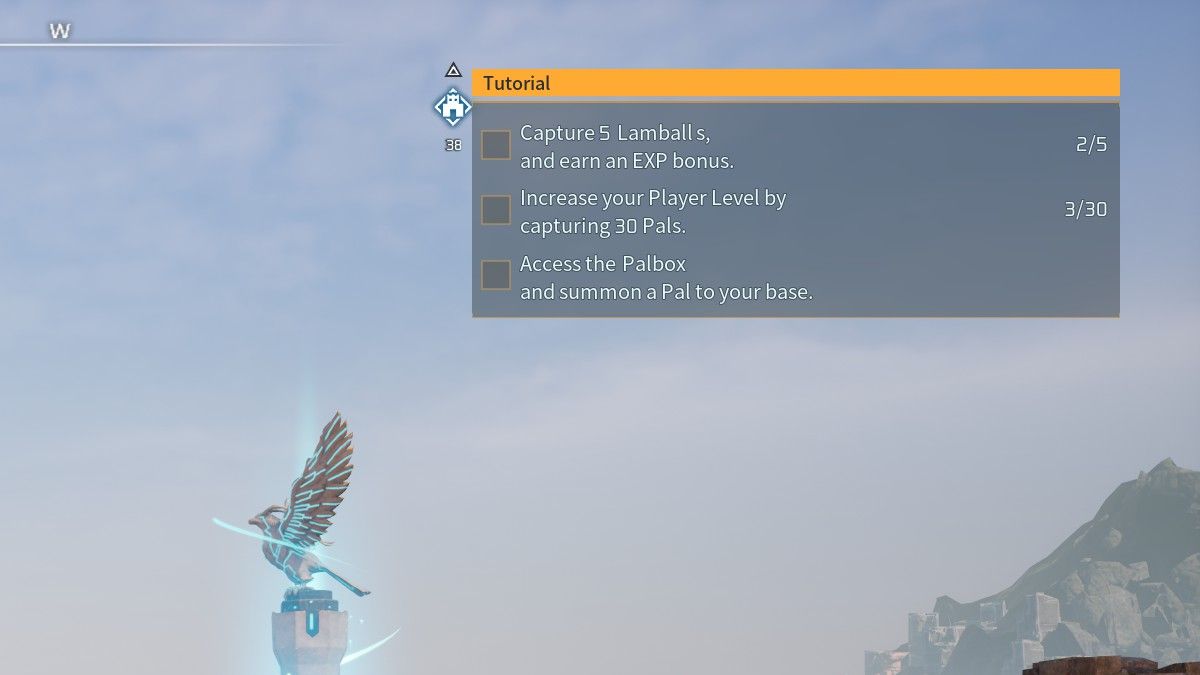











Published: Jan 20, 2024 12:39 pm