Stardew Valley was released almost nine years ago in 2016, and it’s still considered the absolote GOAT of cozy life sim games. One of the best things about Stardew Valley is mod support, fully backed by creator ConcernedApe, which can help personalize the game in a myriad of ways to make it perfect just for you.
There are hundreds if not thousands of mods available for Stardew Valley. Whether you’re on the look out for ways to improve the aesthetic of Pelican Town, or you want to add even more gameplay options and features, there’s a mod available to provide everything you could possibly desire.
Table of contents
How to install and use SMAPI
SMAPI is the tool that facilitates the use of any mod in Stardew Valley. Before you can change how your game looks or add new features, you’ll need to download and install the program, and then configure your game to run it in the background through Steam. (You could skip this last step, but it will prevent you from recording playtime or getting any achievements, so it’s definitely worth taking the extra time.)
How to install SMAPI
The first thing you need to do is download SMAPI either through NexusMods or via the official site. Once you’ve done that, you can begin the set up. That’s the easy bit done, now you’ll need to work on Steam.
Here’s how to configure Steam to run SMAPI:
- On the SMAPI installer window, copy and paste the file path to where SMAPI is installed
- Open Steam, head to your Library, and right click on Stardew Valley
- Select “Properties…”
- Under “General”, find the box under “Launch Options” and then paste the file path in the box
- Launch the game
How to install mods
Once you’ve found a mod that you want to install, download it and find the file in your downloads (or wherever you downloaded it to). A mod will usually come in a zipped file, and you’ll want to unzip it and copy it into the Mods folder in the Stardew Valley game files.
SMAPI will automatically search through these files each time you run the game, automatically implementing any mods that you have saved in this folder.
The best mods for aesthetic improvements to Stardew Valley
DaisyNiko’s Earthy Recolour by DaisyNiko

While Stardew Valley is pretty to look at, sometimes the vivid colors can be a bit of an eyesore, especially if you’re experiencing blue light fatigue. The Earthy Recolour mod by DaisyNiko can fix this with a single download, toning down all of the bright tones and making the whole game look arguably more realistic despite the pixel art style.
This isn’t DaisyNiko’s only recolour mod, but it is my personal favorite. Which one you choose is entirely down to personal preference and how your eyes adjust to the assault of bright colors that’s usually on offer. She also has mods to change the main menu color scheme, so you can really customize your entire gameplay experience.
Elle’s Seasonal Buildings by junimods

While the foliage and fauna change with the season in Stardew Valley, the buildings don’t. Sure, they get covered in snow during the days of Winter, but other than that they stay pretty much the same. Sometimes it’s nice to mix things up a bit, and that’s where Elle’s Seasonal Buildings comes in handy.
The mod allows you to truly customize each building by choosing from a variety of different color options for each, including the Wizard’s Tower. There’s optional festive decor, and you can also change the colors of fences, the shipping bin, and even fish ponds. While this isn’t entirely necessary, it can really refresh the entire game in a very small way, making it feel new and exciting again.
Elle’s New Barn Animals by junimods

While we’re on the topic of making game play exciting and fun again, what could be better for that purpose than adorable animals to collect and look after? The livestock are the backbone of the farm, and huge money earners, but that doesn’t mean they can’t look utterly adorable while they give you their items to sell.
Not only does Elle’s New Barn Animals allow you to change the color of animals in your barn, it also allows you to turn some of them (cows, goats, and pigs) into deer. Yes, it might be a little strange to get milk or truffles from a deer, but that’s half the fun of using this mod. You can also turn sheep into alpacas, and the icons at Marnie’s shop also change to reflect your choices.
The best mods for game play in Stardew Valley
Lookup Anything by Pathoschild
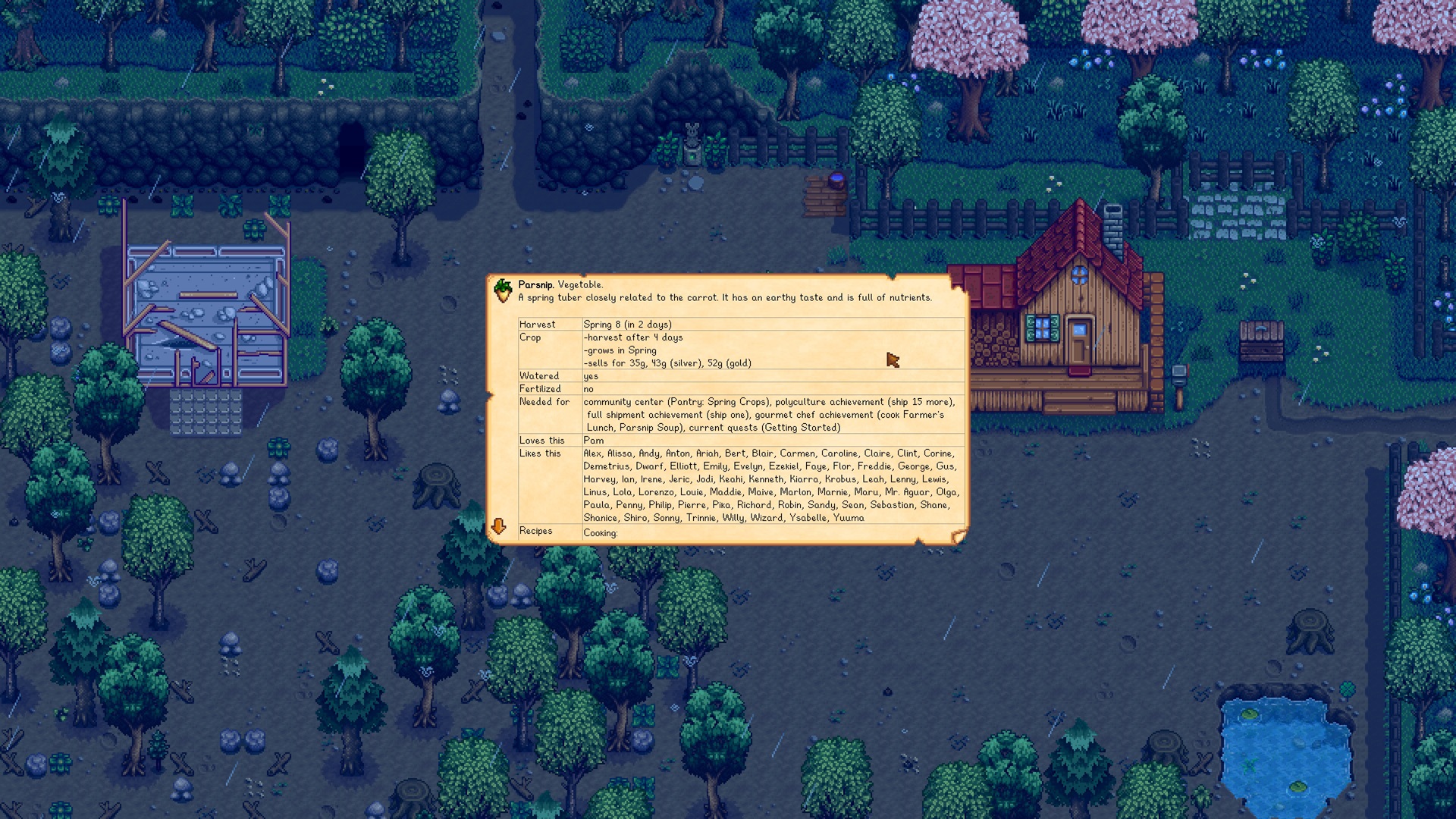
While slowly getting to know everything about the farm and villagers should be done naturally the first time around, it’s not always what you want to do on second or subsequent play throughs. Lookup Anything allows you to streamline this process, giving you various information about whatever you happen to look up, including villagers (and their ideal gifts) and crops (grow times, and when they’ll be mature and ready to harvest).
You can also fine tune the mod to show more or less, depending on your needs. It’s a must have for speeding through the relationship building process, and can help you plan even the most elaborate of planting schedules. It also works with other mods like Stardew Valley Expanded, giving information about everything they add as well as that needed for the base game.
NPC Map Locations by Bouhum and Pathoschild

Look, while I’m the first to admit that sometimes a little bit of mystery is nice, it can also be nice to know exactly where everyone is at any given time. Not in a stalker sense, but not in a “let me give you this gift as quickly as possible before I get on with the rest of my day” kind of way. Okay so that still sounds a little bit stalker-ish, but you know what I mean.
The NPC Map Locations mod adds the NPCs to the map, allowing you to see exactly where anyone is whenever you like. It’s all well and good for them to have their own routines and schedules, but I can hardly remember what I walked into a room for at times, so memorizing the routines of 33 villagers (not including the ones who won’t accept gifts) is a bit too much to ask. For that reason, the NPC Map Locations mod is an absolute god send.
TimeSpeed by cantordust and Pathoschild
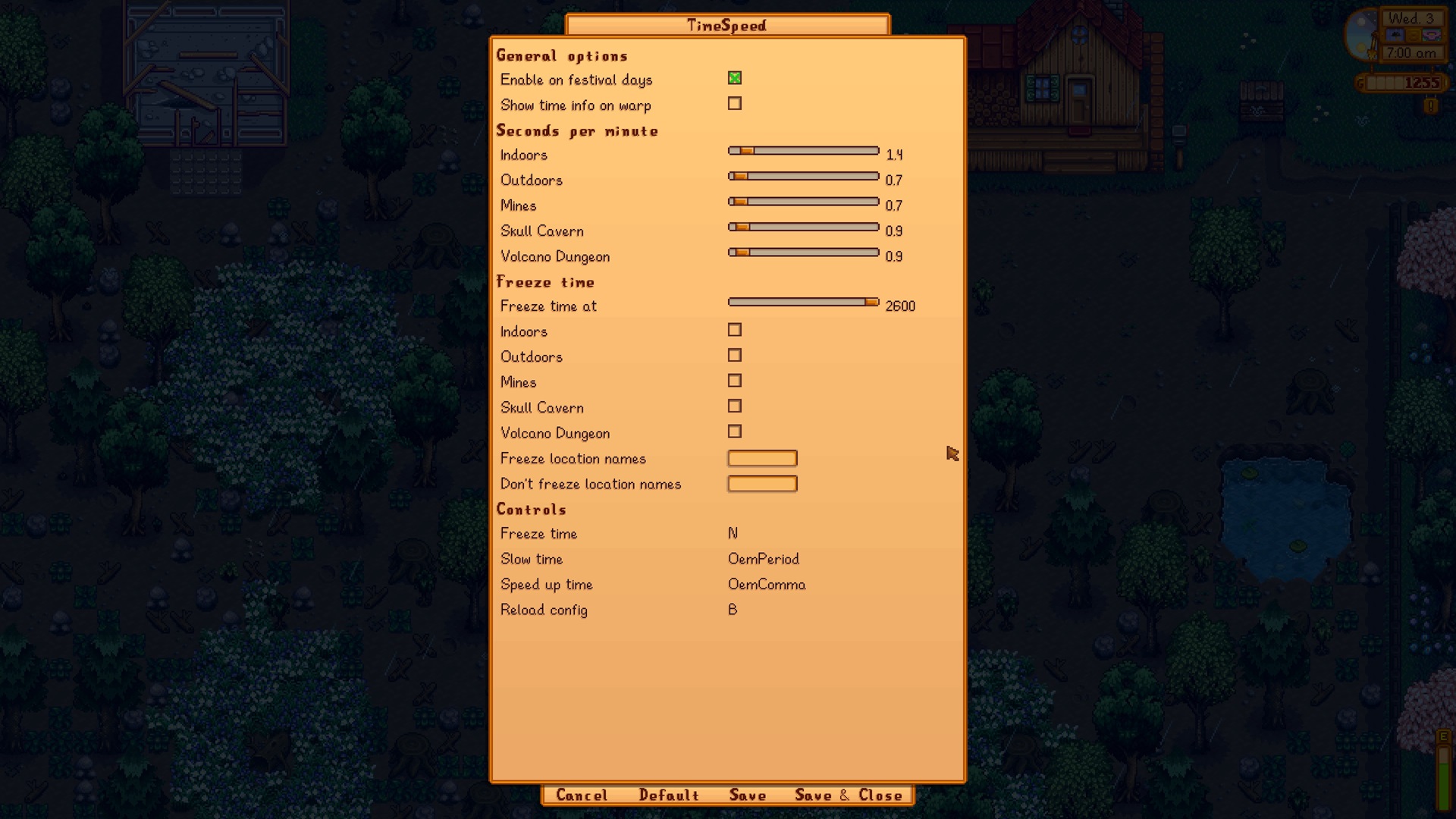
As with any farming sim, time management can grow to be the bane of your existence in Stardew Valley. Whether you’re desperately trying to water all of your plants because you had big aspirations but no access to sprinklers (guilty!), or you want to focus on slower activities such as fishing, time can quickly run away and before you know it you’ve passed out at 2 a.m.
The TimeSpeed mod is the perfect fix for that, allowing you to customize the speed at which time passes, slowing it down or speeding it up at will. It feels almost like introducing the concept of magic to Stardew Valley. You can even pause time altogether, at least until you transition to a new area, so watering the plants can be done without wasting the day away.
Fair warning, using this while playing on a multiplayer game can get a bit funky. It only works for the main player, so its best to either keep this to single player farms, or make sure that everyone has it installed and is working in sync.
CJB Cheats Menu by Pathoschild
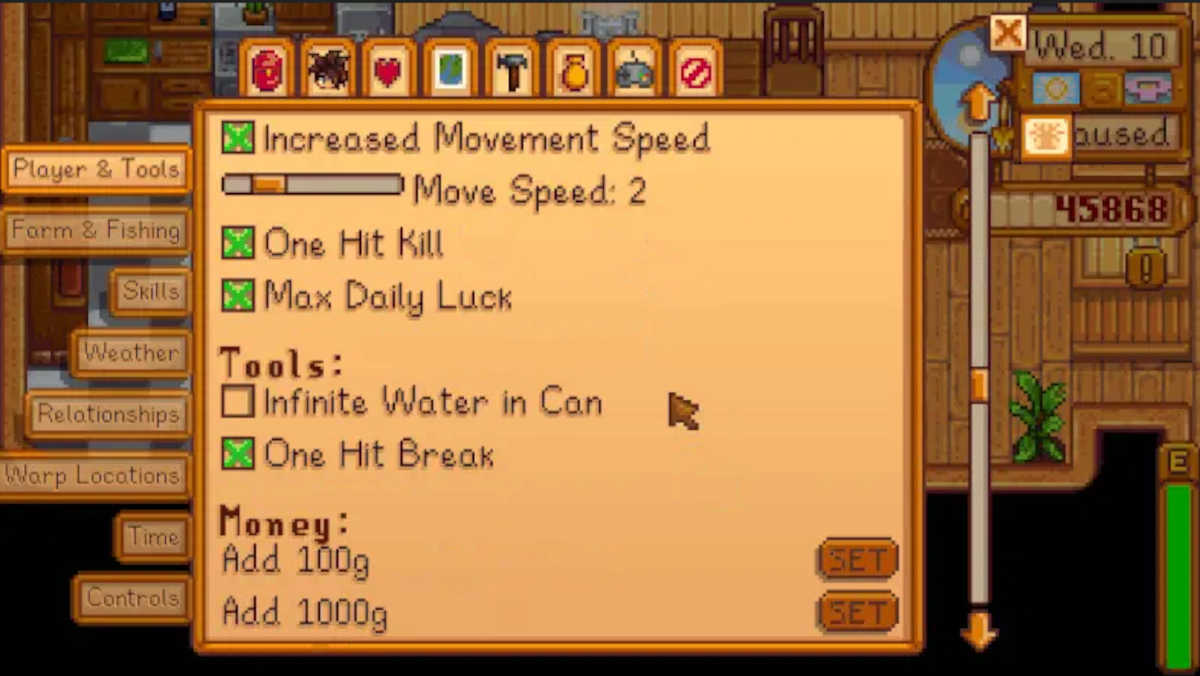
Even the most anti-cheat player can find something useful in the CJB Cheats Menu mod. While it can be used to skip the process of leveling skills or friendships entirely, or to provide infinite health or stamina, the beauty of this mod is in the fine tuning of basic game play.
For instance, you can ensure that you have endless water in your watering can, or change the weather for the next day to skip the watering process altogether. You can also use it to teleport around the map, or change your luck for a day. There are a lot of uses for this mod, and while it might not be morally acceptable for everyone, everyone can at least find one thing that they would find useful.
If you’re into this and want more help along the way, Pathoschild also has other mods called CJB Item Spawner and CJB Show Item Sell Price, which are both particularly useful to have in their own right.
The best Stardew Valley mods for game play extension
Stardew Valley Expanded by FlashShifter

Look, I know there is a lot to do in Stardew Valley as a base game, but it won’t take long before you find yourself saying “completed it” when you try to come up with something new to do. That’s where Stardew Valley Expanded comes in.
The mod adds a seriously hefty amount of new content to explore, including:
- 28 new NPCs to befriend with a huge 278 character events
- 58 new locations to explore
- 43 new fish to catch
- Three new farm maps
But not only that, it also improves the vanilla areas with various aesthetic upgrades, completely redoes the world map to include all of the new content, adds new music and quests, and a whole lot more. If you’ve run out of things to do in the game as it stands, this mod is an absolute must have.
Ridgeside Village by Rafseazz

Ridgeside Village is much like the Stardew Valley Expanded mod mentioned above, adding a lot of new content and features outside of those included with the vanilla game, including:
- 50 new NPCs, including 22 new marriage candidates
- Over 400 events, including friendship and romance events, and new festivals
- 50 new quests to complete
- Tons of new features including a hotel, Odd Jobs Service, and many new shops
- 50 new weapons and many new monsters to defeat
The list is practically endless and if you’re feeling stuck in a rut, this is definitely worth checking out. If you download both expansion mods, I find it difficult to believe you’ll ever run out of things to do.
Adventurer’s Guild Expanded by LiveOnSUPERT
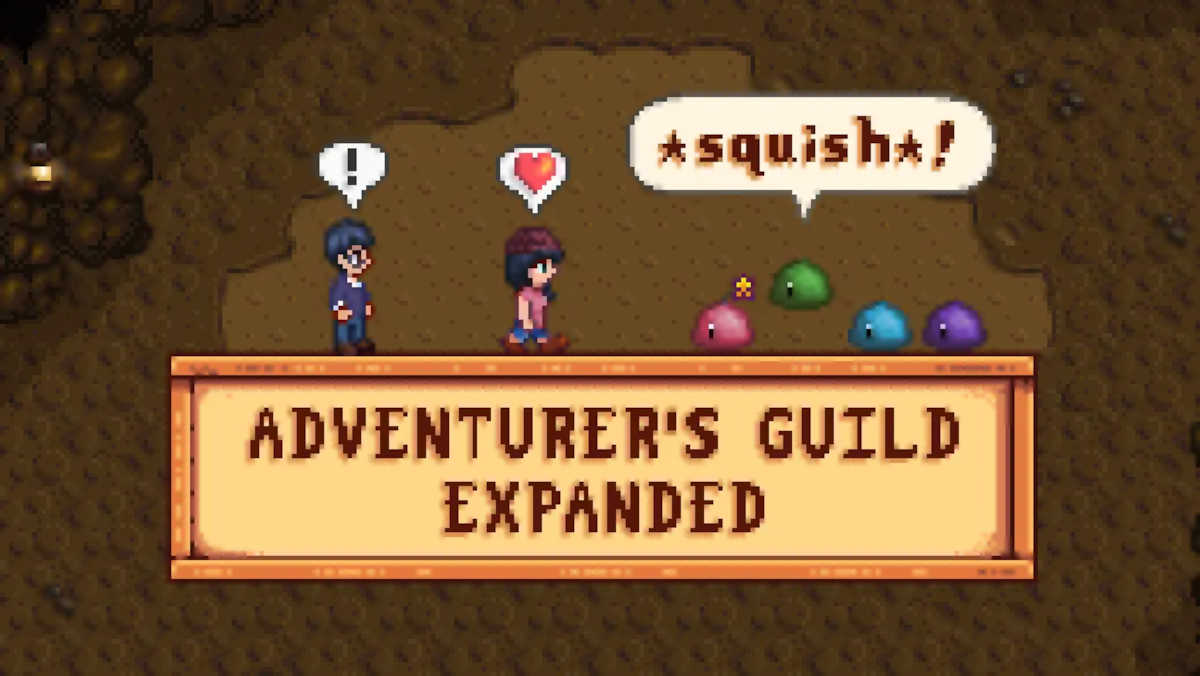
As with the previous two expansion mods, the Adventurer’s Guild Expanded mod adds new features and content to Stardew Valley. Unlike the previous two, this one is focused more around the mines and monsters and will add the following:
- A new questline to complete exploring the history of the Mines and its monsters
- Two new marriage candidate NPCs
- A new friendly monster NPC who can move under the farmhouse, even if you’re married
- New locations to explore and items to collect
My favorite thing about the Adventurer’s Guild Expanded mod is Silly, the monster who can move into the basement of the farmhouse. He’s cute, and anything cute always gets my immediate attention. The other NPCs are well thought out, and their events are wonderful.





Published: Jan 15, 2025 09:10 am