Like any streamer, SpookTubers thrive with a top-tier set-up, getting them one step closer to viral stardom. While it won’t always be smooth sailing with the threat of grotesque monsters, there are a few ways to maximize your group’s video-recording journey.
So, here are the best Content Warning mods.

SkipIntroScreen
If you want to start your SpookTuber life early, use RamuneNeptune’s SkipIntroScreen mod. It’s a fairly self-explanatory add-on that skips the beginning scene instantly. Although Content Warning’s introduction already features a similar option, this mod does it automatically. Even if it is a fairly short interval, every second counts, right?

Increase max player count
Many real-life viral videos consist of large ensembles, which can bring about even more shenanigans than a smaller group would. Since Content Warning is all about the next big thing, you can take advantage of a mod that increases player count, stepping away from its four-player limit. Join 753.network’s Discord channel, or use the Vitality mod to expand your lobby. For a full breakdown of the mods, check out our guide explaining how to play with more than four people. It’s fairly simple, working in similar ways to its Lethal Company mod cousins.

More face customization
DiabolicalStudios’ More Customizations mod broadens the Vanilla features of Content Warning’s face designs. It showcases a 128-character limit for much more free range, along with optional sizing for the face itself. You’ll need to get creative since it solely depends on text-based designs, but at least you can experiment to get the best one.

VolumeBooster
Given that Content Warning utilizes co-op features, communication is key. However, nothing is worse than not being able to hear everyone in the voice chat. Fortunately, the VolumeBooster mod fixes that by turning up the volume 30 times higher. This includes SFX, Voice, and General settings for a relative surround sound experience. The only issue with this, though, is that the monster sounds will be up close and personal, resulting in more jumpscares. Yet, I suppose this will work in the group’s favor for the sake of viral stardom.

Better camera configuration
If you want to capture the many outrageous moments of Content Warning, your team will need a suitable camera. The Flashcard mod can help with this by extending Vanilla’s max length. Rather than the standard 90-second cap, the add-on increases it to 120 seconds. More time means more chances of getting the perfect SpookTube video.

Ragdoll effect
The art of dramatization shines in horror genres, so why not stir up some more trouble with the MakeMeRagdoll mod? Simply press the default keybind to enter a ragdoll state as long as you want. Nevertheless, it won’t make the monsters think that you’ve fallen and can’t get up, as it is purely for appearance purposes. While it is just for show, it could still make for an excellent shot or to have a laugh with your team.

UI adjustments
Those who want to remove the UI clutter can install CommanderCat’s mod on Discord. Remove all interface elements by pressing the ‘P’ key, where you can only see the camera and everything else in front it. Vignette appearances can also be deactivated to enhance the character’s perspective further.

More color customization
In addition to DiabolicalStudios’ facial expression expansion, ViViKo’s mod adds much more vibrant colors to face customization. It goes beyond Vanilla’s standard ROYGBIV colors, including lavender, peach, and black designs. Players can also apply face color to their suits for a more personalized experience.

Comment expansion
YouTube lovers have undoubtedly gotten lost in the comment section in one way or another. The same could be said for SpookTube’s chat section, but it can be pretty limiting in the base version. To breathe more life into this feature, use the More Comments mod to expand its variety. The base game’s comments will be completely revamped, along with some new additions to add more flair.
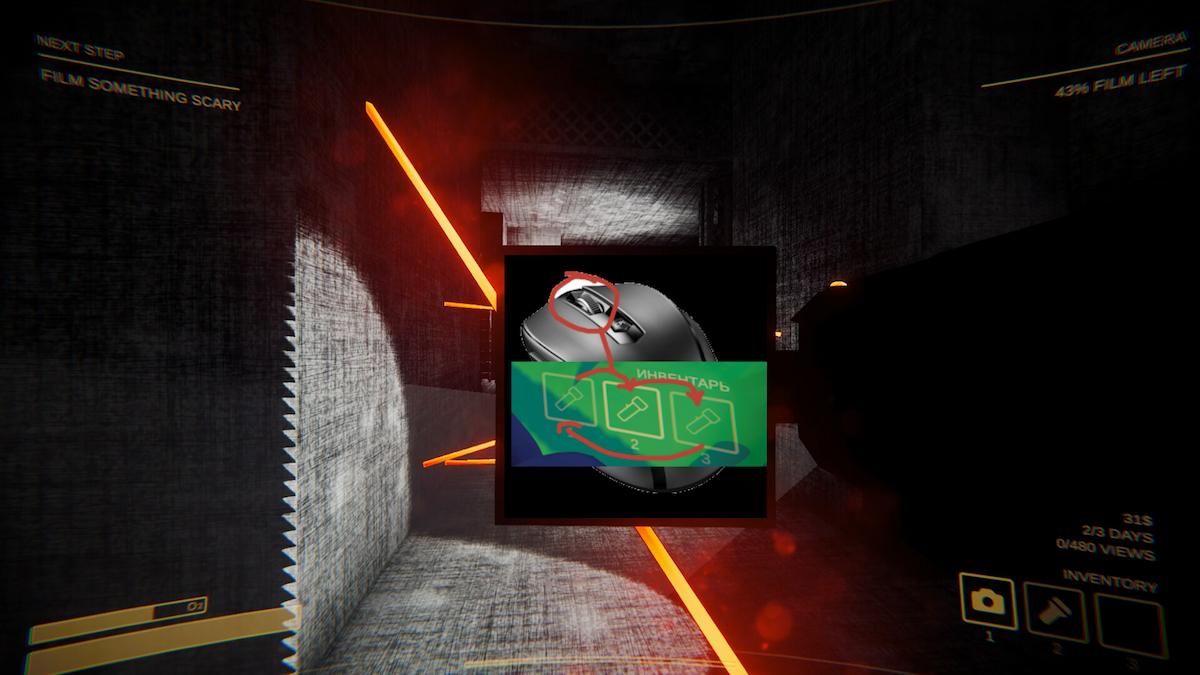
Mouse Wheel
Are you tired of constantly digging through your inventory slots? Then, try out this Mouse Wheel mod, which allows you to quickly scroll through the selection. Plus, setting configurations are available for more customization, such as tweaks to camera zooms or skipping empty/artifact slots.

Silly Items
While players are the heart and soul of Content Warning’s Spooktube videos, it doesn’t hurt to have some fun props. The Silly Items mod offers a range of objects that come with their own unique sound effects, like a Clown Horn, Woops Cushion, and Rubber Ducky. These items, found in the ‘Misc’ section of the shop, are not just for pranking your friends but also for adding a playful twist to your encounters with monsters.

Better Sprint
Video game sprinting can sometimes be a bit unpredictable, with characters moving either too slowly or too fast. But with the Better Sprint mod, you can better control your character’s speed and movement in Content Warning. This add-on enhances your maximum stamina, regeneration, and sprint speed, giving you the power to maneuver swiftly and effectively. No more running away from monsters in fear; now, you can do it with confidence.






Published: Apr 18, 2024 01:39 pm