The long nights of Infection Free Zone can be grueling without suitable materials. But fear not; with the power of versatile console commands, you can transform these challenging nights into rewarding experiences. Let’s delve into Infection Free Zone’s cheats and discover how to activate them.
How to activate cheats in Infection Free Zone
To activate cheats in Infection Free Zone, follow these steps:
- Open game
- Enter the “`” button (back quote) to open console commands
- Press “?”
- Select Enable Cheats
Once the console commands are open, you should see the “?” and “Enable Cheats” buttons near the box:

After activating the cheats, a “Cheats enabled – have fun” notification appears. This is your cue to fight back the infected with some valuable console commands. You can use them in the main menu and in-game for setting adjustments or to enjoy easy building mechanics, adding a fun twist to your gameplay.
What cheats are available in Infection Free Zone?
Once you activate the console command, you can enter cheats manually or select various pre-made buttons in Infection Free Zone. Some enhancements are pretty vague when it comes to details, but we’ll explain what each one does:
| Cheats | What They Do |
|---|---|
| AdaptBuilding | Adapt building instantly, including factories, hospitals, and workshops |
| AddEventToPool | Start a special event of your choice (broadcasts, military, and bandit) |
| AddResearchProgressPoints (X) | Add a desired number at the end of the string to increase Research progress |
| AddResourcesToBuilding | Place various resources in all buildings, such as weapons, metal, and bricks |
| AddResourcesToHq | Send materials directly to HQ |
| AddScientificMaterials (X) | Provides Scientific Materials for Research |
| AddWeatherForecastPoints (X) | Get better predictions of weather forecasts |
| AddWorkersToHq (X) | Place more workers at HQ |
| ChangeLanguage | Adjust current language in-game |
| ClearAllPlayerPrefs | Reset settings |
| CompleteActiveMissions | Clear any active mission automatically |
| CreateFarmland | Build and place down a plot of land (best for food) |
| CreateGate | Create defenses for bases with metal, wood, or fortified materials |
| CreateResourceCursor | Click anywhere on the map to place resources on the ground. Right-click to deactivate it |
| CreateWall | Create wall defenses through fortified, metal, wooden, barbed, brick, and medieval resources |
| DestroyResourceCursor | Get rid of Resource Cursors |
| EndMission | Fails desired mission |
| HideFps | Hides FPS counter |
| KillAllGroups | Eliminates anyone on the field, including enemies and your own team |
| KillWorker | Kills anyone with a job |
| RemoveResourcesFromHq | Removes resources from HQ |
| ReportBug | Bug Reporter section opens |
| SaveGame | Saves game automatically |
| ScavengeAllBuildings | Investigate every single building in the area, displaying a ton of resources and unique points of interest |
| ScavengeAllExpeditions | Shows materials from all active Expeditions |
| SetHour (X) | Change time with your desired hour |
| SetLoggingLevel | Increases the speed of logging (None, Normal, Heavy) |
| SetResolution (X) | Adjust the game’s resolution specs |
| SetSoldierHq (X) | Enter a number to heal a soldier at HQ |
| SetTimeSpeed (X) | Customize your own time speed |
| ShowAllGroups | Displays all groups on the map |
| ShowFPS | Shows an FPS counter on the bottom-right corner of the screen |
| ShowVehicles | Displays all vehicles on the map |
| SpawnBigSquadAtCursor | Spawns a large squad in a car |
| SpawnGroupAtCursor | Place your squad in a particular area |
| SpawnGroupInBuilding | Spawn a group in a building |
| SpawnGroupsAtExpedition | Spawns a group on an Expedition |
| SpawnHordeAt | Place a horde of enemies in your current location |
| SpawnImmigrants | Spawns Immigrants randomly |
| SpawnSquadAt | Place your team in a particular area |
| SpawnVehicle | Spawn a vehicle at the cursor |
| SpawnVehicleGroupAtCursor | Spawn a group and vehicle at the cursor |
| StartAction | Begin any in-game action (transmission, bandit attacks, scientific material event) |
| StartEvent | Begin any special event |
| StartMission | Instantly embark on missions (First Night, Create Squad, Winter Tutorial) |
| StartTransmission | Receive a specific call |
| StartWeatherFog (true/false) | Create a fog around the map |
| UnlockAllExpeditionTiles | Unlock restricted areas |
| UnlockContent | Unlocks building recipes and resources |
Most Infection Free Zone console commands involve a variable. For example, ‘UnlockContent’ provides many materials to choose from, including the Weather Center, Temple, and Fortified Wall. So, to unlock something like the House building recipe, you would select the variable ‘bld_house.’
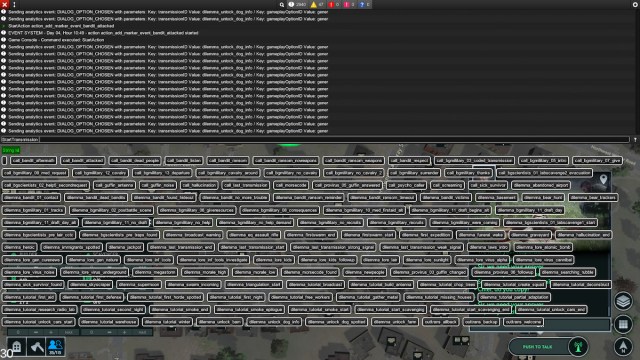
Check the Building Menu in the bottom-right corner, and the once-locked recipe should now be yours. This can benefit other cheats, such as Research progress, as this console command requires the Research Center recipe. Infection Free Zone cheats marked with the ‘(X)’ need a number at the end of the string. For instance, you can enter ‘SetHour 8’ to set the time to 8 a.m.
Some console commands, like ‘SetDay,’ didn’t make it on this list since they don’t seem to do anything. I’ve tested the ones shown above, and they all work properly. However, some mandate closing the console command box to work correctly.
I’ve noticed that Infection Free Zone cheats do not affect Steam achievements like some games do. I was still able to earn them even with various console commands active. This will undoubtedly be helpful for achievement hunters, especially with the unlock cheats.






Published: Apr 12, 2024 04:37 pm