Right at the very start of a playthrough, Disney Dreamlight Valley players are given their own house. It’s pretty run down, and it’s going to take a while before you have your dream Valley getaway, but hey, it’s home.
The house is originally unlocked during a very early quest given by Merlin called “Welcome to Dreamlight Valley”. During this quest, you’ll need to remove Night Thorns from inside the house, which will reveal your first-ever memory and unlock the house itself.
Once you’ve got the house, you’re free to work towards upgrading it in a number of ways. From adding new floors and rooms, to changing how it looks from the outside, here’s everything you need to know about upgrading your house in Disney Dreamlight Valley.
How to unlock the house in Disney Dreamlight Valley

Before you can add new rooms or change the size of existing rooms, you’ll need to complete one of Scrooge’s friendship quests called “Dreamlight Valley Economy 101” after gaining the Royal Pickaxe. During the quest, you’ll be able to enlarge the size of your main room for free.
After that, you’ll be able to enlarge it twice more, with the second time costing 1,000 Star Coins and the third time costing 2,000 Star Coins. Once upgraded to the maximum size, all additional floors will have a central room that is the same size as the original.
When this quest is complete, Scrooge will install an elevator to the left side of your door, which you can stand on and interact with to alter the inside of your house. However, all expansions from here on out will cost you Star Coins because Scrooge is nothing if he’s not consistent in his need for riches.
How to upgrade the house in Disney Dreamlight Valley
Upgrading the house can be done by interacting with the sign outside, just as you do for Goofy’s Stalls or other buildings. There are a total of three upgrades, each of which will upgrade the appearance of the exterior. Each upgrade also expands the number of spaces in your Shared Storage chest:
| Upgrade | Cost | Shared storage space | Unlocks |
|---|---|---|---|
| Upgrade 1 | 2,000 Star Coins | 16 | |
| Upgrade 2 | 20,000 Star Coins | 32 | As long as all three connecting rooms on the first floor have been purchased, this will unlock the ability to add the second and further floors |
| Upgrade 3 | 75,000 Star Coins | 48 |
Adding additional floors and rooms to the house in Disney Dreamlight Valley

With the fully unlocked upgrade, you’re now free to add new floors and additional rooms. You can add up to 19 floors for a maximum total of 20 floors, and a maximum of three rooms that branch off the central room on each floor. That’s a total of 80 rooms, which is useful, considering the number of furniture items available to collect.
To add a new floor or room, step onto the elevator platform near the front door and press the interact button. This will bring up the following menu, displaying floors that you currently have unlocked. Clicking on any of these floors will take you there, but if you want to add additional floors or rooms, you need to click on the “Expand” button at the bottom. Doing so will bring up the following menu:
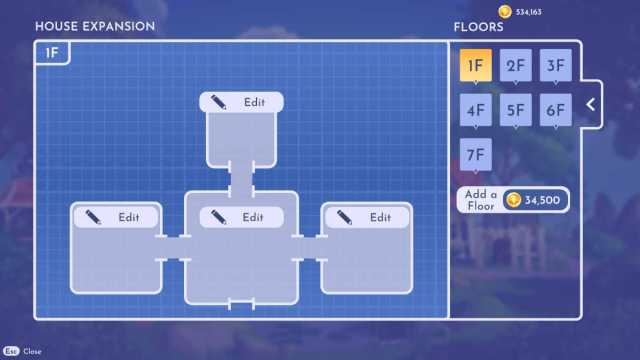
Clicking “Edit” the central room on any floor will allow you to give it a name, while clicking “Edit” on any of the three additional rooms on any floor will allow you to name it, but also change the size. There are three different size options for each room, and you can change sizes as often as you like for the following costs:
- 6×6 room – 1,000 Star Coins
- 8×8 room – 2,000 Star Coins
- 10×10 room – 3,000 Star Coins
Adding extra floors is much more expensive, with the cost for each additional floor increasing the higher you go:
- Floor 2 – 3,000 Star Coins
- Floor 3 – 4,500 Star Coins
- Floor 4 – 6,800 Star Coins
- Floor 5 – 10,200 Star Coins
- Floor 6 – 15,300 Star Coins
- Floor 7 – 23,000 Star Coins
- Floor 8 – 34,500 Star Coins
- Floor 9 – 51,800 Star Coins
- Floor 10 – 77,700 Star Coins
- Floor 11 – 117,000 Star Coins
- Floor 12 – 176,000 Star Coins
- Floor 13 – 264,000 Star Coins
- Floor 14 – 396,000 Star Coins
- Floor 15 – 594,000 Star Coins
- Floor 16 – 891,000 Star Coins
- Floor 17 to 20 – 1,000,000 Star Coins each
How to change the exterior of the house in Disney Dreamlight Valley

There are a variety of different Dreamstyles that can be used for your house in Disney Dreamlight Valley, with many of them being purchased using Moonstones in the Premium Store either alone or as part of a bundle.
To change the appearance of your house, enter the Furniture menu and click on your house, then press the button associated with “Replace,” which is found at the bottom of the screen. This will bring up a full list of different skins that you have unlocked, and you can click any of them to change the appearance of your house. You can use different skins on each of your houses if you have either or both of the Rift in Time or Storybook Vale DLCs.
Here’s a full list of each house skin and how to get them:
| House style | How to get |
|---|---|
| Yellow Gablefront House | Default |
| Green Gablefront House | Unlocked by default |
| White Gablefront House | Unlocked by default |
| Blue Gablefront House | Unlocked by default |
| Purple Gablefront House | Unlocked by default |
| Orange Gablefront House | Unlocked by default |
| Flowery Summer Cottage | Gold Edition |
| Palace | Premium Shop 3,750 Moonstones |
| Purple Cottage | Premium Shop 3,000 Moonstones |
| Prince Eric’s Ship | Premium Shop 3,750 Moonstones |
| Mike and Sulley’s Apartment | Premium Shop 3,000 Moonstones |
| Nightmare Castle | Premium Shop 3,750 Moonstones |
| Sweet House | Premium Shop 3,750 Moonstones |
| Beach House | Premium Shop 3,000 Moonstones |
| Haunted “Before Christmas” Mansion | Premium Shop 3,750 Moonstones |
| Haunted Mansion | Premium Shop 3,750 Moonstones |
| Frosty Fortress | Premium Shop 3,000 Moonstones |
| Mushroom Manor | Premium Shop 3,000 Moonstones |
| Fairy’s Bloss-home | Premium Shop 3,000 Moonstones |
| Winter Palace | Premium Shop 3,750 Moonstones |
| Desert Palace | Premium Shop 3,000 Moonstones |
| Snuggly Duckling Tavern House | Premium Shop 3,750 Moonstones |
| Pink Castle | Premium Shop 3,000 Moonstones |
| Lady Tremaine’s Manor House | Premium Shop 3,750 Moonstones |
| French Bakery House | Premium Shop 3,000 Moonstones |
| Carl’s House | Premium Shop 3,750 Moonstones |
| Belle’s Cottage | Premium Shop 3,750 Moonstones |
| Main Street Confectionery | Premium Shop 3,750 Moonstones |
| V8 Café House | Premium Shop 3,750 Moonstones |
| Jungle House | Premium Shop 3,000 Moonstones |
| Leafy Cottage House | Premium Shop 3,000 Moonstones |
| Tinker Bell’s House | Premium Shop 3,000 Moonstones |
| Turning Red Temple | Premium Shop 3,750 Moonstones |
| Corona Castle | Premium Shop 3,750 Moonstones |
| Al’s Toy Barn | Premium Shop 3,750 Moonstones |
| Reflection of China | Premium Shop 3,000 Moonstones |
| Wandering Moon | Premium Shop 3,000 Moonstones |
| Lady’s House | Premium Shop 3,750 Moonstones |
| Bayou Cottage | Premium Shop 3,000 Moonstones |
| Camping House | Premium Shop 3,000 Moonstones |
| Jumbeaux’s Café | Premium Shop 3,000 Moonstones |
| Halloween Town House | Premium Shop 3,000 Moonstones |
| Witchy Cottage | Premium Shop 3,000 Moonstones |
| Wilted Flower Cottage | Premium Shop 3,000 Moonstones |
| Cozy Halloween Cottage | Premium Shop 3,000 Moonstones |
| Animal Kingdom Lodge | Premium Shop 3,000 Moonstones |
| Seaside Villa | Premium Shop Ariel’s Royal Bundle 4,000 Moonstones |
| Hawaiian Home | Premium Shop Island Getaway House Bundle 4,000 Moonstones |
| Provincial Library House | Premium Shop Belle’s Starlight House Bundle 4,000 Moonstones |





Published: Nov 22, 2024 01:31 pm