The new Steam Families is finally out of beta and is now available for all users to share their game libraries.
Valve has introduced the new Steam Families feature to replace the traditional family sharing on the platform as well as the family view feature. The new method is much more streamlined and makes sharing games a lot easier than how it used to be.
To get started with Steam Families, you have to either create a Family or join an existing one.
How many members can one Steam Family have?
One Steam Family can have a total of six members. There are two types of accounts — Adult and Child, and the combination changes from family to family.
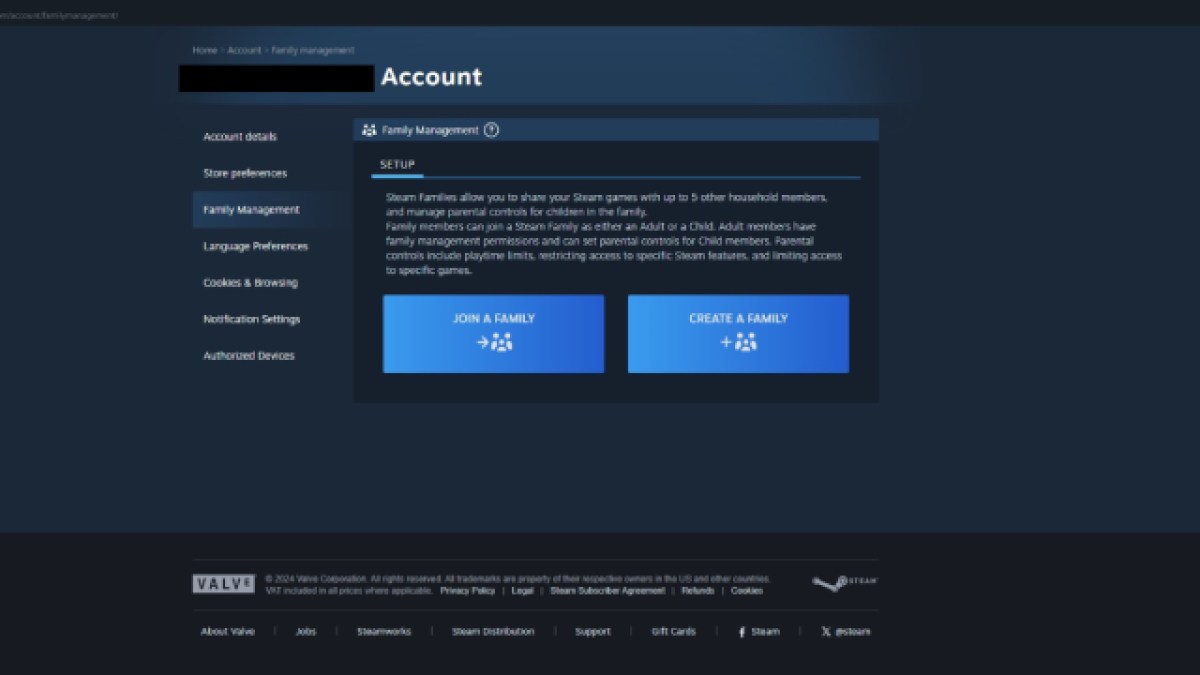
How to create a Steam Family
To create a Steam Family, simply:
- Open Steam.
- Head over to the top left section of the client and click on Steam (with the logo).
- Then, select Settings from the dropdown menu.
- Click on the Family option (third from top).
- Then, click on the blue “Create or Join a Steam Family” button.
- The Family Management screen will appear with the two options — “Join a Family” and “Create a Family.” Click on the second option.
- Enter your desired name and hit Create.
That’s it — now you have successfully created a Steam Family and you can invite people to that. If you want to join an existing family instead, choose the first option in step 6.
How to know if you can share a game on Steam Families
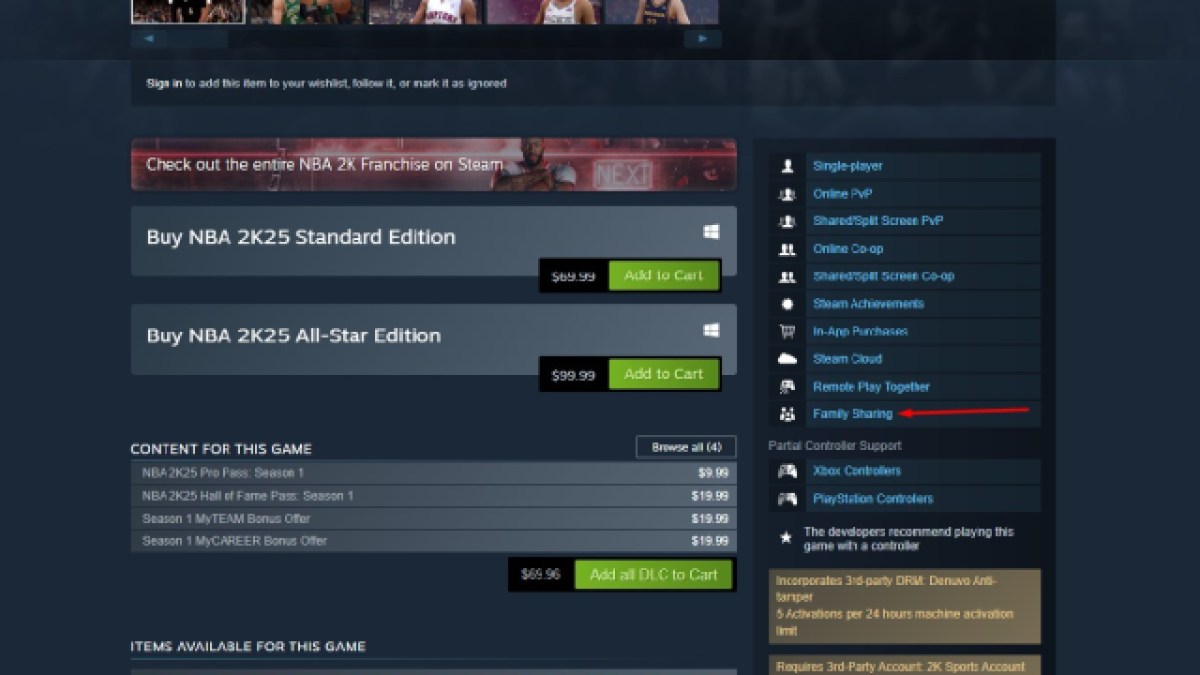
The best way to know if a game is sharable on Steam Families is by visiting its store page and looking for the Family Sharing feature.
If the game has it mentioned, congrats — you’d be able to share it with your friends. If the feature is not listed, unfortunately, you won’t be able to share that game and have to wait for the devs to implement the feature.
Steam has provided a list of games that currently support the feature, and at the time of writing, there are over 66,000 matching results.













Published: Sep 13, 2024 01:55 pm