Concord is a hero shooter that hands you a massive roster of characters to master and lets you run free. The game feels great to play and has a decent progression system that’s packed with challenges to complete, but you might not understand how to complete all of them right away.
Anyone who played Concord‘s betas or has been in the game for a few matches knows that there is a lot going on when it comes to progression. You can level up Freegunners, your seasonal progression, and your profile. A huge part of the game’s progression system is challenges, of which there are daily, weekly, and seasonal varieties.
Note that there will only be even more of these in the future as we get through the game’s post-launch roadmap. Some of these task you with doing things very early on that you won’t have a clue how to do, like pinging a certain number of opponents in matches.
How to ping opponents in Concord
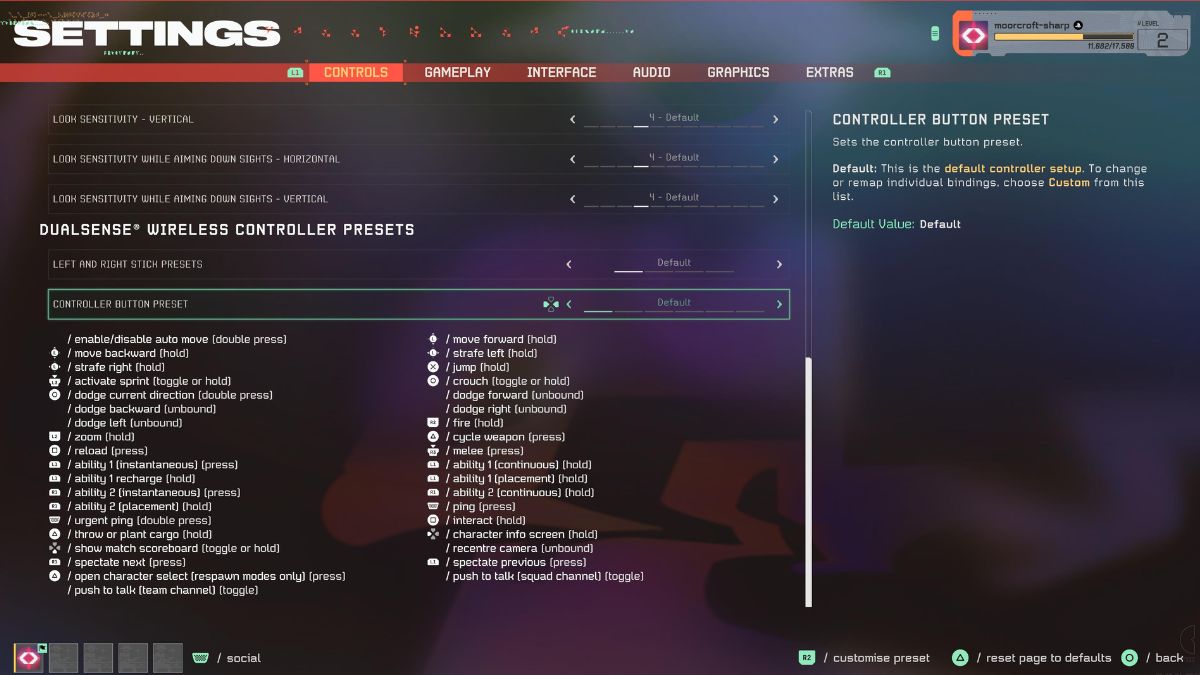
To ping opponents in Concord, you need to double-tap the touchpad on the DualSense controller on PS5. You can find the exact input by checking the game’s Settings and Controls menus. I recommend doing this before hopping into any further matches if you have a challenge to ping a certain number of opponents so you don’t miss out on any XP.
I was assigned a challenge to ping six opponents on the very first day I played Concord. With absolutely no idea how to do this, I had to resort to looking up the exact buttons in the game’s Settings menu, and even then, I wasn’t sure what I was reading would work. The game’s Settings entry for pinging opponents is quite vague, making it seem like there should be a single-button input as well as a double-tap.
Of course, you can completely customize your controller settings and assign the ping button to something much simpler. I’ve stuck with the default settings so I know what everyone else is dealing with and because I’d likely forget everything I’ve changed as soon as I change it.
If you get any other challenges like the one I had for pinging opponents in Concord, don’t hesitate to look up the game’s settings. This menu makes the game far more approachable because you can tweak everything to how you want it.
I’ve really enjoyed Concord‘s progression system because it’s closely linked with the character progression system. The characters are what make this game special to me, and I think it’s the same for everyone who resonates with it. Provided you don’t get stuck on silly challenges like this one, you should breeze through match after match and have a tonne of fun with it.













Published: Aug 21, 2024 03:04 pm