Final Fantasy XIV has a variety of different weather conditions, and if you want to make things a little more realistic, you may want to put up a brolly when the heavens open and the rain starts pouring.
With the 7.0 Dawntrail update, there were a couple of new Fashion Accessories added that are fit for the purpose, but one of them stands out among the list of all Fashion Accessories — the Neon Parasol. It’s iridescent, transparent, and looks almost as though it’s constructed out of Glow Sticks.
How to get the Neon Parasol in Final Fantasy XIV

If you want to get your hands on the Neon Parasol, you’re going to have to put in a fairly hefty amount of work before you have the chance.
In order to get the Neon Parasol, you need to complete your Dawntrail Shared FATEs by completing a total of 66 FATEs in each area of Dawntrail:
Once you’ve done this, you’ll gain access to the two city-state Gemstone Traders in Tuliyollal and Solution Nine.
Where to get the Neon Parasol in Final Fantasy XIV

While most of the items available from the two city-state Gemstone Vendors are crafting materials, each of the two has their own specific items that can be purchased for Bicolor Gemstones.
If you want to get the Neon Parasol, go to Solution Nine and head to the Nexus Arcade. Here, talk to Beryl (X:8.4, Y:14.0). You’ll be able to purchase the Neon Parasol for 500 Gemstones.
How to equip the Neon Parasol in Final Fantasy XIV
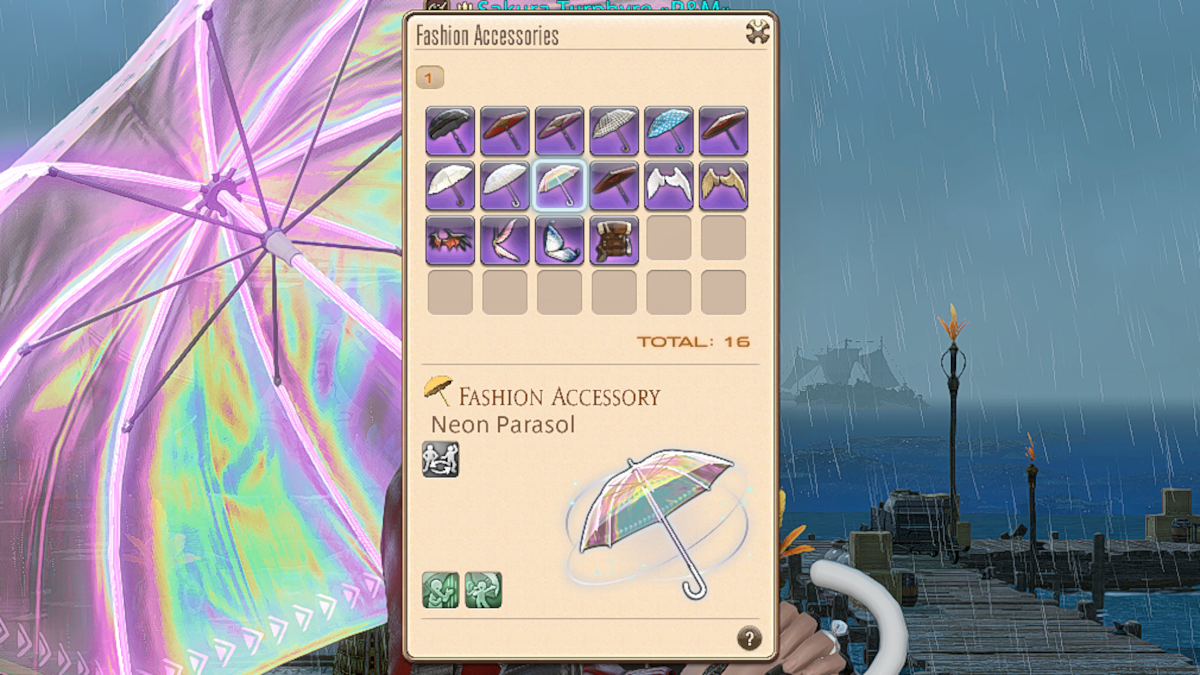
To equip any Fashion Accessory, including the Neon Parasol, open up the Character menu and select Fashion Accessories. Here, you’ll see all of your parasols, wings, and other accessories. Right-click on any of them and select ‘Use’ to equip it.
You can also auto-equip a parasol in the event of a sudden downpour. To do this, open the same menu and right-click on your chosen parasol. Select ‘Enable Auto-umbrella’ and every time it rains, your character will automatically pull out your chosen brolly.
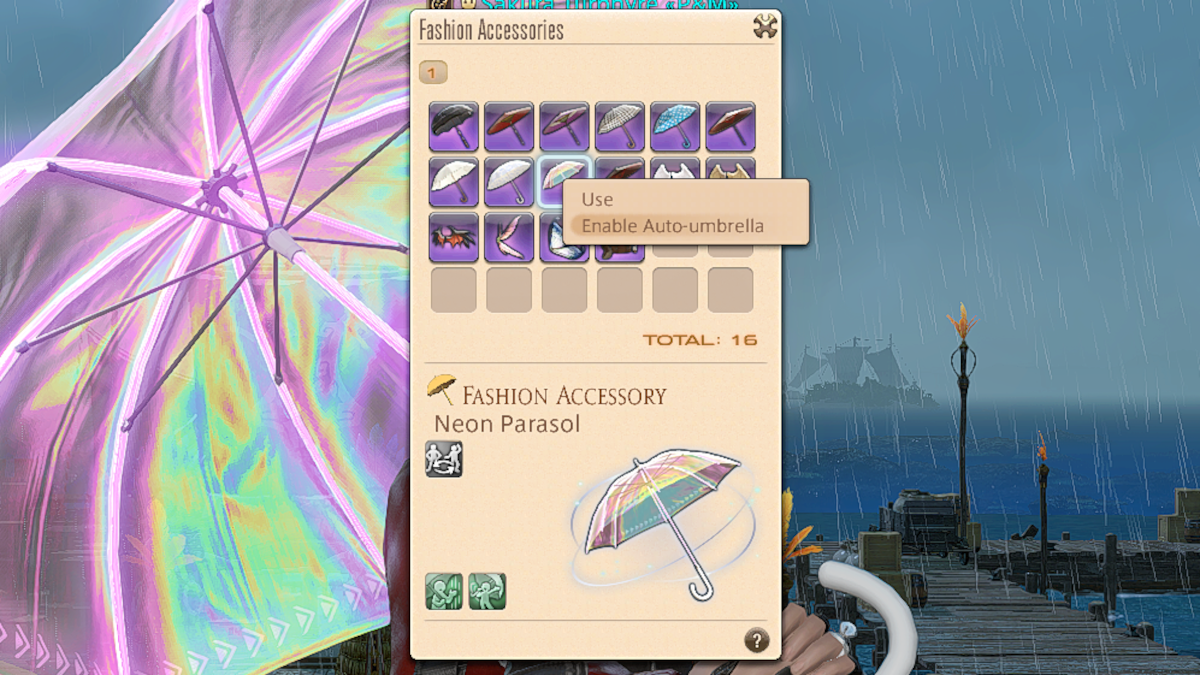













Published: Jul 21, 2024 09:36 am