In Phasmophobia, the D.O.T.S. projector is an extremely useful piece of equipment. In fact, you’ll oftentimes have to use the D.O.T.S. Projector to rule out or confirm a ghost when on a contract. However, the tool can be a bit tricky to use if you’ve never done so far. Here’s how to use the D.O.T.S. projector in Phasmophobia and get the most out of it.

How to properly setup the D.O.T.S. projector
In order to use the D.O.T.S. projector in Phasmophobia to properly identify evidence via tracking a ghost’s movement, you need to set up the projector on the wall or floor. In this regard, it’s a bit like the motion sensor. Once you have the D.O.T.S. Projector in your hands, use the ‘F’ key to place down the projector. You can then use the scroll wheel to rotate the projector around to get it the best angle.
The D.O.T.S. projector emits a cone of green lasers from the projector itself in the direction it is facing. If you are using the Tier 1 D.O.T.S. projector which all players begin with, I recommend right-clicking. This will enable a cone of the beams as opposed to just focusing on one singular location.
Once you have a good location picked out as to where you think the ghost may be, aim the D.O.T.S. projector so that the beams are shining where you think a ghost will walk. If a ghost walks through the dots, you will be able to see a translucent entity as it walks through the grid of laser dots. It can be tricky to see, however, and most players have luck by setting down a video camera with Night Vision enabled aimed at the dots and then checking the cameras on the van. Also, the Goryo cannot be seen on the D.O.T.S. projector without using the Night Vision-enabled video camera.
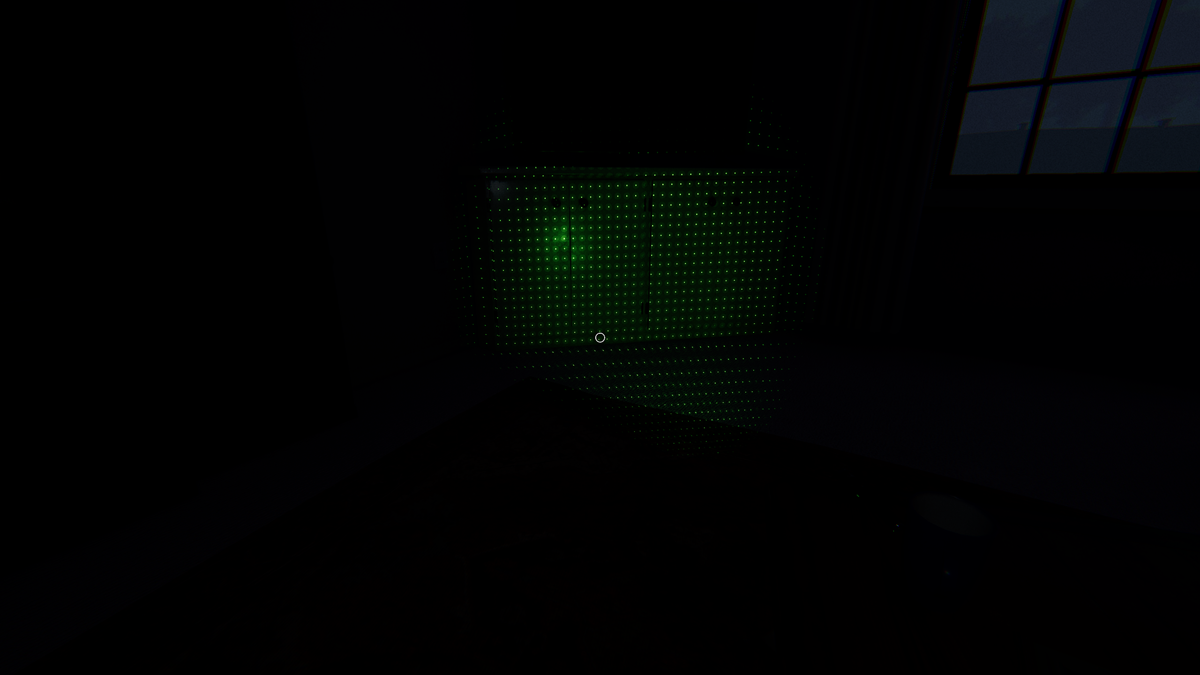
Which D.O.T.S. projector is best in Phasmophobia?
As you might have guessed, the Tier 3 D.O.T.S. Projector is without a doubt the best one to use in Phasmophobia. It has the biggest range, the widest spotlight, and even has automated scanning. Here are all of the tiers of D.O.T.S. projectors in Phasmopbia:
- Laser Pen D.O.T.S. Projector – The Tier 1 version is a small pen available by default that has a narrow spotlight of up to 5 meters. While it works, the cone of the dots is extremely limited and requires focus on a specific location.
- Infrared Sensor D.O.T.S. Projector – This Tier 2 version of the projector is unlocked at Level 29 and has a smaller ranged of only 2.5 meters, however, it creates a big projection in an area of effect aimed out from where it’s placed. This makes it great for attaching to the floor where you think the ghost will walk, as it will cover the entire area.
- Motorized D.O.T.S. Projector – The final Tier 3 version of the projector is unlocked at Level 60 but is worth the wait. The motorized projector has a massive range of 7 meters and casts a wide spotlight in the area you are aimed at. The best use of this projector is to place it on a surface or stand where it has a wide area to automatically scan and record with infrared light. You can even place two on opposite sides of a room to capture the entire room in dots!

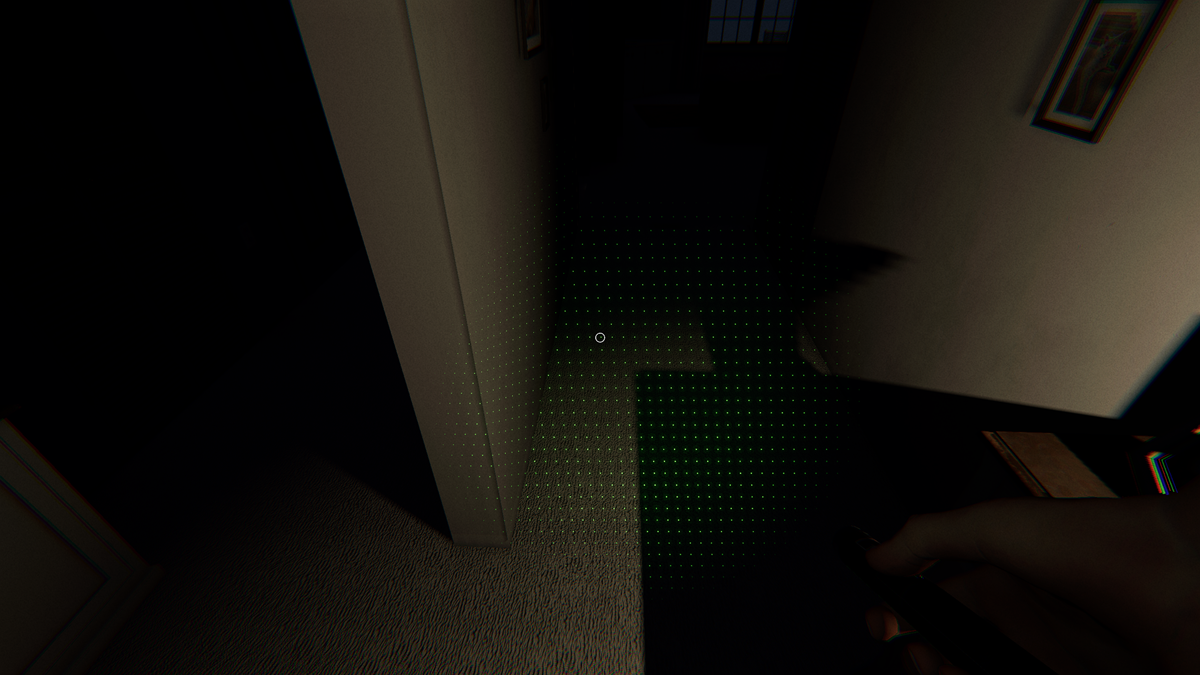



Published: Apr 8, 2024 01:49 pm