One of the cool features of Content Warning is the ability to customize your character’s face at any time by typing characters on your keyboard that look like a face. You can only use three characters in total, but even still there’s a lot of variety to the crazy faces you can make. Here are the best Content Warning faces we’ve come up with so far.
Fun Content Warning faces
There are a ton of options when making faces in Content Warning. Essentially, you want to either create a face in which the characters go from top to bottom or left to right. You can switch this by clicking the rotating buttons on the right side of the face interface. You can also make them bigger or smaller using the plus and minus respectively.
For the top to bottom faces, you’re almost always going to use : first to create the eyes. There are just not any other options, really. Next, you need the nose. You do have some options here, such as :3, V, ., x, o, and ~. Of course, you can get creative with it too. Finally for the mouth. Once again you can get creative here as well, but common options are O, ), (, [, ], {, }, |, /, and \. Just toy around with all of the options until you find one you like.
We’ve included pictures for some of the faces below this list. Here are some of the best Content Warning faces we have made so far:
- :3
- :vo
- x_x
- ;_;
- O_O
- ^.^
- UwU
- -_-
- >:(
- 😛
- 🙂
- 🙁
- *_*
- ¬_¬
- ._.
- >_<
- :Y
- T.T
- ‘w’
- @_@
While it’s one thing to know the codes for various faces, how it looks in-game is also helpful to know. We’ve compiled several faces and how they look in-game to give you a fair idea of what to expect when you enter these codes. Have a look:
| Face | How it looks in-game | Code |
| The Mustache Man |  | :3 |
| Wait, what you said? |  | :vo |
| You’re killin’ me here! |  | x_x |
| Doing something over spilled milk | 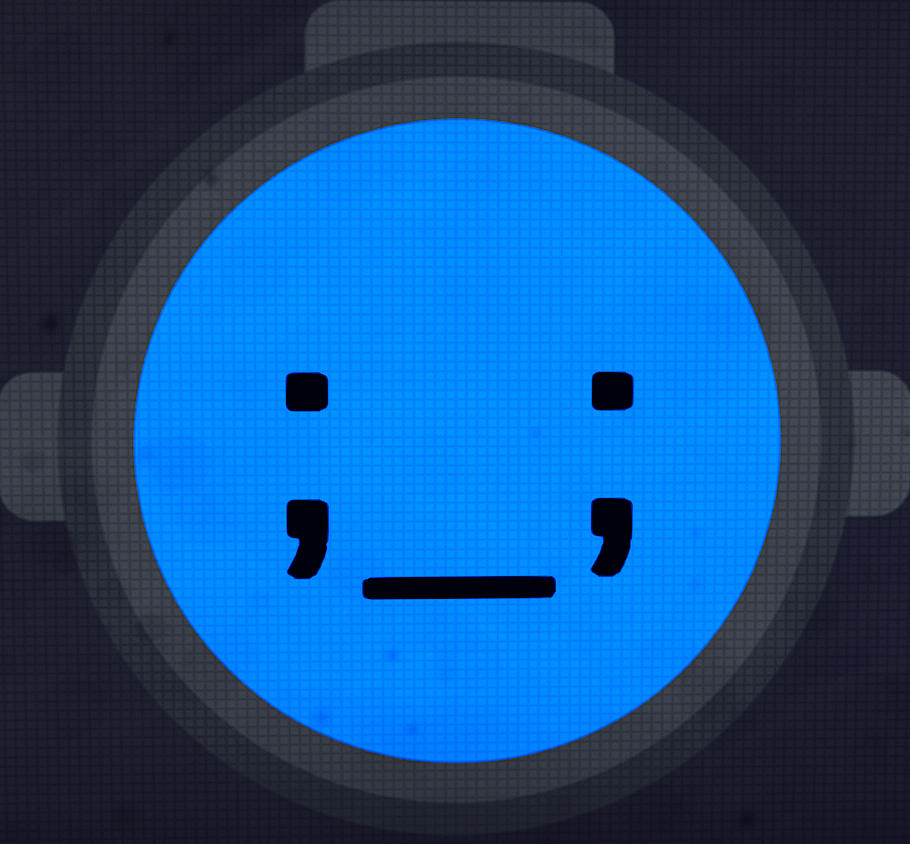 | ;_; |
| Staring | 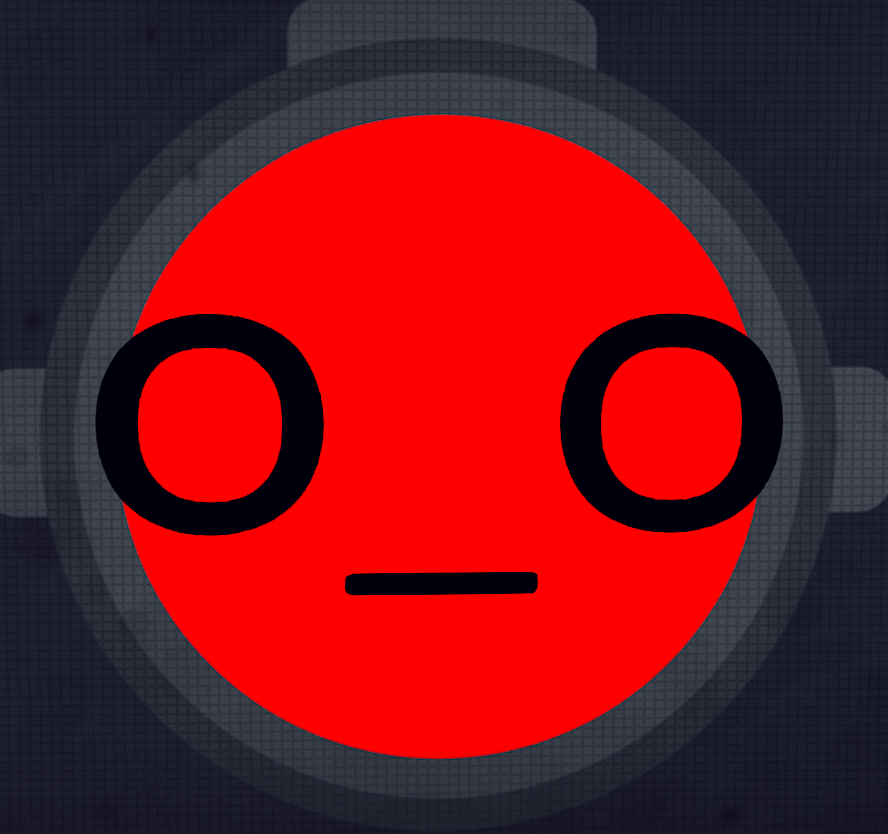 | O_O , increase size to maximum using the + |
| Happy Kitty |  | ^.^ |
| uwu! |  | UwU |
| Really dude? |  | -_- |
| This is not my happy face |  | >:( |
| I’m getting a bit silly |  | 😛 |

How to change your Content Warning face
You can change your face in Content Warning at any time by heading to the screen between the clothes cabinets on the top floor of the house. When you first wake up in the upstairs beds, the screen is to your right hanging on the wall.
Walk up to the screen and hit the ‘E’ key to interact with it which opens up the face editing interface. From here you simply add the three or less characters you want to use for your face, while changing the size, rotation, and colors. Hit the Apply button to save it as your current face.
As of now you can use the following seven colors for your face:
- Yellow
- Orange
- Red
- Pink
- Blue
- Teal
- Green













Published: Jun 4, 2024 10:21 am