While much could be written about the launch day version of Cities Skylines 2 and its performance issues, the fact remains that there’s a good game underneath it all. A game that, in some cases, is best played with infinite money. Thankfully, money cheats do already exist!
In fact, you may be surprised to hear that there is an official, fully supported in-game money cheat available since day one. It does come with a slight catch, granted, but its presence has led to a situation where modders did not need to work on an unofficial money mod in a meaningful capacity. So, if you’ve been hoping to expand your Cities Skylines 2 budget a tad, as it were, there’s no need to fret: you already have access to just the thing you’ve been looking for!
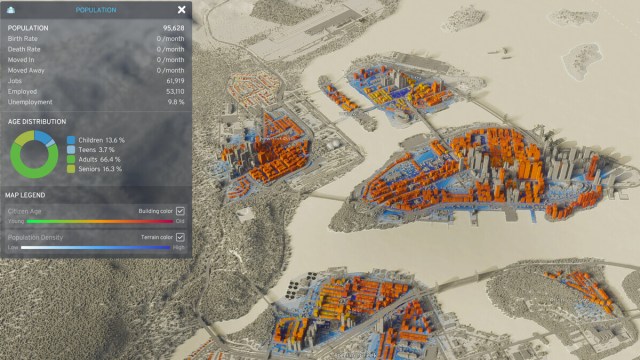
How to get unlimited money cheats in Cities Skylines 2
Money makes the virtual world go round, yes, and if you’re playing the basic, as-is version of Cities: Skylines 2, you may well find yourself struggling to keep your sprawling cities afloat. Thankfully, the developer Colossal Order has foreseen this issue, and the good folks have provided a quick and simple money cheat that anyone can use. The catch? You can only toggle it on before starting a new match, and there’s no way to set it up after the fact.
To use the official, developer-provided Cities: Skylines 2 money cheat, set up a new playthrough and simply toggle the ‘Unlimited Money’ option while you’re in the ‘Map Options’ screen. This makes it so that money is a complete non-issue on that particular map/playthrough, allowing you to create the city without worrying about its financial viability.
Of course, toggling this option does disable achievement unlocking. Something to keep in mind if achievements are something you’re hoping to chase after.

Alternative money cheats in Cities Skylines 2
The method outlined above does not help in situations where you’ve already spent hours on a particular build that you do not want to lose, but you’re mere moments from financial disaster. In those cases, you’re going to need to rely on (slightly) more extreme solutions.
As Cities: Skylines 2‘s biggest modding pages don’t have dedicated third-party money cheats yet, it seems that adding this feature simply hasn’t been all that important to modders so far. For those who aren’t happy with the official mod/toggle for whatever reason, this isn’t great news.
Thankfully, there is technically an alternative that you could be using, instead: Developer Mode. Now, Cities: Skylines 2 Developer Mode does not have a money cheat. It does, however, afford you an opportunity to make things much, much easier in a given playthrough. For example, by using Developer Mode, you could disable certain services entirely, or even set yourself up with instant zone development boons. Handy!
To access Developer Mode in Cities: Skylines 2, do the following:
- Open Steam and find Cities: Skylines 2 on your Library screen
- Right-click on the game and select the ‘Properties’ option from the menu
- Add ‘-developerMode’ to the ‘Launch Options’ box
Once this is done, just run the game as per usual and hit ‘TAB’ while playing. Doing so will present you with a huge array of self-explanatory “cheats” that you could use to get back in the black. Of course, you’re going to want to save before fiddling with these, as using Developer Mode options could lead to level corruption in extreme cases. For some of us, though, that’s just the price of admission!






Published: Jan 5, 2024 02:17 pm