It’s official: City of Heroes: Homecoming is now sanctioned by NCSoft, and its existence is secure. For a while, at least. So, with that in mind, and since you’re here, how do you even get into it?
Previously, the process was a bit more involved. However, now there’s just a simple launcher you need to download to get started. Just go to the Homecoming forums here to get started.
Once you’re on the page, you’ll need to create an account using the “Sign Up” button in the top right. This will ask you for your email, a username, to create a password, and to prove you’re human. You’ll then need to confirm your email (check your spam).
From there, you’ll need to create a game account. Note that this will be the same account that you sign into the game with. If you had an account with City of Heroes during its original run with NCSoft, it doesn’t exist anymore, you’ll need one with Homecoming. However, it’s the only account you really need for the game.
Hover over the account tab at the top of the page and click on game account. You’ll be taken to a page where you need to set up your password.
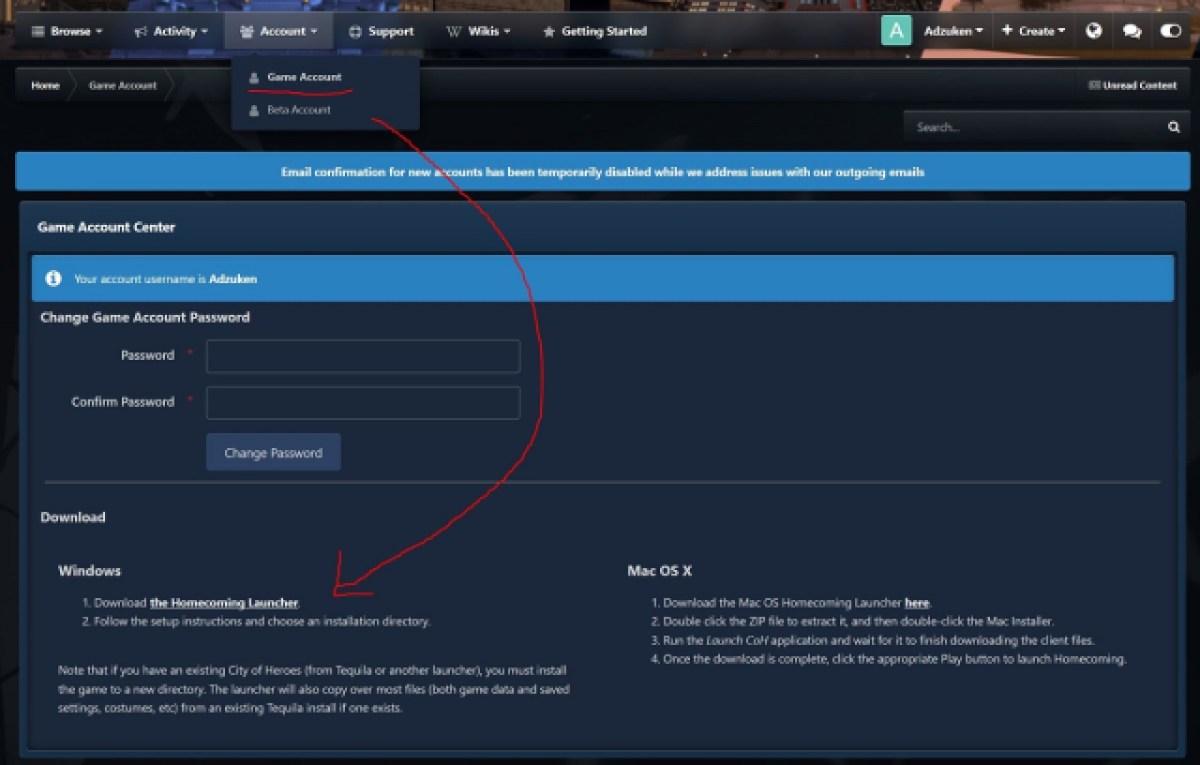
Once you have an account and are logged into it, go back to the game account page. Beneath the password prompt, you’ll find two links for the launcher (Windows and Mac). Download it and install. Run the launcher. On the left-hand side, you’ll have the option to install the latest version. Do that, and let it complete. Once it says “ready,” click the button, and you’re into the game.

Use the username and password for the game account you created on the Homecoming forums to log in. If it doesn’t work or you need to change it for whatever reason, that’s done through the forums, once again on the game account page.
That’s it. Easy. Now it’s time to party like it’s 2004.














Published: Jan 5, 2024 11:17 am