Are you trying to preorder the newly announced Steam Deck OLED or attempting to buy something else on Steam and just came across this cryptic error message?
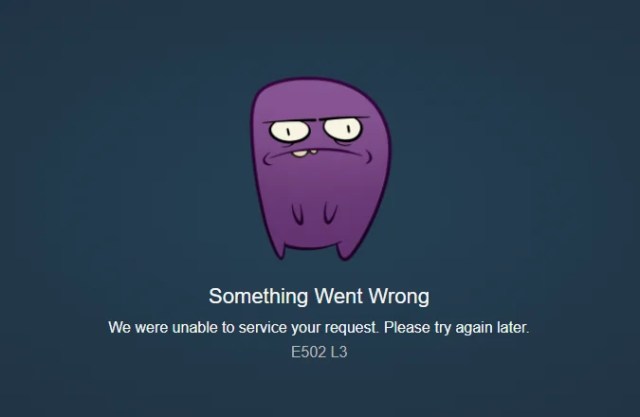
Then well, I’d like to tell you that the solution is right there on the screen!
Error E502 L3 points to a server-side issue, meaning that it’s a problem on Valve’s end. To be more precise, this specific error code can pop up whenever you’re logging in or browsing the Steam store. It also commonly refers to a problem in Steam’s storefront, one likely related to the massive potential customer influx that hits the platform whenever Valve announces a hot new item.
The new Steam Deck is one such item, as it immediately jumped to the top of Steam’s wishlist charts upon its announcement. The same issue also affected a lot of people when they tried to buy the original Steam Deck.
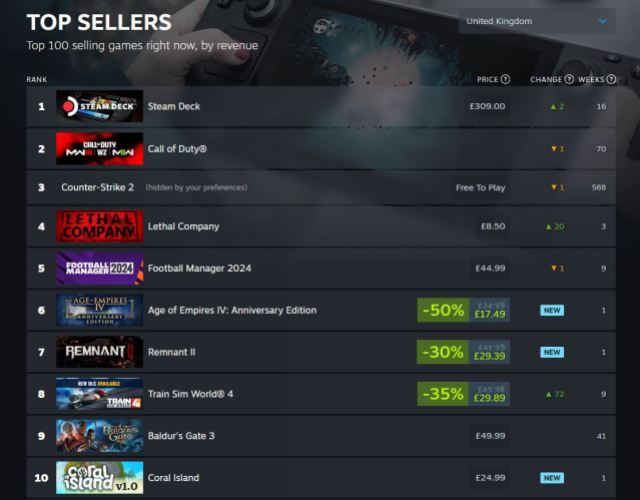
As such, unless the problem has already been fixed and you’ll just have to restart Steam for it to regain access to your transactions, there’s nothing you can do other than wait and check Steam DB for updates on all sorts of server-side issues.
The good news is that Valve has already acknowledged the many recent cases of this issue and is currently working on a fix.
You can now attempt to purchase the new Steam Deck OLED on Steam.





Published: Nov 16, 2023 01:31 pm