Call of Duty: Modern Warfare 3 introduces a ton of new systems to the popular online FPS. Even the Zombies mode has been completely overhauled compared to previous iterations. The weapons system has also been redone with Insurance Slots, Contraband Slots, and more. Sometimes you may notice a weapon has a fire icon on it. But what does the fire icon on weapons mean in MW3 Zombies?
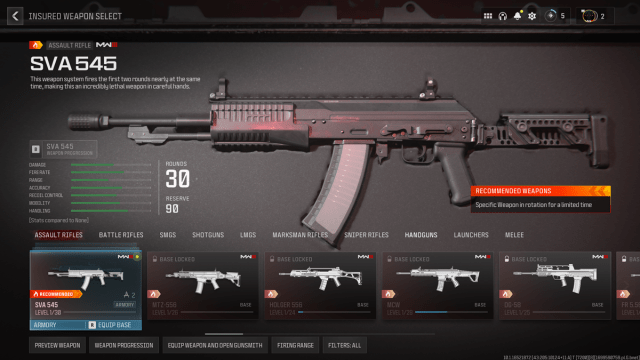
Recommended Weapons in MW3
According to an in-game tooltip, the fire icon indicates that the weapon is currently a Recommended Weapon. When you use Recommended Weapons you will earn extra XP and be able to complete Weekly Challenges by using them. Specific weapons are only in rotation for a limited time, so you will want to make use of them if you like the weapon.
Of course, if you’re not a fan of the weapon you probably shouldn’t use it unless you’re trying to level all weapons. It’s probably not worth the trade-off if you’re not able to successfully kill Zombies and exfil, regardless of the extra XP.
Should you use Recommended Weapons in Zombies?
It’s worthwhile to use Recommended Weapons specifically to get extra XP, especially in Zombies mode. The rotation for Recommended Weapons will cycle through meaning the weapon won’t always grant the bonus.
Once you know which weapons you like, it’s worthwhile to keep an eye out for when that weapon is on the Recommended Weapons rotation so you can make use of the extra XP. Some Weekly Challenges can only be completed using Recommended Weapons, and those are worth doing. So you want to try to at least complete some Weekly Challenges via the weapons to ensure you’re getting a big boost of XP.
If you are still wondering what does the fire icon on weapons mean in MW3 Zombies, you can always check out the Weapons screen in-game by going to your Insured Weapons.




Published: Nov 10, 2023 12:48 am